If you’re looking to speed up your PC, you should consider using two SSDs instead of one. One way to do this is to configure the two drives in a RAID 0 array. This allows the read and write speeds of both SSDs to be combined, resulting in impressive benchmark results. Another way is using one SSD for the operating system and the other for applications and games. In this guide, we’ll explain how to effectively use two SSDs to free up bandwidth.
Separate the operating system and applications
A RAID 0 isn’t necessarily recommended for improving the speed of your PC. This is because flash drives are already fast, so you’ll only see speed increases in benchmark results and not in day-to-day use. A much more effective method of improving performance with two SSDs is to separate the operating system and applications or data.
If you use one SSD for your operating system and a second for applications and games, these processes will not compete for bandwidth on the same drive. This is especially true for professionals involved in video editing or 3D modeling.
A hardware upgrade with many advantages: Because thanks to a second SSD in the computer, you can store the operating system and data on separate drives or swap out programs, but also encrypt each drive individually.
Kingston
You can store the operating system and programs on one drive and the scratch discs and project files on a second SSD, avoiding competition for bandwidth.
Durability of SSDs
Two SSDs offer better reliability than one. There’s a lot of debate about the durability of SSDs. First, there’s the concern of wear and tear. Second, SSDs are considered to be more durable than conventional hard drives due to the lack of mechanical parts.
The truth lies somewhere in between. Using two SSDs in a RAID 1 array is a great way to ensure you don’t lose critical data or suffer downtime while doing important work.
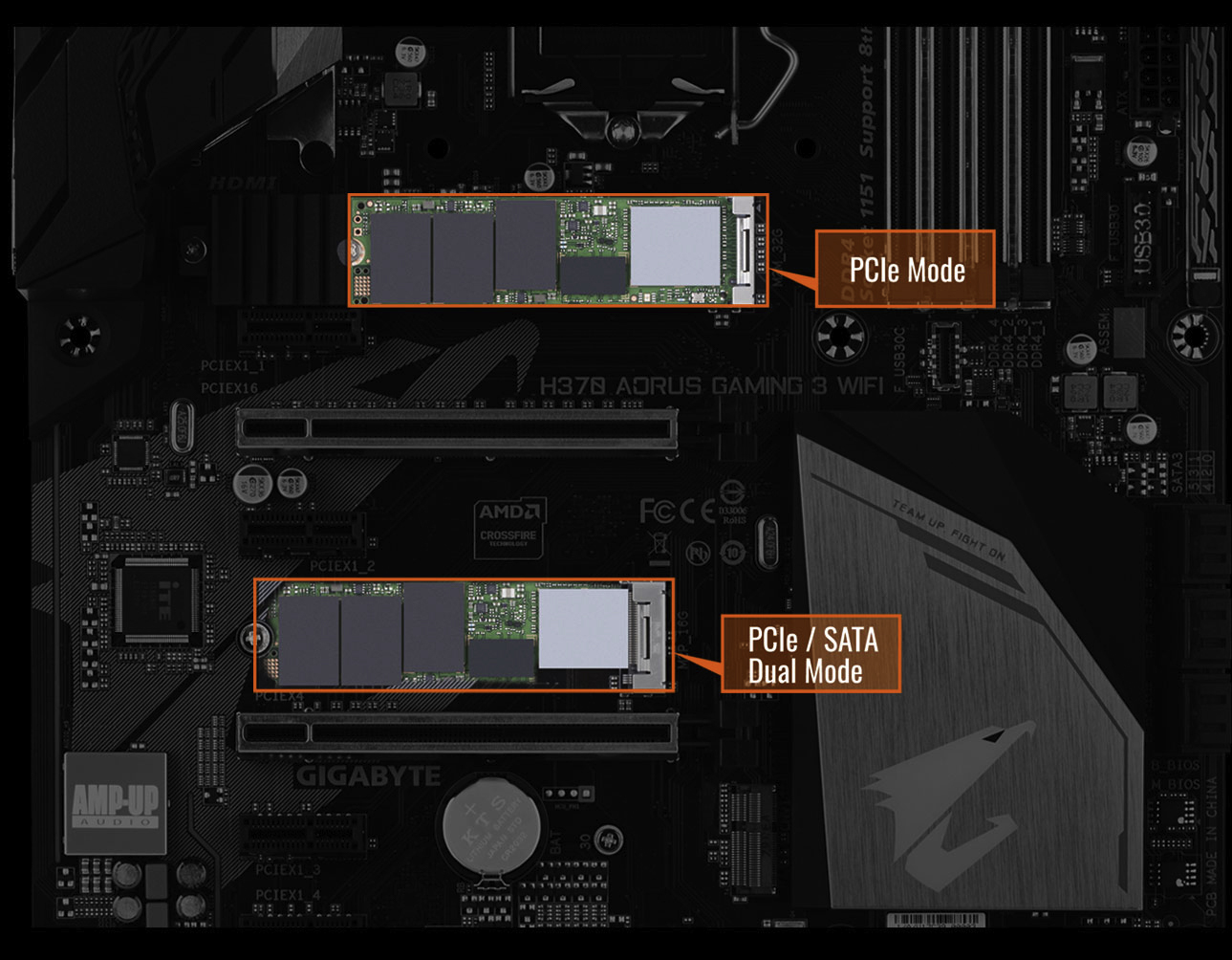
Two SSDs in the M.2 plug-in card format can now be accommodated on almost all current mainboards. With the price of NVMe SSDs falling, the upgrade is now affordable and offers more than just increased storage capacity.
IDG
Separate write-intensive applications and encrypting your drivves
Another way to improve reliability with two SSDs is to separate applications and data so that write-intensive applications run on the primary SSD. Media, video games, documents, and project files are stored on the secondary hard drive.
Finally, two SSDs provide better protection for your data. By physically separating the data, you can encrypt each drive separately.
If there’s a problem with the primary drive due to a faulty update or another operating system problem, you can strip the data from the main drive with peace of mind, so long as you have the key for the second drive.
Further reading: Best SSDs of 2025: Reviews and buying advice
This article originally appeared on our sister publication PC-WELT and was translated and localized from German.


