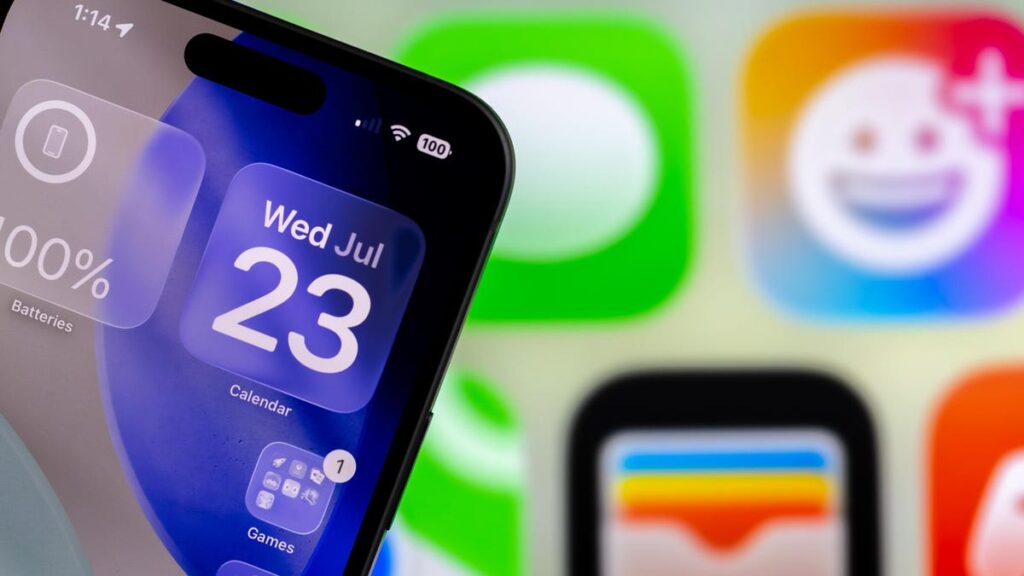Apple released the third public beta of iOS 26 on Aug. 14. The update brought a handful of new features, like a new Liquid Glass design and the ability to change your alarm’s snooze length, to the iPhones of developers and beta testers. It also let developers and beta testers stop spam calls from bothering them with a new call screening feature.
Call screening isn’t an Apple Intelligence feature, so any iOS 26 compatible iPhone, like the iPhone 14 Pro, will get this feature when Apple releases the iPhone update this fall. But you have to enable this feature first. I enabled the feature early in the beta process, and my iPhone has diligently held back spam calls, like the Hoover Dam.
Just remember, Apple is still beta testing iOS 26. That means the update might be buggy for you, and your device’s battery life could be affected, so it’s best to keep those troubles off your primary device. If you want to try out the beta, I recommend downloading it on a secondary device.
It’s also possible that Apple could adjust call screening, and other update features, before the final version of iOS 26 is released this fall. If you want to try it out today, here’s how to turn call screening on in iOS 26 in a few easy steps.
How to turn call screening on your iPhone
1. Tap Settings.
2. Tap Apps near the bottom of the menu.
3. Tap Phone.
Under the section Screen Unknown Callers, you’ll see three options: Never, Ask Reason for Calling and Silence. Here’s what you should know about each of these options and which one is right for most people.
Which call screening option should you choose?
Choosing Never lets calls from unsaved numbers come through and ring on your phone. It also lets missed calls be documented in your Recents list in your Phone app, just like before call screening was available. This is your Phone app’s default option.
If you tap Ask Reason for Calling, your iPhone will ask anyone who calls you from an unsaved number the reason for their call without ringing your iPhone. After the caller answers a few questions, your iPhone will notify you with a transcript of the caller’s answers. Then you can decide whether you want to answer the call or not.
You can also pick Silence, which is the nuclear option for phone calls. Any unsaved number that calls you will be silenced and sent to voicemail, no questions asked.
Ask Reason for Calling is the best option for most people who want to screen calls. I chose it, and while it notified me when scam callers answered some questions, which they rarely did, it also notified me when my doctor’s office called to go over some test results. If I had chosen Silence, I would have missed my doctor’s office, and choosing Never” would mean checking every call if I was expecting something important.
If you choose Ask Reason for Calling and dislike it, you can always follow the steps above again and choose one of the other options. And remember, you can always silence your iPhone and not be bothered by any phone calls . My wife has not taken her phone off silent in months and she remains blissfully unbothered by spam calls.
For more on iOS 26, these are my first impressions of the iOS beta version, how to reduce the Liquid Glass effects in the beta and all the new ringtones Apple said it will bring to your device later this year.
Watch this: Apple Watch Could Become the Perfect AI Gadget