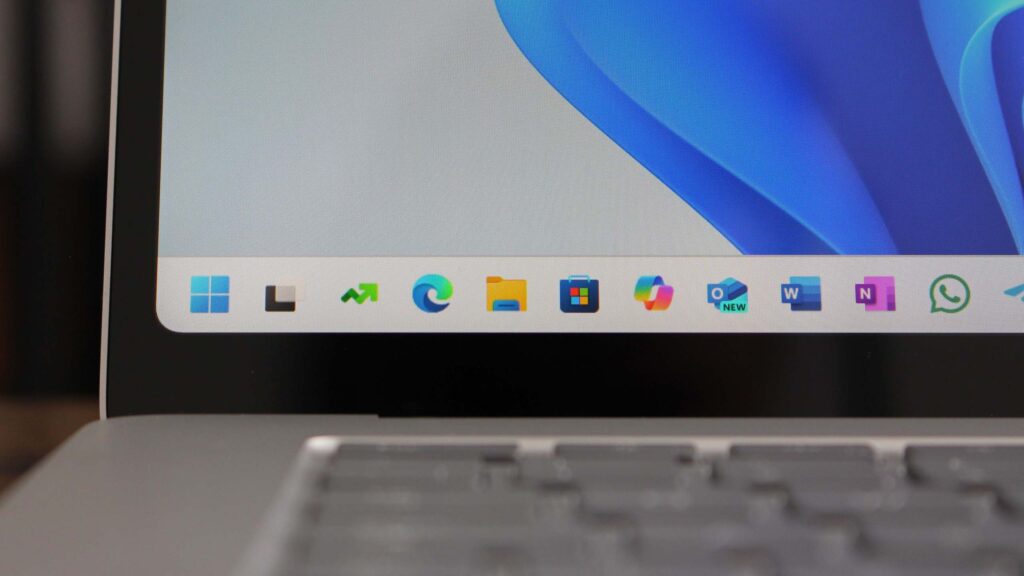Microsoft is testing a new feature in the latest Windows 11 preview builds that addresses one of my biggest complaints with multi-monitor support in the OS: the ability to view the notification center and calendary flyout on secondary displays.
Up until now, it’s been impossible to view that important interface when using a secondary monitor. It’s only the primary monitor where the system tray is clickable, with all others monitors simply showcasing the date and time in a non-clickable state.
But now, with the latest preview builds, you’ll be able to click on the date and time in the Taskbar on secondary monitors to access that notification center and calendar flyout, eliminating the need to mouse back to your main monitor to access the same flyout.
The change was announced as part of the latest Windows 11 Dev Channel build changelog. “We are extending the functionality of Notification Center to secondary monitors. This means you will be able to see your calendar on any of your monitors as well as the option to show a bigger clock with seconds above calendar.”
Of course, the only reason why this is even a notable change is because it was removed when Windows 11 first debuted. Windows 10 users have always been able to view the notification center from secondary monitors, which suggests this change is only being made now to appease Windows 10 users who are being forced to upgrade to Windows 11 before support ends.
This change is going to make using Windows 11 with a multi-monitor setup far easier. I’ve understood why it wasn’t possible to open the notification center on other monitors, especially on setups where there are more than two displays. Sometimes, you just want to see your missed notifications on the monitor you’re actively using without switching back to the main one.
Microsoft says this change is being made to address feedback from users, which is great news for everyone. The change is currently rolling out to Windows Insiders in the Dev Channel and Beta Channel, meaning it’s not generally available just yet, but should be in the coming weeks and months.
In recent months, Microsoft has spent a lot of time focusing on small quality of life improvements across the Windows 11 OS. Most recently, it announced that energy saver would become more advanced with the ability to adaptively enable itself based on a user’s workflow to improve battery life.
The OS has also been updated with a new BSOD screen, which is faster at creating crash dumps, meaning your PC should be offline for less time during an unexpected restart. There’s also a new Start menu in the works that’s more customizable, letting you remove elements you don’t need such as the Recommended feed.
The ability to access the notification center via secondary monitors is going to be another small addition that enhances the quality of the operating system for so many people, and is proof that submitting feedback really does make a difference.