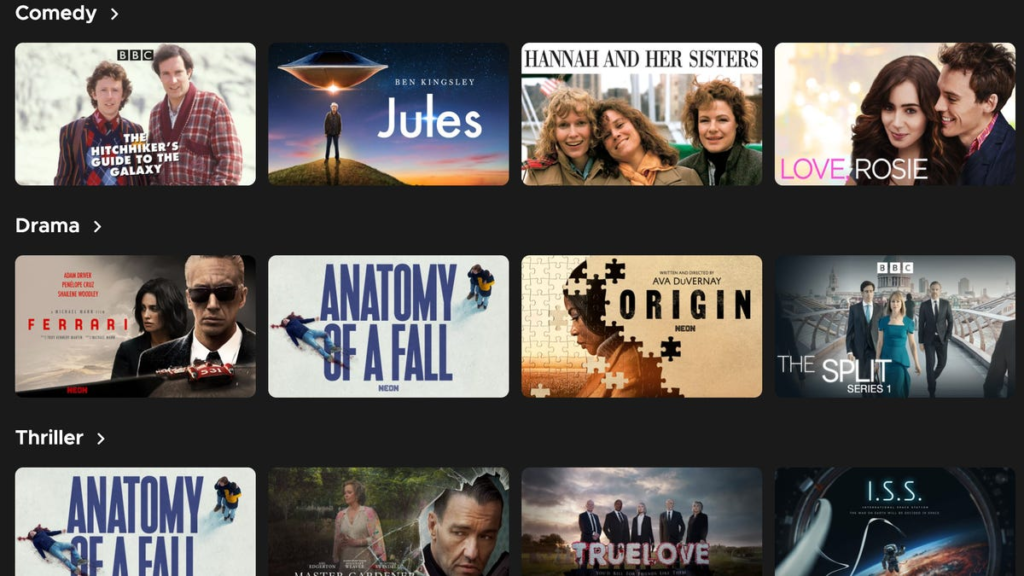When I was an undergraduate student at the University of North Carolina at Chapel Hill, I added a concentration in film studies as part of my English and Comparative Literature degree. This choice exposed me to the marvelous world of film scholarship, adding to my already fervent love for movies. The decision also meant I was screening anywhere from four to seven movies each week for assignments and my honors thesis. The one platform that saved me throughout my semesters of frantic screenings was the streaming service Kanopy.
Kanopy is an on-demand video platform that boasts a catalog of 30,000-plus titles, including classics, film noirs and award nominees. And unlike other streaming services like Netflix that are consistently raising their prices, Kanopy is still free.
As a college student, I had free access to the platform with my university email address. The best part — besides Kanopy being ad-free — is that I didn’t have to give up my account after I graduated; I’m still streaming its robust offerings for free thanks to my public library card. Below, I’ll show you how you can sign up with Kanopy, and why it’s worth it.
Read more: 9 of the Best Netflix Alternatives to Entertain You
How to create a Kanopy account
With Kanopy, you can stream for free — without ads — movies, TV shows and documentaries. To create a Kanopy account, you can do the following:
- Go to kanopy.com, and click Get Started.
- The next window will ask if you’re signing up with a university credential or a public library card. Select which option applies to you. You’ll need to select your library system or university from the dropdown list.
- To find a library near you, share your location when prompted or search for your library by name, city or ZIP code. You can do the same when searching for your university.
- Hit Continue.
- Create your Kanopy account by filling out the requested fields (name, email address and password).
- Click Sign Up.
- You will receive a verification email from kanopy@kanopystreaming.com. Open the message, and click Verify My Email.
- Start streaming.
You’ll need to select your library system or university from the dropdown list when creating a Kanopy account.
Are there limits to the number of films I can watch per month?
Yes, Kanopy does not offer unlimited streaming. After signing up, you can stream up to 10 titles per month. Your 10 play credits will renew at the beginning of every calendar month. These credits do not carry over if you don’t use them.
Why is there a monthly limit?
Kanopy works on a pay-per-checkout model, meaning the public library system pays a small fee each time you check out a title. By limiting checkouts to 10 titles per month, libraries can ensure they stay on budget.
Which films are offered on Kanopy?
Kanopy catalog gives you access to over 30,000 titles, including:
- Award-winning foreign films
- Critically acclaimed movies
- A24 films
- Documentaries
- Classic films from the Criterion Collection
- Content from the Great Courses and PBS
- Festival indie or world cinema
- Storybooks
- Films and series for children
Some notable standout films include Memento (2000), Donnie Darko (2001), Dial M for Murder (1954), and my personal favorite, Portrait of a Lady on Fire (2019). If you’re interested, you can read my commentary about why I love this film so much.
Does Kanopy offer seasonal collections?
Yes, Kanopy offers select seasonal and speciality collections. Kanopy’s Holiday Collection is released each December and includes a slew of Christmas features and documentaries, and Yuletide classics. In October, Kanopy released its Fright Fest collection — a catalog of Halloween favorites — comprised of horror flicks, slashers, thrillers and more.
The Fright Fest collections includes A24 favorites, creepy classics, cozy horror and so much more.
You should also explore our full rundown of the best movies on Max, Netflix and Amazon Prime. Plus, stream our favorite horror double-feature now on Netflix.