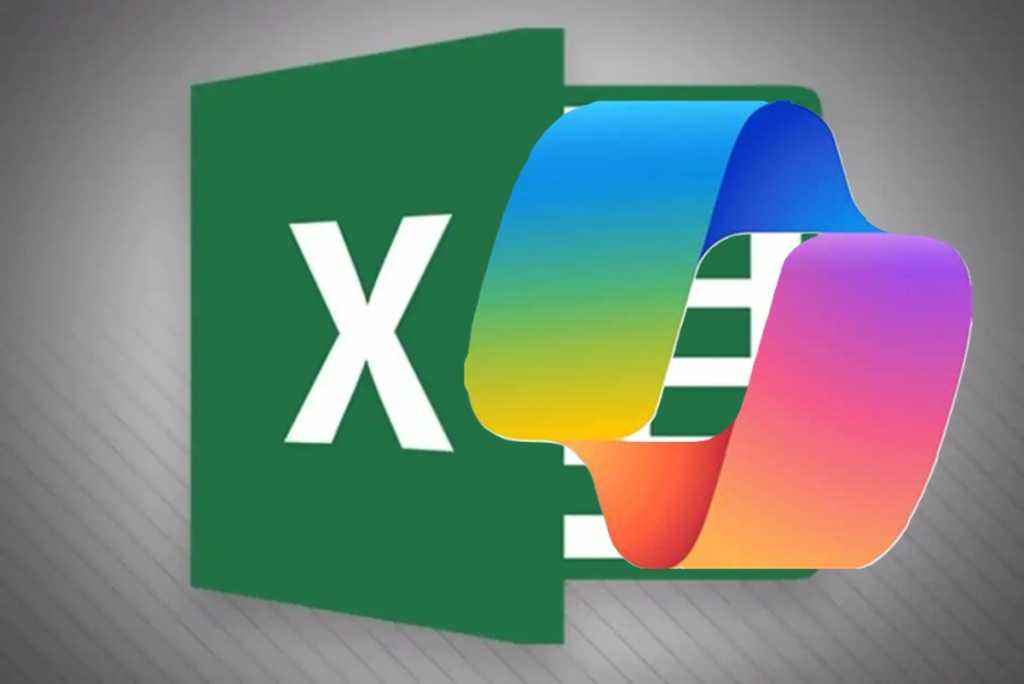If you’re just dying to talk to Copilot within Excel, good news: Copilot is now a traditional Excel function within Excel for Windows and the Mac.
But wait, you say. Copilot is already in Excel! For one thing, there’s already a bit Copilot button in the upper right! If I hover my cursor over an empty Excel shell, a Copilot icon appears!
Bless your heart. That’s not Excel! Real Excel nerds know that nothing is nothing without that equals sign in front of it, designating an actual function. An average isn’t an AVERAGE unless it uses the correct syntax. Now you can highlight a range, and use the COPILOT function to provide additional information or context.
To be fair, that’s something that the existing Copilot functions don’t really allow for. The Copilot icon, for example, can suggest a formula or function or be used to learn something new about Excel, but it can’t really be used in conjunction with a prompt. (Excel can also be used to open a document sidebar, where you can “talk” to Copilot as you would normally.) That’s what the new COPILOT function is good for, as the example below shows. Here, the user is tallying feedback about a coffee machine.
Microsoft
The Copilot function allows you to specify a prompt, then give “context” on how the prompt should apply, like in the example code below. Essentially you can either manually input this information or simply highlight the range on the spreadsheet. Like any function, you then modify it once you’ve implemented it.
=COPILOT("Classify this feedback", D4:D18)Naturally, you’ll want to experiment. Microsoft says that you can use the function to classify data or to actually create multi-row, multi-column lists of data. It can’t tap into other sources of data, however — just whatever’s in the document itself. (The ability to add live data and to pull data from other business documents will be added in the future, Microsoft said.) The function currently supports 100 calls every 10 minutes, and up to 300 calls per hour.
Many people are skeptical of how an LLM performs on raw data, and Microsoft seems to agree. For one thing, the current implementation can accidentally omit rows when returning arrays — so you’ll have to restructure your creations to produce smaller array results. There’s also a date bug that can occur. Finally, Microsoft encourages you to double-check your work, naturally.
The new Copilot function can be accessed if you’re part of the Beta Channel and have a Microsoft 365 Copilot license and are runing Windows 11 version 2509 (191212.20000) or higher. For more details, you can review Microsoft’s blog page or its support page for the new Copilot function.