As we approach the end of summer, students across the world are returning to school, meaning attention is turning towards our favourite topic: gadgets, and specifically here, the best TVs.
Being a student likely means student accommodation and shared housing, so getting the right TV is going to make movie nights, TV, gaming, and – err – showing PowerPoint presentations a lot more enjoyable.
In 2025, TVs are a major hub for streaming, gaming, and watching sports – all key use cases for students in every country. To help you make the right decision, we’re looking at the best TVs, from budget-friendly models to premium OLEDs.
Having to spend big to get a good quality TV hasn’t been true for a few years now, and lots of the options below should be affordable even on a student budget.
What to consider for the best TV?
Anyone who has looked into buying a new TV recently might have been overwhelmed by the sheer choice: every display size from 42-inch to 100-inch is covered, there are multiple display types, myriad ports, and so on.
To help you make the right decision, let’s look at the main areas to consider.
- Screen size and “dorm-friendliness”: A 42- to 50-inch TV is usually the sweet spot for student rooms as it’s big enough for movies and gaming, but not so large it takes over the space. Models like the LG C4 (42-inch) and LG B4 (48-inch) strike a great balance.
- Gaming performance: Planning on plugging in a PS5 or Xbox Series X? Make sure to look for 120Hz support, VRR, and HDMI 2.1 ports. TVs like the Samsung QN90F or LG C4 are packed with gaming tech, making them ideal for everything from shooters to sports titles.
- Smart TV features: Most TVs now come with solid built-in operating systems, so you won’t need to faff around with a streaming stick. Samsung’s Tizen, LG’s webOS, and Fire TV on the Amazon Omni QLED all support major apps and make switching between them quick and easy.
- Picture quality: OLED screens like those on the LG B4 and C4 are brilliant for film nights, with deep blacks and crisp contrast. If your room gets a lot of light, go for something brighter like the Samsung QN90F, which uses mini-LED tech and a clever anti-glare screen.
- Sound quality: If you don’t fancy buying a soundbar, make sure your TV’s speakers can handle dorm movie nights. The Samsung Q80D has surprisingly decent audio, so you can get away without external speakers unless you’re really into your sound.
- Portability and setup: Chances are you’ll move flats during your course, so it helps to have a TV that’s easy to carry and mount.
- Connectivity: Finally, you’ll want at least a couple of HDMI ports for consoles and laptops, plus Wi‑Fi and Bluetooth for streaming TV and wireless audio.
While these are the main things to look out for, it’s definitely not an exhaustive list and there is likely to be another big consideration: budget.
TVs have become a lot more inexpensive in recent years and what used to cost $1,000, now costs $500.
Adding advanced display tech like OLED and mini-LED is likely to drive up the price, but there are often good deals to be found on TV models at Amazon, Walmart, and elsewhere.
LG C4 (48- and 42-inch)

If you want a TV that can handle everything from FIFA nights to film marathons, the LG C4 is hard to beat.
Available in compact 42‑ and 48‑inch sizes, it’s perfectly suited to smaller rooms without compromising on features. In our testing, the OLED screen offers deep blacks, crisp contrast, and a brightness boost compared to older OLED TVs.
Where the C4 really shines is gaming.
It supports 4K at up to 144Hz, with VRR, ALLM, and Dolby Vision gaming across all four HDMI 2.1 ports – so whether you’re using a PS5, Xbox Series X, or a high-end gaming laptop, you’re sorted.
LG’s webOS platform is slick and easy to use, with all the usual streaming apps like Netflix and Disney+, plus Bluetooth and Wi‑Fi for smooth wireless use.
Its sound is decent for a slim OLED, though you might still want a soundbar if you’re after bigger audio. That said, if you want brilliant picture quality, full gaming support, and a screen that won’t dominate your desk setup, the C4 is a top pick for the new term.
LG B4 (48-inch)
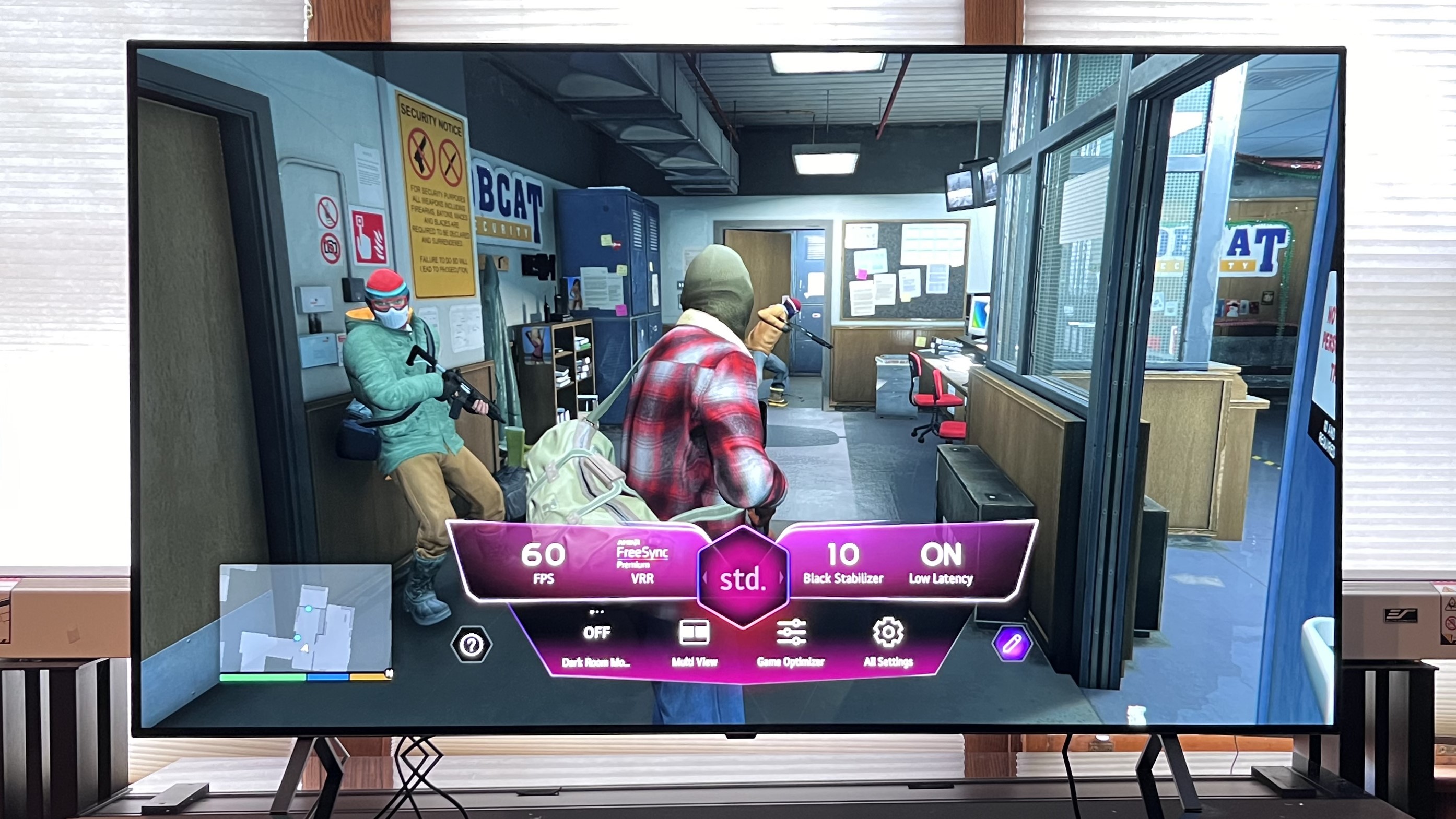
If you’re after an OLED TV that won’t drain your student loan, the LG B4 is a brilliant entry point. It keeps the signature OLED perks – rich contrast, true blacks, and vibrant colours – but comes in at a much lower price than LG’s top TVs.
The 48‑inch version is the smallest available and it will fit comfortably into most bedrooms or student flats without feeling oversized.
For gaming, the B4, like the C4, doesn’t cut corners with support for 4K at 120Hz, four HDMI 2.1 ports, and VRR and Dolby Vision gaming, so you can make the most of a next‑gen console or gaming PC.
The B4 is not as bright as the C4, which means you might need to close the curtains during the day, but it still performs well in darker environments and is a great option for late‑night movie sessions.
LG’s webOS smart platform is just as snappy here, giving you easy access to all the usual suspects. Bluetooth and Wi‑Fi are built in, and setup is straightforward.
If you want a premium picture without paying top dollar, the B4 is one of the best value OLEDs around and an easy recommendation for students.
Amazon Fire TV Omni QLED (50-inch, 43-inch)

If you’re on a tighter budget but still want a 4K TV with smart features, the Amazon Fire TV Omni QLED punches well above its weight.
Available in 43‑ and 50‑inch sizes, it’s ideal for student bedrooms or shared living spaces, and has a slimmer frame than you might expect at this price point.
Picture quality is impressive for a budget TV, thanks to the QLED panel that boosts colours and contrast over standard LED screens.
It’s not the brightest pick on this list, and you won’t get true blacks like you would with an OLED, but it’s more than good enough for everyday use.
The biggest selling point, though, is the Fire TV experience: Alexa voice control is built in, and you get quick access to apps like Prime Video, Netflix, and Disney+.
You won’t find 120Hz gaming or HDMI 2.1 here, so this isn’t one for competitive console players, but casual gaming is absolutely fine.
There’s also Wi‑Fi and Bluetooth, like most modern TVs, for wireless headphones or speakers. For the price, it’s a solid, fuss‑free option that covers the basics well, especially if you’re already in the Amazon ecosystem.
Samsung QN90F (50-inch, 43-inch)

If you want your TV to shine – literally – the Samsung QN90F is one of the brightest options around.
Using mini‑LED backlighting and Samsung’s Neo QLED panel tech, this screen easily cuts through daylight, making it perfect for sun‑soaked dorm rooms or shared spaces where screen glare is an issue.
The matte screen finish helps too, giving you a consistently crisp picture from almost any angle. In testing, we really loved the QN90F.
It’s not just about brightness, though. The QN90F supports 4K at up to 165Hz, has four HDMI 2.1 ports, and offers full VRR and FreeSync support, making it one of the best gaming TVs you can get in a compact size.
Samsung’s Tizen smart platform, which many of you are likely familiar with, is packed with apps and works seamlessly, and the built‑in 4.2.2-channel sound system is surprisingly punchy – good enough that you can skip the soundbar if needed.
The QN90F is more expensive than some others on this list, but you’re getting excellent picture quality, high‑end gaming features, and a screen that holds up in any lighting. It’s a seriously smart buy.
Samsung Q80D (50-inch)

Its full‑array backlight and QLED panel deliver sharp detail, rich colours, and strong contrast, especially in darker scenes, making it a great pick if you want vibrant picture quality without the higher price tag of a Neo QLED.
Gamers are well looked after here too. The Q80D supports 4K at 120Hz, with four HDMI 2.1 ports, and includes Samsung’s Gaming Hub for quick access to cloud gaming services. It’s fast, responsive, and handles motion well – ideal for FIFA, Fortnite, and anything in between.
Sound is another pleasant surprise. For a mid‑range TV, the built‑in audio is clear and spacious enough for regular viewing, whether you’re watching a film or streaming a live match. Samsung’s Tizen OS is clean, app‑rich, and easy to use.
If you want a well‑rounded TV with excellent gaming support and a strong picture at a lower cost, this one ticks the boxes.
FAQ
- Do I need a TV licence to watch live TV at university? In the UK, yes, a TV licence is required to watch or record live TV on any channel or stream BBC iPlayer, even on a laptop or phone. Services like Netflix don’t need one.
- Can I use Bluetooth headphones with my TV? Most smart TVs support Bluetooth audio, so you can pair wireless headphones. If not, a cheap Bluetooth transmitter can be plugged into the headphone or optical port.
- What’s the best size TV for a student room or flat? For dorms or bedrooms, 43–50 inches is ideal. In shared living rooms, 55–65 inches works well. Always measure your space and check for stand or wall-mount fit.
- Do I need a soundbar? Not always – some TVs, like the Panasonic Z95A, have excellent audio. But most mid-range TVs benefit from a compact soundbar for better movie and gaming sound.
- Can I use a TV as a monitor for studying or gaming? Yes. Many 4K TVs double as great displays for laptops or consoles. Just sit far enough back to avoid eye strain when reading text.

