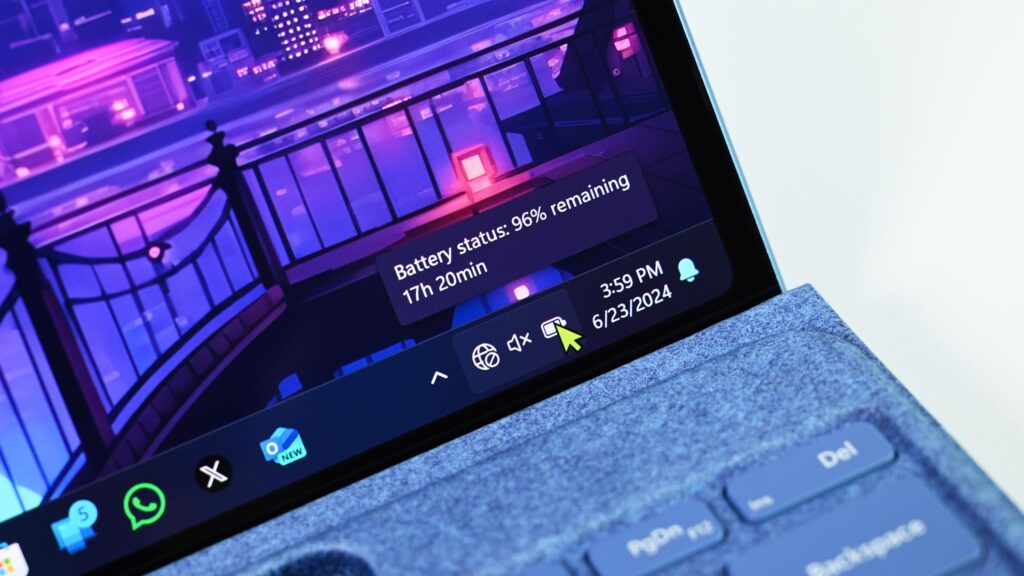Surface Pro 11 users just saw the battery life of their PC cut in half. An issue causes the battery life of affected devices to be capped at 50% and does not present an option to restore normal battery functionality.
The issue was flagged by a Surface Pro 11 user:
“‘Battery Limit’ mode has been removed from the UEFI on my Surface Pro (11th edition) and it still only charges up to 50 %. It seems last week there was an update (firmware update?) and the system still seems to be enforcing the 50 % limit automatically based on firmware behavior—even without a visible toggle.”
Others in that thread have experienced the same problem.
Microsoft is investigating the issue. The bug appears to be connected to the “Battery Limit” option that can be enabled on certain Surface devices.
Normally, that option would have a toggle to be enabled or disabled, but a bug has caused that toggle to disappear.
The issue has caused frustration among users. “TJ” in the thread mentioned above said:
“This is a serious problem introduced by MS, and renders our laptops near un-usable on the go, which is the whole reason for getting them in the first place! MS has been very slow in fixing this, pretty unacceptable.”
The problem appears to have affected users since at least August 9, 2025.
What is “Battery Limit” on a Surface Pro 11?
Battery Limit is an option within the Unified Extensible Firmware Interface (UEFI) settings of select Surface devices. The setting is intended to be enabled on devices that will always be connected to power, such as PCs used for point of sale.
The Battery Limit setting will stop your Surface from charging once it hits 50%. The idea behind the feature is that capping battery life at 50% will prolong the longevity of the battery.
Some smartphones have similar functionality, though the cap is usually 80% on phones.
The following devices have the Battery Limit option:
- Surface Go (all generations)
- Surface Pro 7 and later
- Surface Laptop 3 and later
- Surface Book 3
- Surface Laptop Studio (all generations)
- Surface Laptop Go (all generations)
- Surface Laptop SE
Microsoft has a support document for the feature that details how to enable or disable it, though doing so is not possible for some people at the moment.
PCs affected by a recently discovered issue do not show the Battery Limit option on the Surface Pro 11.
It’s not clear how widespread the issue is, but a Microsoft employee confirmed the company is investigating.
Surface Pro 11 battery life
Thanks to the Snapdragon X processor inside the PC, the Surface Pro 11 usually has very good battery life. During the testing period for our Surface Pro 11 review, our Editor-in-Chief Daniel Rubino averaged over 10 hours of real-world usage.
That figure is not a benchmark result. It’s the actual battery life Rubino saw by checking the Windows Battery Report. Battery life of the Surface Pro 11 peaked at just over 15 hours and fell as low as 6 hours and 20 minutes due to gaming.
The Surface Pro 11 is in the lower tier of Snapdragon X-powered PCs when it comes to battery life due to the PC’s form factor. But when operating as intended, the Surface Pro 11 lasts long enough to get through a full workday.
The Snapdragon X chip inside the Surface Pro 11 is also the reason the device has great standby battery life. Rubino only saw at most a loss of 2% overnight.
Of course, those test results were all from a Surface Pro 11 without any battery issues. The ongoing “Battery Limit” mode issue will greatly reduce how long the PC lasts on a single charge.