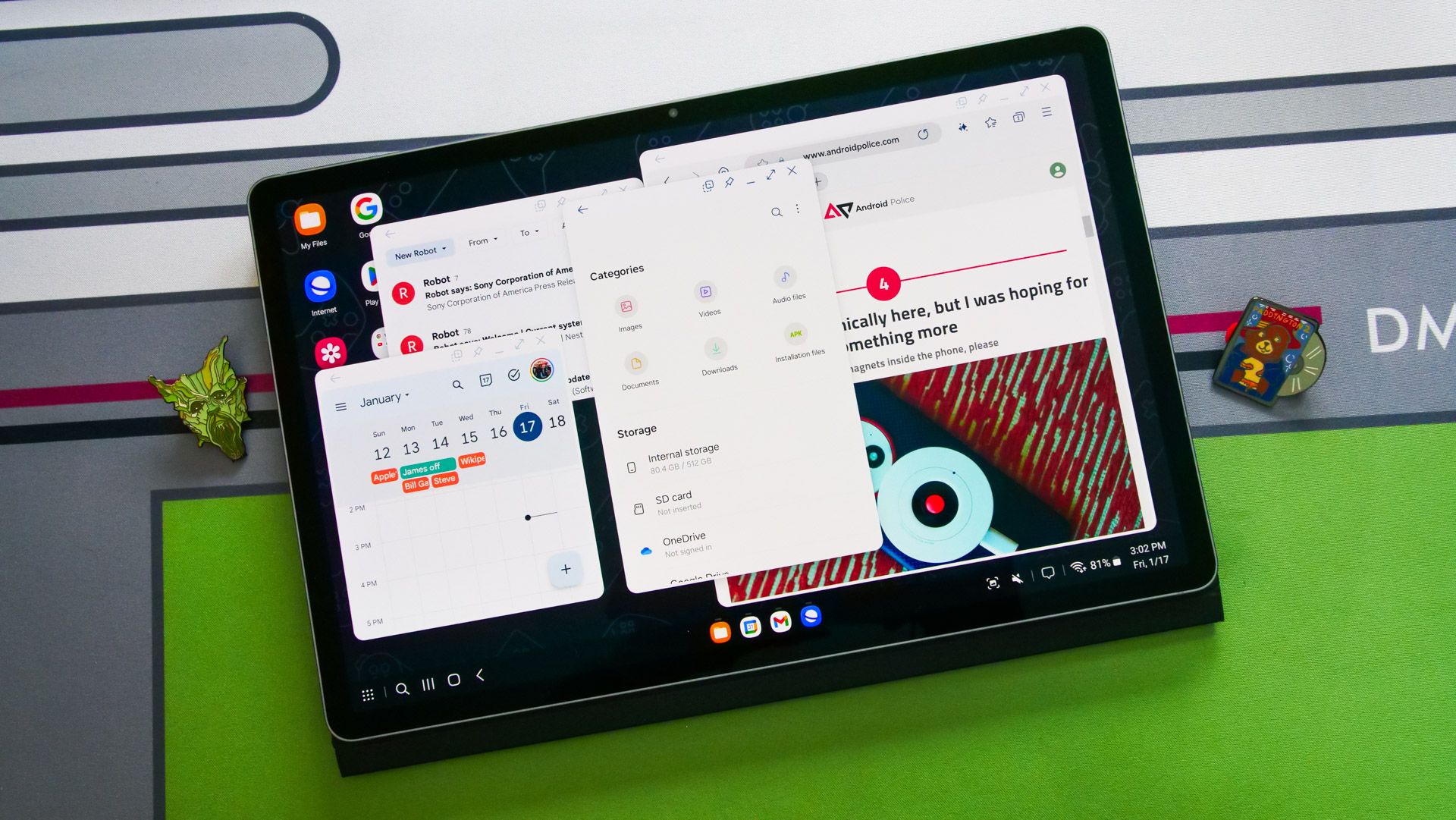Samsung’s One UI 8 rollout finally reveals that its DeX desktop mode does support a true fullscreen mode — but you have to unlock it with a stealth-level long-press. It’s buried behind the “maximize” button with no hint anywhere in the UI (Source: Reddit user horgeluem via Android Authority).
Related
6 features Google should copy from Samsung DeX
Android needs a versatile desktop mode for multitasking
Fullscreen mode is real (and not new)
No more distractions, only one annoyance
Here’s how it went down: Samsung migrated DeX in One UI 8 into Android 16’s native Desktop Mode, eliminating its classic DeX shell. That switch brought a cleaner codebase and better alignment with Google’s official desktop efforts, but also stripped away many of DeX’s handy custom features — including what appeared to be a fullscreen option.
In the new version, filling an app to screen size leaves both the app header and the taskbar sitting on top — even in fullscreen video. Unlike classic DeX (or Android 16 desktop), nothing disappears. Users assumed Samsung simply removed true fullscreen.
The twist? Reddit user horgeluem discovered a secret “Immersive” mode. To activate it:
- Click the maximize button to fill the window.
- Then long-press the same button, and a dropdown appears with three options: Immersive, Restore, and Resize.
- Choose Immersive and voilà — the app header and taskbar vanish.
This awkward two-step dance explains how no visible controls ever mentioned “fullscreen.” It’s just casually tucked under a long-press after maximizing.
On Reddit, a frustrated user vented:
“Apparently you have to hold down the left mouse button on the enlarger icon… This is so weird but works fine. I messed around multiple hours to find a true full screen mode and this is it!
“You can only access that menu after clicking on the enlargement menu… click first… after that hold the left mouse button on the enlargement button… This is so stupid and totally not user friendly.”
Meanwhile, the commenter originally responsible for the find had noted:
“It looks like you have to hover or right click on one of the title-bar buttons. But it may be a newer beta version of One UI 8.”
What this means for users: Yes, immersive fullscreen is possible in DeX on One UI 8. But Samsung’s hidden activation process undermines discoverability. Even seasoned DeX users likely assumed true fullscreen was gone — not buried.
Anybody who appreciates multi-window and desktop modes should hope Samsung simplifies access in a future update, ideally by exposing the “Immersive” toggle directly in DeX controls or the app header. For now, consider it a secret power-user trick instead of a polished feature.
The end result is, Samsung’s new DeX supports real fullscreen in One UI 8. Just don’t expect to find it easily. You’ll need to long-press that maximize button to escape the header and taskbar. It works — it’s just completely hidden and undocumented.

Related
It took an 8-hour flight for Samsung’s DeX mode to finally click with me
Productivity on Android done right