Expert’s Rating
Pros
- Roku’s remote also controls TV volume and power
- Smooth performance for the price
- Portable design that draws power from the USB port on most TVs
Cons
- Weak long-range Wi-Fi performance
- App launches are a bit slower than pricier Roku models
- Home screen feels increasingly cluttered
Our Verdict
The Roku Streaming Stick (2025) is a cheap way to bring Roku’s smarts to any TV, but you’ll need to accept some trade-offs.
Price When Reviewed
This value will show the geolocated pricing text for product undefined
Best Pricing Today
Best Prices Today: Roku Streaming Stick (2025)
£29.99
Of all the streaming devices Roku offers, the 2025 edition of the Roku Streaming Stick is—apologies in advance—the Rokuiest.
The company prides itself on offering a smooth streaming experience on cheap hardware, and the Roku Streaming Stick (HD) is its least expensive model at $30. It addresses the biggest problems with Roku’s previous low-end offering, the Roku Express, by adding TV and voice controls to its remote and using a more portable design that you can plug directly into a TV’s HDMI port.
Roku hasn’t sold an HD streaming dongle like this since 2018, and it’s nice to have one back in the lineup. While the $40 Roku Streaming Stick Plus gets you 4K HDR video support and slightly better performance—and there are other options from Roku’s rivals worth considering in this price range—the $30 Streaming Stick works if you don’t pay for 4K streaming services or just want something cheap to travel with.
The latest Roku Streaming Stick’s remote is a big upgrade over the one that came with the old Roku Express, because it can control the TV’s volume and power.
What you get with the cheapest Roku stick

Jared Newman / Foundry
The Roku Streaming Stick is roughly the size of a large finger and is identifiable by its purple printed-on Roku logo, versus the embossed black logo on the Streaming Stick Plus. It has an HDMI connector at one end that plugs directly into the television, and Roku will still send you a free HDMI extender if the dongle doesn’t fit behind your TV.
The Roku Streaming Stick also needs a source of power; however, it notably does not come with a power adapter that you’d plug into an AC outlet. All you get is a five-foot USB-A to USB-C cable, which you’re supposed to plug into the USB port on your TV. The dongle drew sufficient power from every TV I tested it with, but you might need a USB-A power adapter for really old TVs that don’t have USB power ports.
The remote is a big upgrade over the old Roku Express remote because it can control the TV’s volume and power directly. Combined with HDMI-CEC for input-switching, you might not need to use your TV remote at all. Roku’s remote also supports voice control, so you can search for apps, launch content, and dictate login details instead of pecking on each app’s on-screen keyboard.

Jared Newman / Foundry
On the downside, the Roku Streaming Stick doesn’t accept IR input, like the old Express, so you can’t program a basic universal remote to control it. Roku’s remote also can’t directly control soundbars and A/V receivers over infrared, so you’ll need a separate remote if your sound system lacks HDMI-CEC support. The $100 Roku Ultra is now the only option that works with programmable IR remotes.
Roku Streaming Stick performance and Wi-Fi reception
Streaming dongles have advanced to the point that performance isn’t an issue even on the cheapest devices. The Roku Streaming Stick scrolls smoothly through most menus, and you’ll seldom need to wait long for an app to load.
Still, performance is a step down from pricier models. In side-by-side testing, app load times were occasionally a few seconds slower than the Roku Streaming Stick Plus and the Roku Streaming Stick 4K, and it needed more time to fill in program information while scrolling quickly through the channel guide in Pluto TV. With Netflix, the higher-end Sticks were better at picking up where I’d left off after switching to another app, while the Roku Streaming Stick had to completely reload Netflix when switching back.
The Roku Streaming Stick’s Wi-Fi performance is also worse than other models. It uses an outdated Wi-Fi 4 connection (Wi-Fi 4 was first standardized way back in 2009). Certified Wi-Fi routers are backward compatible, so this won’t be a problem if you set it up in a spot with solid reception, but Roku’s device can falter at long range.
In the same office as my Eero 6 Pro (a Wi-Fi 6 mesh router), for instance, the Streaming Stick maintained a solid 100Mbps connection, and on my back deck, about 30 feet from a wireless Eero satellite, it maintained speeds around 50Mbps, which is still plenty for streaming. But when I moved the Roku Streaming Stick to the opposite corner of my backyard, it displayed a weak signal warning and averaged less than 10Mbps in speed tests.
The Roku Streaming Stick Plus, which uses a Wi-Fi 5 connection, maintained speeds around 20Mbps in the same location. The Roku Streaming Stick 4K, which has a separate Wi-Fi 5 adapter built into its power cord, achieved speeds of around 100Mbps.
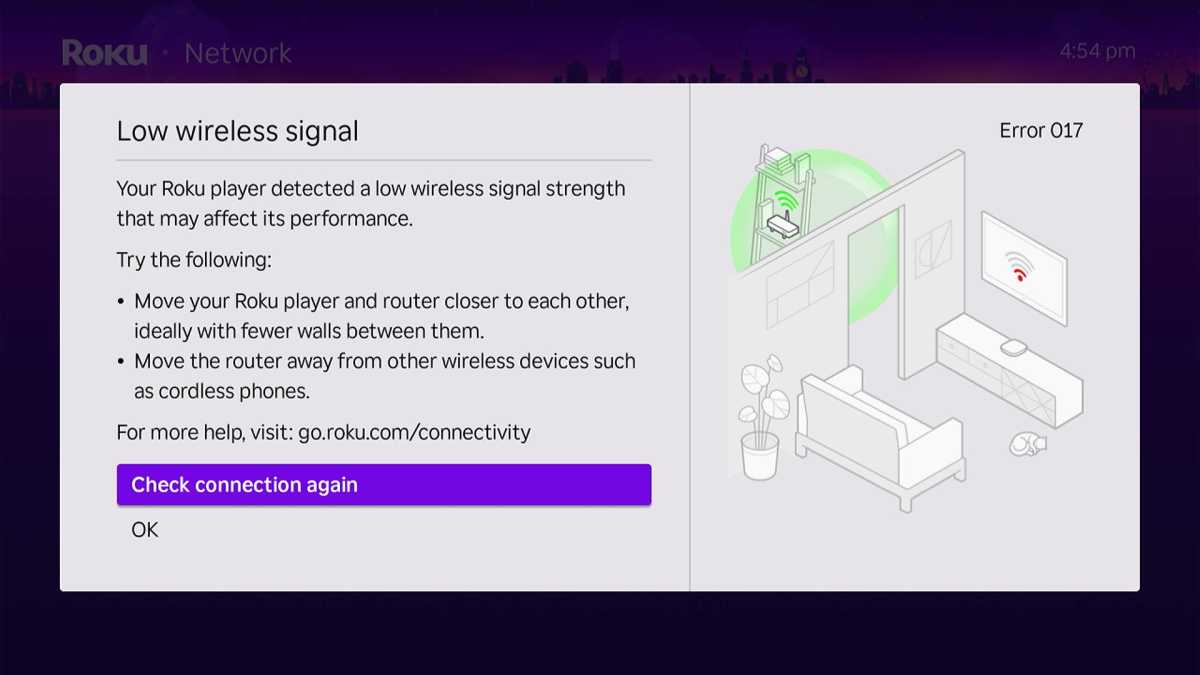
The Streaming Stick showed this error at the far edge of my property, where pricier models did not.
Jared Newman / Foundry
Roku says you can use wired ethernet adapters with these devices. but when I tried connecting the Roku Streaming Stick to a couple of USB-C hubs with ethernet ports, the connection didn’t work. Only Roku’s Ultra models have hardwired ethernet ports built in.
Roku’s software: Still simple, but getting worse
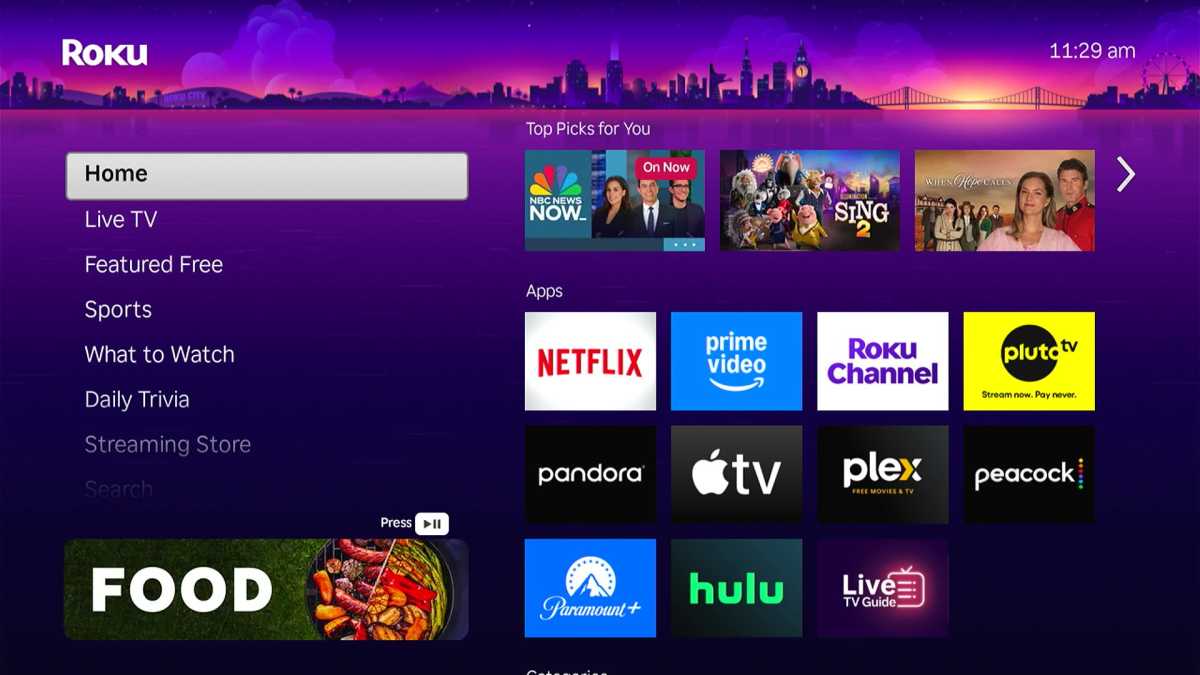
Jared Newman / Foundry
Using a Roku device in 2025 means coming to grips with changes to its interface, not all for the better.
It used to work like this: The main Home section presented a straightforward grid of apps, and if you needed help deciding what to watch, Roku offered recommendations through its additional sidebar menus, such as “What to Watch” and “Featured Free.”
Roku is now stuffing more of those recommendations into the Home section. There’s a set of “Top Picks for You” tiles above the app grid, a series of genre-based menu links underneath, and a separate set of links for Home, Food, and Sports beneath that.
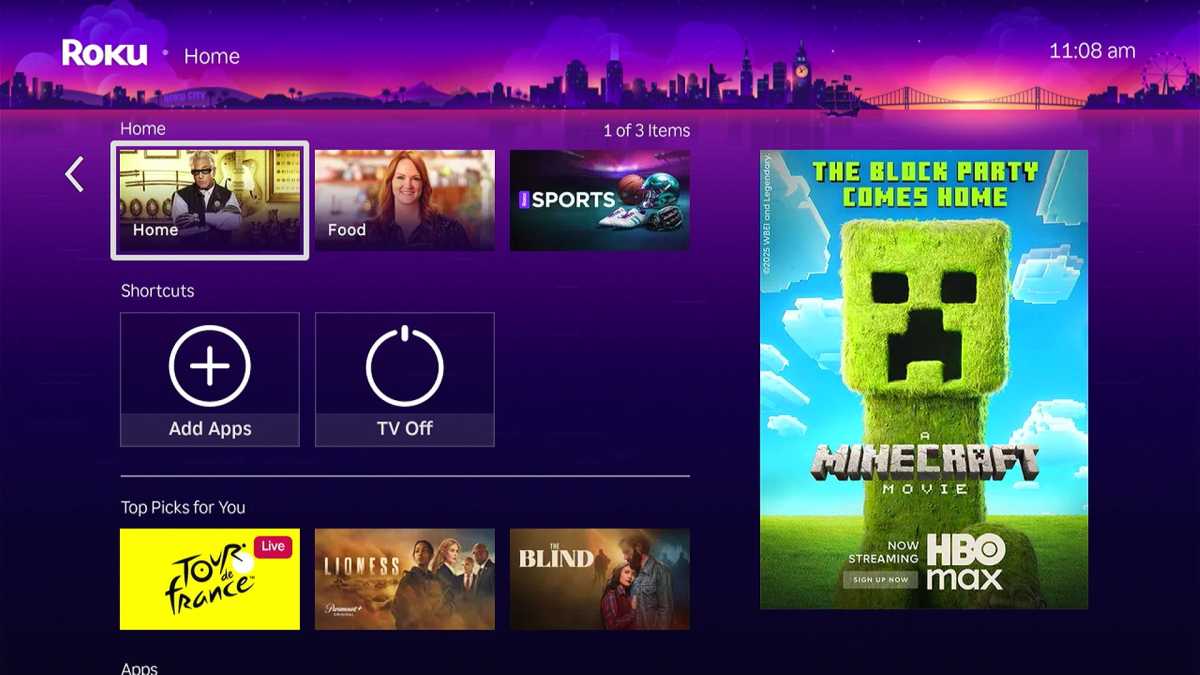
The increasingly cluttered Home section might require scrolling just to see your apps.
Jared Newman / Foundry
I don’t fault Roku for following the lead of other streaming platforms, whose home-screen recommendations can be helpful, but Roku’s approach feels like the worst of both worlds. Between the new content tiles and the huge banner ad on the right-hand side of the screen, the Home section just feels cluttered and cramped, and its sidebar menu options have also multiplied with sections like Sports and Daily Trivia. (Some of these options appear on the Home screen as well, which is redundant.)
The one thing I’d like to see on Roku’s Home screen is the “Continue Watching” row, which links to your most recently viewed TV episodes, movies, and live channels. It’s a great feature, but connecting you to what you’re already watching doesn’t help Roku make money on promotions; so, naturally, it’s relegated to the “What to Watch” menu, where you’re unlikely to ever use it.
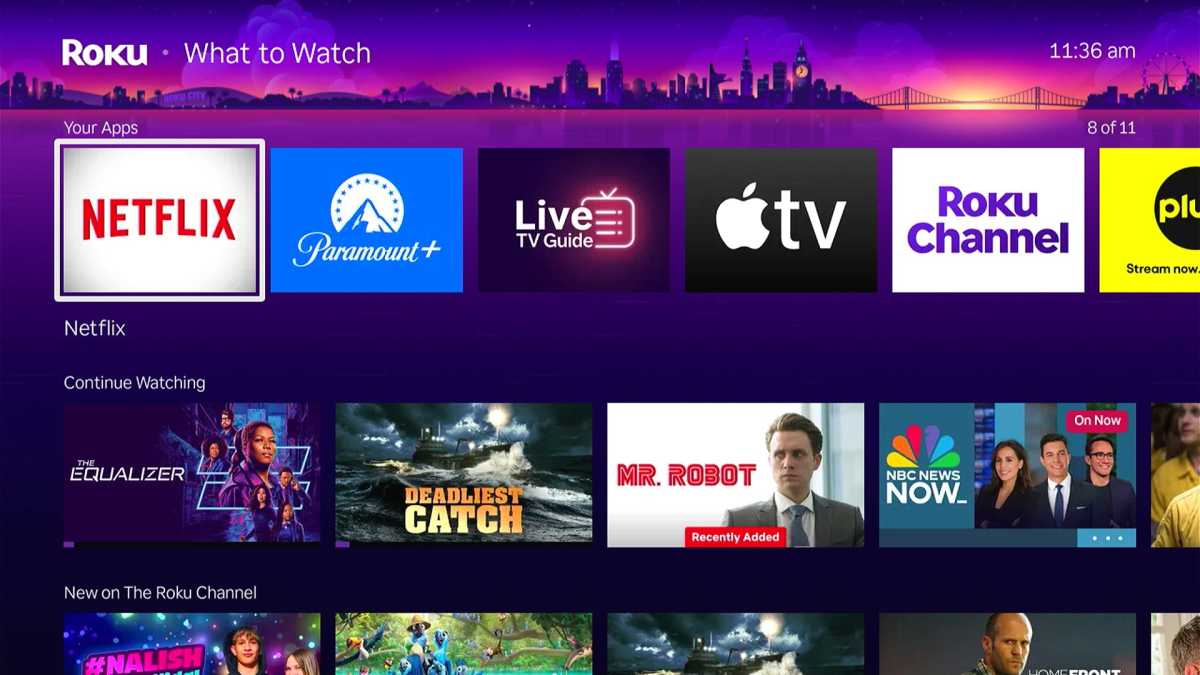
Roku’s “What to Watch” menu is a better home screen than the actual Home section now.
Jared Newman / Foundry
The upside is that you can still simplify Roku’s menu system with some settings tweaks, and Roku’s software is still fairly simple to use as a whole. Your full app list is never far away, the layout is easy to understand, and the search function works well. Roku’s software also comes with some neat features, such as Apple AirPlay support, private headphone listening via Roku’s mobile app, and a “Photo Streams” feature that lets you set up personal photos as your screensaver. It’s just too bad you must wade through more promotional clutter to enjoy it all.
Roku Streaming Stick vs. the rest
If we’re strictly comparing the Roku Streaming Stick to Roku’s other streamers, the $40 Streaming Stick Plus offers 4K HDR video support, occasionally faster app launches, and slightly better Wi-Fi connectivity. The $50 Streaming Stick 4K includes Dolby Vision HDR support and much better Wi-Fi at long range from your router. The $100 Roku Ultra improves performance slightly further while adding hardwired ethernet support, a USB port for local media, and a more feature-packed remote (which you can also buy separately to use with other Roku models).
Beyond the Roku ecosystem, Walmart’s Onn streamers are compelling alternatives, including the $20 Onn Streaming Box with 4K HDR support. The Google TV software is more complex, but it’s also better at organizing content than Roku, and you get more features for your money. Amazon’s Fire TV Stick HD is in the same price league at $35, but its interface is much more chaotic.
Where does that leave the Roku Streaming Stick? It’s a solid option if you like Roku’s software and just want an inexpensive way to add it to any TV, but keep the alternatives in mind if you want better performance, longer Wi-Fi range, or a fresher approach to navigating your streaming services.
At a glance: The Roku Streaming Stick (2025) is a cheap way to bring Roku’s smarts to any TV, if you’re willing to make some trade-offs.
Further reading: This review in part of TechHive’s in-depth coverage of the best media streaming devices.

