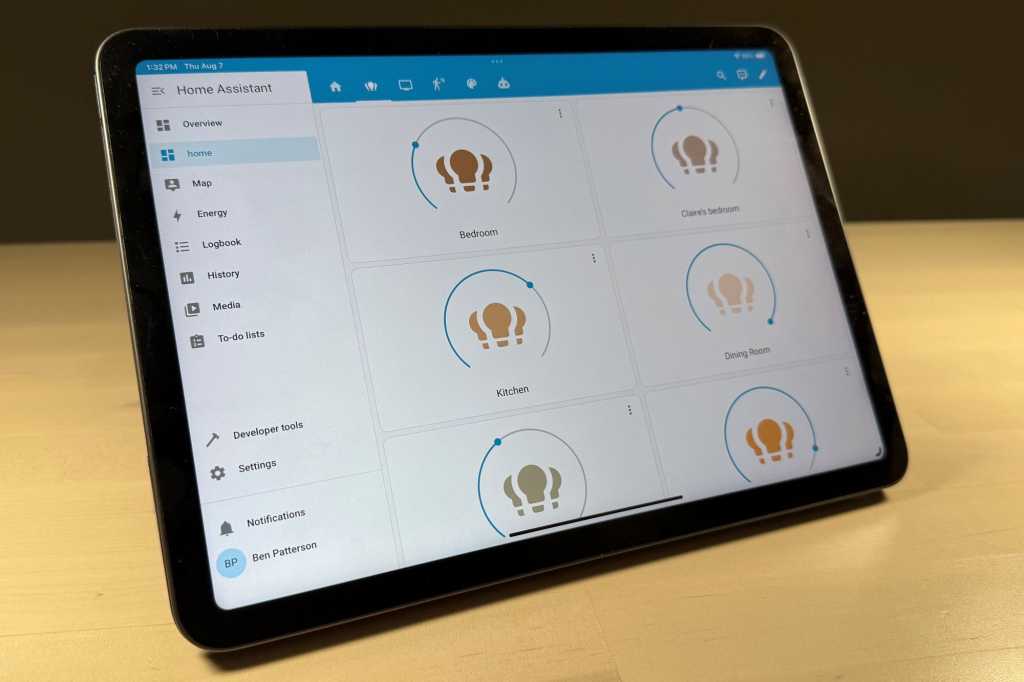Maybe it was the sight of Sengled users literally left in the dark by their useless Wi-Fi bulbs, maybe it was another price hike, or just an overall sense that my smart devices weren’t truly under my control. Whatever the reason, I’d developed a growing desire to build a smart home setup that wasn’t a hostage to the cloud.
Specifically, I’m talking about a locally hosted smart home setup, and I’m currently in the process of building one. And while I’m a smart home expert thanks to my six years’ experience here at TechHive, I’m quickly realizing how much I still don’t know as I tackle the steep learning curve of a DIY smart home.
This isn’t a step-by-step guide of how to build your own smart home system—that might come later—but more of a journal about where I am in my self-hosted smart home journey, where I started, and what I’m hoping to achieve. If you’ve been harboring similar thoughts and my story gives you some inspiration, all the better.
I was a complete smart home novice when I started here at TechHive; I’d been writing about computers and technology for 20 years but had never installed a smart bulb before, much less a smart home hub. Over time, my apartment became stuffed with smart devices, from Alexa speakers and Google displays to Philips Hue bulbs and even a Ring video doorbell. My dumb home was rapidly becoming smart.
What I didn’t like was how smart systems I’d grown accustomed to changed when one manufacturer or another would randomly redesign an app, throwing my smart home workflow into chaos. Nor did I like the occasional server outages that left me unable to control my devices, nor the features that were unceremoniously placed behind paywalls. Oh, and don’t forget the price hikes.
Stumbling into self-hosted smart home
I stumbled into the self-hosted smart home world by accident. I was experimenting with an unused Raspberry Pi a few years back (this was before I wound up with four of the diminutive computer boards running on my network) and noticed an option to install something called Home Assistant. Sounded kinda cool, so I tried it, and was astonished to have a Home Assistant instance spun up in minutes.
Easy, right? Not quite. Sure, getting Home Assistant—an open-source smart home platform that offers scores of integrations and boasts hundreds of avid contributors—up and running isn’t a big deal. Getting it configured, though, takes gumption, experimentation, and patience, the latter quality being among those I could use more of.
Instead of depending on the cloud, my work-in-progress smart home setup runs on this little Raspberry Pi board.
Ben Patterson/Foundry
See, Home Assistant is pretty good about pinging your local network and seeing which devices, smart or otherwise, can be set up on the platform. But once you add all those products to a default Home Assistant dashboard, it’s up to you to get them organized and working together. Home Assistant gives you tons of freedom to arrange your devices in practically any way you see fit, but the massive range of options—not to mention dozens of drop-down menus and settings with arcane labels—can be intimidating.
Dealing with the learning curve
That’s why every few months or so, I’d give Home Assistant another go, tinkering away at a custom dashboard but eventually getting nowhere. A proprietary smart ecosystem like Philips Hue, in contrast, is incredibly intuitive and a cinch to set up. The downside of Hue, Ring, and other closed platforms is that you’re subject to their ever-changing whims, whereas your Home Assistant setup is yours—provided you can get it set up.
In the past few weeks, though, things have begun to accelerate. I recently migrated my Home Assistant instance to a more powerful Raspberry Pi 5 (my old Pi 3 just didn’t have the horsepower or the RAM to keep Home Assistant stable), and later I acquired some Z-Wave hardware that basically turned my Pi into a Z-Wave hub.
Next, I spun up a Matter server on the Pi and began controlling my Thread devices directly on Home Assistant, right alongside my Z-Wave products. For now, my Thread setup depends on an Apple HomePod mini and its Thread border router, which requires signing into my Apple account; eventually, I plan on adding a dedicated Thread module to my Home Assistant rig to cut that tie to the cloud.
Just a little help from my (AI) friends
Finally, it was time to deal with that pesky dashboard again, but this time I brought reinforcements—you guessed it, we’re talking ChatGPT. I fed the chatbot a lengthy list of all the devices registered on my Home Assistant instance, and the AI dutifully spat out a raw YAML configuration file. (YAML is a programming language, and the acronym stands for YAML Ain’t Markup Language).
I plugged in the code, and voilà—a multi-tabbed dashboard appeared with most of my devices and automations neatly displayed. ChatGPT’s work wasn’t perfect; there’s one tab filled with misconfiguration errors, and some of the tabs aren’t laid out exactly as I’d like. But it’s a starting point—and more importantly, I can study ChatGPT’s work and learn how to do it on my own.
Taking the next step
So, what’s next? A Zigbee module, for starters—and then, if I’m really ambitious, I might unpair my Phillips Hue lights from the Hue Bridge (which, naturally, depends on a cloud connection) and re-pair them directly to the local Zigbee hub. Doing so would mean losing all the extra functionality in the Hue app—no more nifty animations, for example, and so long music syncing—but it would also mean not caring about whether the Hue servers are up or down. (To be fair, Philips Hue servers rarely suffer any hiccups at all, or at least not in my experience.)
A steeper hill to climb involves using a voice assistant powered by local AI to control my devices. Home Assistant offers integrations for all the big AI providers, including OpenAI and Google Gemini, as well as Ollama, an app that allows local hardware to run large-language AI models.
But configuring local LLMs to deal with dozens of smart home devices has been a surprisingly tricky task. My locally hosted AI models have routinely choked on the more than 100 entities that are exposed to my Home Assistant instance, so my next task will be to pare down and subdivide that total into bite-sized pieces, as well as to craft a system prompt that will help the AI reliably understand the meaning and intention of my typed commands. (Speech-to-text voice control on Home Assistant requires either local processing, which is an awful lot for my local hardware to take on, or an optional $6.50/month cloud subscription.)
So yes, a locally hosted smart home system like Home Assistant isn’t for everyone. For an easier experience, consider Hubitat, a locally hosted but closed-source smart home system that has a large cadre of fans. (I’ve never tried it, but our reviewer deemed it “impractical” in his 2021 evaluation. We’re way overdue for another look at that, as well as a couple of other newish hubs.)
But if you’re ever shaken your fist at a smart home manufacturer for redesigning its app, raising subscription fees, or permanently bricking one of your devices, a self-hosted smart home system is the best revenge.
This story is part of TechHive’s in-depth coverage of the best smart home systems.