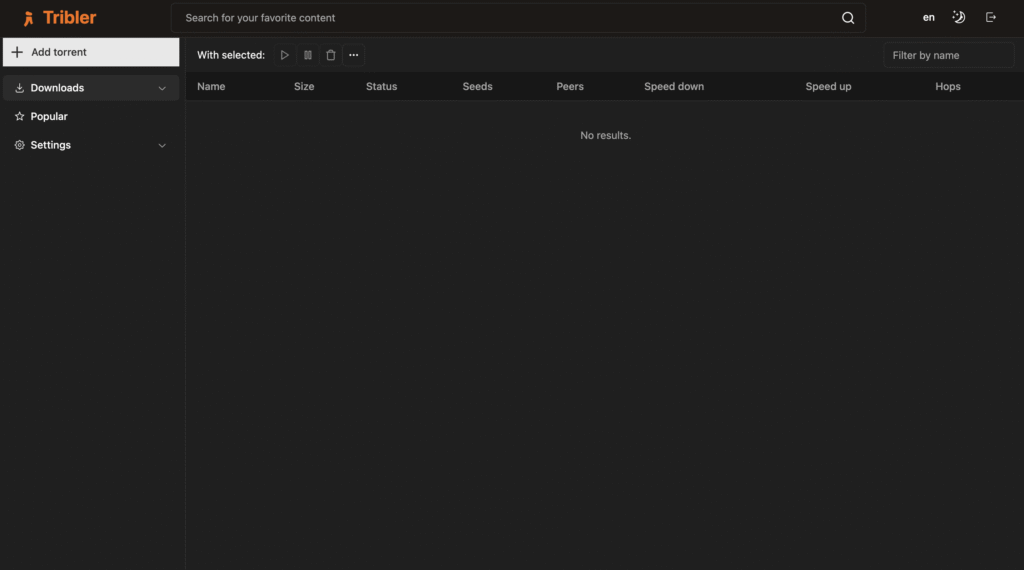Why you can trust TechRadar
We spend hours testing every product or service we review, so you can be sure you’re buying the best. Find out more about how we test.
Tribler is a free, open-source torrent client with robust security. It uses an overlay network to search for content, meaning it doesn’t need an external indexing service. Unlike some torrenting platforms, its index can’t be taken down, making it a favorite for people seeking to download content.
Although very secure, Tribler isn’t a 100% privacy-proof torrenting platform. It protects your privacy as much as possible, but there’s no perfect guarantee of shielding your identity.
We’re reviewing Tribler to help you decide whether it’s a good choice. We tested the app extensively to provide our readers with a detailed, unbiased review.
Tribler: Versions and platforms
You can download Tribler for free on your PC. It’s compatible with Windows, macOS, and Ubuntu. These are three popular desktop operating systems, with the first two accounting for most of the PC market.
Downloading Tribler is as simple as visiting its official website and clicking the download button. Once the download is complete, install Tribler with a few clicks, and you’re good to go.
Tribler: Features
Tribler is a torrenting platform you can use to find and download free content. It has a simple dark-themed interface that you can quickly understand.
Though a standalone desktop app, Tribler works within your browser. This is merely a technicality. Tribler runs directly on your PC, but the graphic interface is accessed via your web browser.
Users can click the search button in the upper-middle corner to find specific content. As you type a letter in the search bar, you’ll see suggestions, making it easier to find what you want.
To demonstrate, we searched for “Jazz music” and got the results below.
Tribler displays your desired content in a list format. This list shows the size of the file and the date it was created. You can click on the file to download, choose the destination file, and press the download button.
Tribler supports download speeds of up to 100 Mbps. However, the speed you’ll experience depends on the number of seeders present on the network. Seeders are Tribler users who have downloaded a file and are uploading it to the next person, i.e., you.
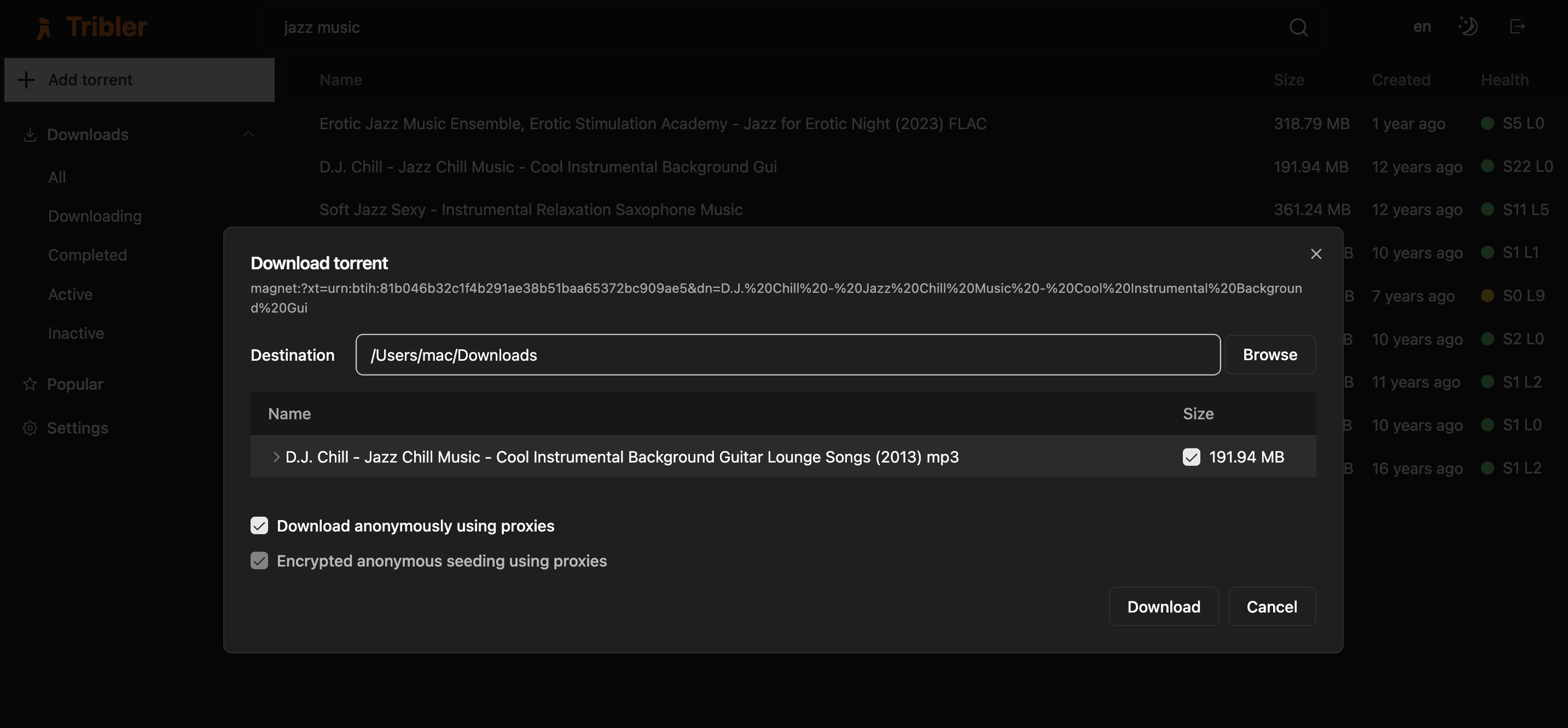
If the network has limited seeders during your download, you’ll experience slower speeds. However, if many seeders are present on the torrent network, you’ll get faster speeds.
Your network connection also helps determine the download speed. A slow network will throttle the speed regardless of how many seeders are online during your download.
Users can pause or stop a download that has already started. As a security-focused torrenting app, Tribler lets you choose your anonymity level when downloading files. You can select one, two, or three hops, with a hop referring to a layer of encryption. Note that the higher your hop (encryption level), the lower your download speed.
Tribler uses its internal distributed lookup protocol for file-sharing. By wrapping your downloads in multiple layers of encryption, it prevents third parties from knowing what you’re downloading. Anyone monitoring your network can tell you’re using Tribler, but they won’t discover what you’re downloading.
However, Tribler isn’t immune to large-scale network monitoring efforts. A motivated actor, such as an intelligence agency, can correlate your Tribler traffic to data from other sources. That’s to say, Tribler is secure but shouldn’t be used for illegal activities.
We like the fact that Tribler gives users considerable control over their torrenting activities. For instance, you can limit your file upload and download speeds. You can choose to be a seeder or not, although many recommend seeding to support the torrenting community and provide faster download speeds for everyone.
Tribler has a dark theme by default, but you can change it to a light theme if preferred. It’s a multi-lingual tool available in English, Spain, Portuguese, Russian, Chinese, and Korean.
Tribler: Interface and in-use
Tribler has an intuitive interface that any layperson can easily understand. The features are neatly placed on the left side, and the dashboard lies on the right. All features are accessible from three main menus, with the search bar at the upper middle corner and language and theme configurations in the top-right corner.
You can download Tribler on your Windows, macOS, or Ubuntu PC. However, it does not have a mobile app.
Downloading and installing Tribler on your PC is easy. Visit the website, go to the download section, and click on the download button for your desktop operating system.
If you need help, you can check Tribler’s FAQ section and support documents. As an open-source tool, Tribler has detailed documentation that helps users understand its internal mechanisms and troubleshoot errors. There’s also an official forum where you can exchange solutions with other Tribler users.
Tribler: Security and privacy
We recommend Tribler for users who want to download files privately. It encrypts downloads in multiple secure layers, preventing third parties from monitoring what you do.
However, no torrenting solution is 100% secure. Your browsing activity can be exposed due to internal misconfigurations. Tribler shouldn’t be used for piracy or other activities that can invite legal consequences. TechRadar explicitly doesn’t endorse piracy.
Tribler: Final Verdict
Tribler is an intuitive, free, and secure torrenting solution for everyday users. Its intuitive interface makes it easy to find and download your favorite content. Although it’s not 100% foolproof, it provides more security than most torrenting apps. We recommend it to people looking to download files securely over the web.
We’ve listed the best free download manager and the best file manager.