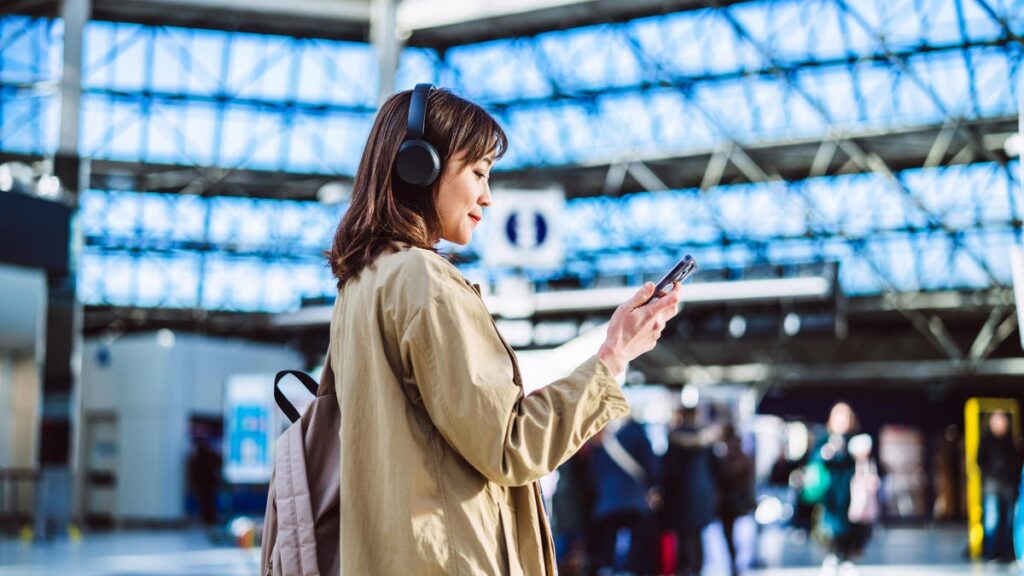Picture this: You’re walking with your favorite wireless headphones on, listening to your latest hyper-fixation song. It’s approaching the scream-worthy bridge that somehow gets better and better with every listen. The melody picks up, the instrumentation swells, maybe the beat drops and then —
Nothing.
The sounds cuts out to silence, and you’re left totally and completely exasperated about what could have possibly interrupted your jam.
This happened to me on an evening walk this week and annoyed me to my core. For me, one of the most frustrating things is when my wireless headphones cut out mid-song or mid-call. One second I’m vibing, the next I’m scrambling to reconnect. This got me thinking about why this happens and I started exploring my options to fix my connection issues. What I found is that these random dropouts usually have a clear cause and some are surprisingly easy to fix.
Read also: I Never Fly Without Using These 3 Noise-Canceling Headphone Habits
Why your wireless headphones keep disconnecting
Most random wireless headphone disconnects come down to interference, range limits, battery issues or outdated software. Here are some techie explanations for why your wireless headphones might be on the fritz.
See also: Best Earbud and Headphone Deals: Bag Big Savings on Models From Apple, Sony and Others
Bluetooth interference: Bluetooth signals operate on the same 2.4GHz frequency as Wi-Fi, microwaves, baby monitors and some cordless phones. Too many devices in the same frequency range can cause interference, making your audio stutter or drop entirely.
Too much distance: Most wireless headphones have a Bluetooth range of about 30 feet. Walls, doors, furniture and even your own body can weaken the signal. The further you are from your connected device (especially if there’s stuff in between), the more likely you’ll lose connection.
Low battery levels: When your headphones or the device they’re connected to are running low on power, the Bluetooth connection can get unstable. Some models even cut the connection completely once battery drops below a certain threshold. I’ve found that my Beats Studio Pro will start to disconnect from my phone when they have about 5% battery life left.
Outdated firmware or software: Headphones and devices occasionally need firmware or OS updates to fix bugs or improve Bluetooth stability. Skipping updates could mean you’re stuck with a known connection glitch.
Multipoint confusion: If your headphones support multipoint (connecting to more than one device at once), they might disconnect briefly when switching between devices or if one device “steals” the connection.
Hardware issues: Sometimes, repeated dropouts signal a hardware fault (like a damaged Bluetooth antenna or internal wiring), especially if your headphones have been dropped or exposed to water. (I know it’s tempting to wear your headphones in the rain, but keeping them dry can help ensure you won’t have hardware issues down the line.)
Quick tips to prevent random disconnects with your wireless headphones
With a few small tweaks and the occasional firmware update, you can keep your audio steady and uninterrupted.
“You can only do a few things. Turn the headphones off and then turn them back on to re-pair, or stick your earbuds back in their case and then put them back in your ears,” David Carnoy, CNET executive editor and audio expert, said about fixing your connection issues. “You should also update your phone to the latest OS. And most important, you should update your headphones/earbuds’ firmware to the latest version via their companion app if that option is available.”
There are seven tricks you can do to prevent your headphones from disconnecting.
Stay within range: Keep your headphones within 30 feet of your device, ideally with no walls, doors or heavy objects in between.
Reduce interference: Move away from crowded Wi-Fi routers, microwaves or other Bluetooth devices if you notice dropouts. Switching your router to the 5GHz band can also help reduce overlap.
Charge regularly: Don’t wait until your battery is nearly dead. Regularly charging your headphones and your mobile device keeps the connection stable.
Update firmware and apps: Check the manufacturer’s app or website for firmware updates. Likewise, keep your phone, tablet or computer’s operating system up to date.
Manage multipoint connections: If multipoint is causing trouble, try turning it off or manually disconnecting from devices you’re not using.
Reset and re-pair: Sometimes, a quick reset and fresh pairing can fix lingering connection quirks. Most headphones have a specific reset button combo that you can find in the physical user manual that comes in the box or the manufacturer’s website.
Check for damage: If you’ve ruled out all the above and the problem persists, inspect your headphones for physical damage or contact the headphone manufacturer for support.
“If you’ve done all that and the problem persists, either the headphones just aren’t good — or they’ve malfunctioned — and need to be returned or replaced,” Carnoy said.
Read also: I Won’t Split AirPods With My Wife Again Thanks to This iPhone Trick