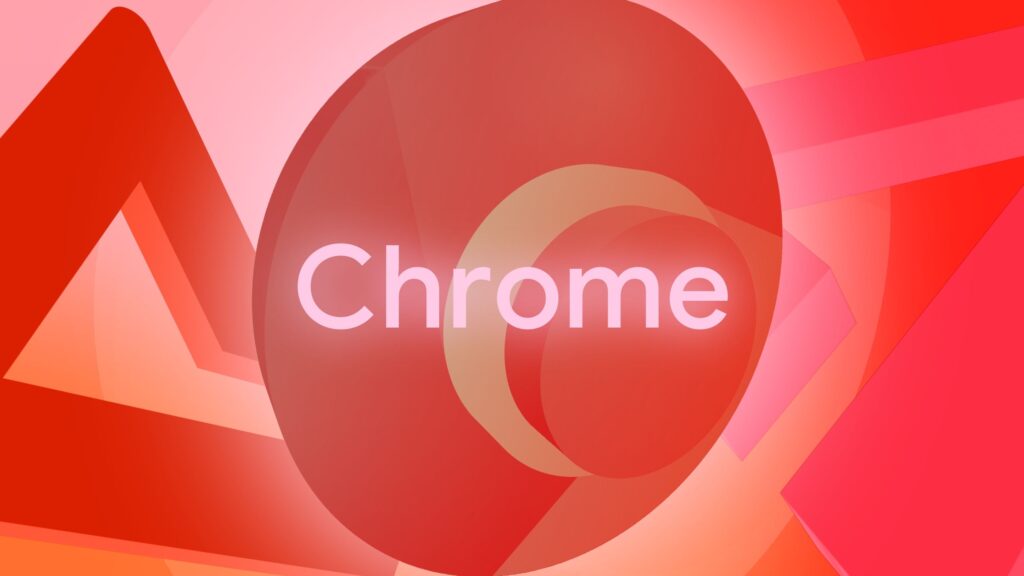Google doesn’t change the Android Chrome experience often, but with all of its core apps receiving expressive Material 3 revamps, the browser just couldn’t be left behind.
For reference, the first signs of Chrome’s expressive redesign first started appearing back in June, highlighting updates to the browser’s tab groups, tab group naming menu, and Chrome’s overflow menu. This time around, Google is updating one of the only few other relevant spaces left on the app: the Settings UI.
The development was first highlighted by credible browser analyst @Leopeva64 on X (Twitter), and it mirrors Android’s redesign for the on-device Settings app. The change brings consistency across the tech giant’s apps and services, making the overall Android experience intuitive for new and existing users.
The revamped screen groups several existing settings together, with settings under You and Google, Basics, Passwords and Autofill, Advanced, Privacy, and Security sitting under their own distinct containers, creating clear visual boundaries as seen in the screenshots below.
Each setting within the containers is divided by subtle lines, making each individual setting easy to distinguish. The font appears slightly smaller, but it’s a major enough change to disrupt readability.
The same visual tweaks will make their way to sub-menus, as highlighted in the third screenshot above. Unlike Android’s native Settings, however, the Chrome page does not show arrows to indicate whether a setting has a subsequent sub-page or not.
Although not explicitly mentioned, it is likely that the changes were observed in Canary, which means the update should land widely later this month or early next.