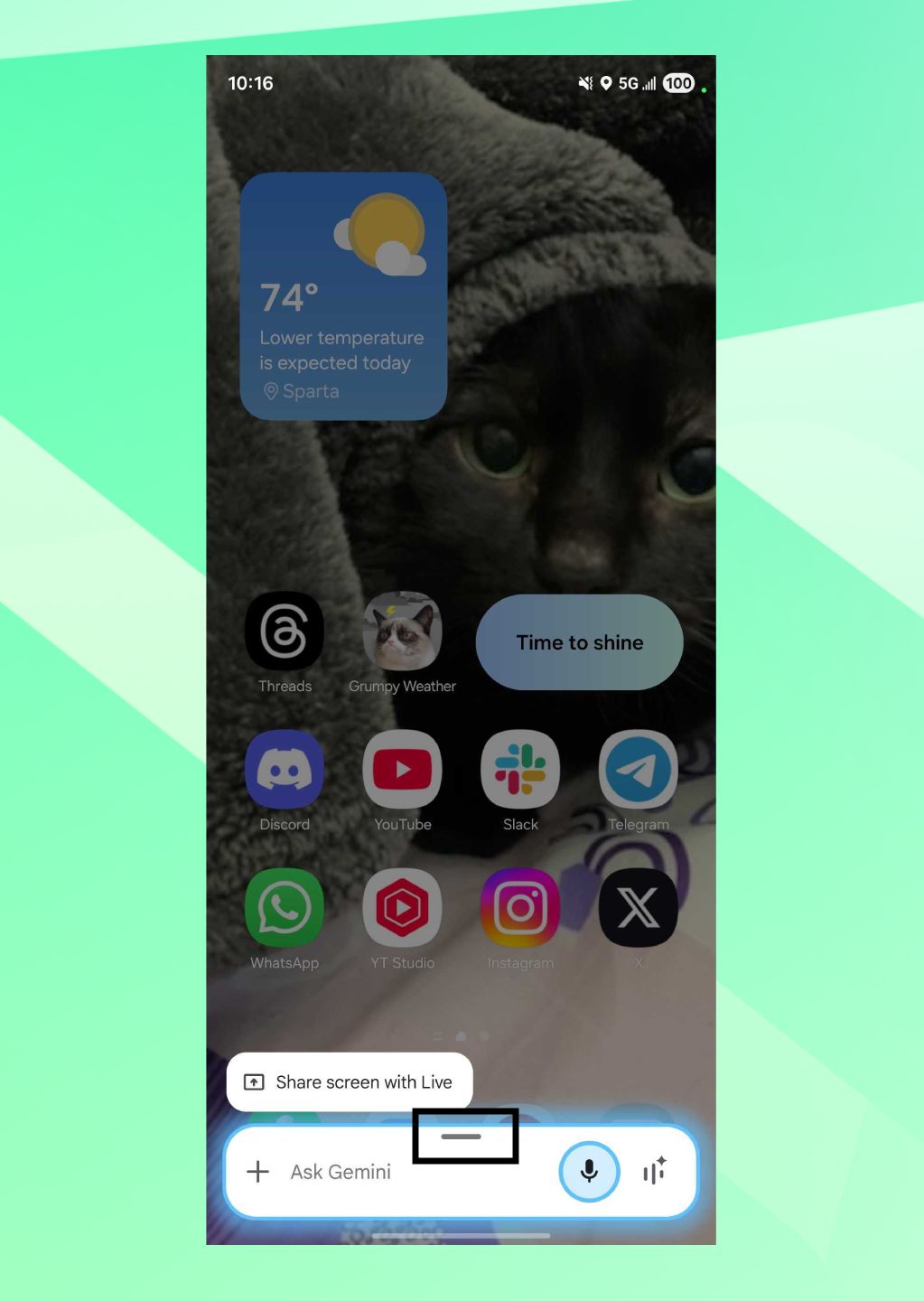Samsung’s Galaxy AI is great, but the South Korean tech giant still relies on Google for some core AI functionality.
Google Gemini, for reference, comes pre-installed on all the latest Samsung Galaxy devices, including the lates Galaxy Z Flip 7 and Z Fold 7. In fact, it is the default assistant out of the box.
At Unpacked yesterday, Google announced several new bells and whistles that are first making their way to Gemini on the new Galaxy devices, and subsequently to all phones.
Related
Google Gemini gets smarter with Samsung’s latest foldables
Gemini Live comes to the Z Flip 7’s cover screen
For example, Gemini Live can now run on the new Z Flip 7’s cover screen, all while being able to access information from Samsung apps. The latter was previously limited to the regular Gemini experience, and wasn’t available for Gemini Live. Google also rolled out Circle to Search upgrades that are first landing on the Galaxy Z Fold 7 and Flip 7.
However, the new foldables also carry a key Gemini upgrade that Google or Samsung didn’t explicitly highlight — an easier way to pull up the full Gemini app experience from the AI tool’s quick overlay.
There’s a new swipe up gesture
Up until now, to initiate the full Gemini app experience, you’d have to pinpoint the app in your app drawer and initiate it that way. It was also possible to open the full app from the Gemini overlay via a dedicated button, but that only shows up once you start a conversation. Alternatively, users have also relied on tapping the Gemini Live icon in the overlay and quickly backing out of it to launch the full Gemini app experience.
Now, as seen in the image above, the Gemini overlay has a dedicated handle that you can swipe upwards to seamlessly transition into the full-screen Gemini app.
The development was first spotted by the folks over at Android Authority, and we can confirm that we’re seeing the handle on our Galaxy Z Fold 7. We’re awaiting confirmation on whether the Galaxy Z Flip 7 also has this new Gemini feature.
While not a huge change, this means that you can quickly switch between Gemini models within the full app, rather than being stuck with the default Flash model when using the overlay. Additionally, it also means that you can initiate the full Gemini app experience from any screen on your device without having to start a conversation first.
The handle will make its way to other OEM smartphones, especially Google’s own, though there’s no clear timeline.