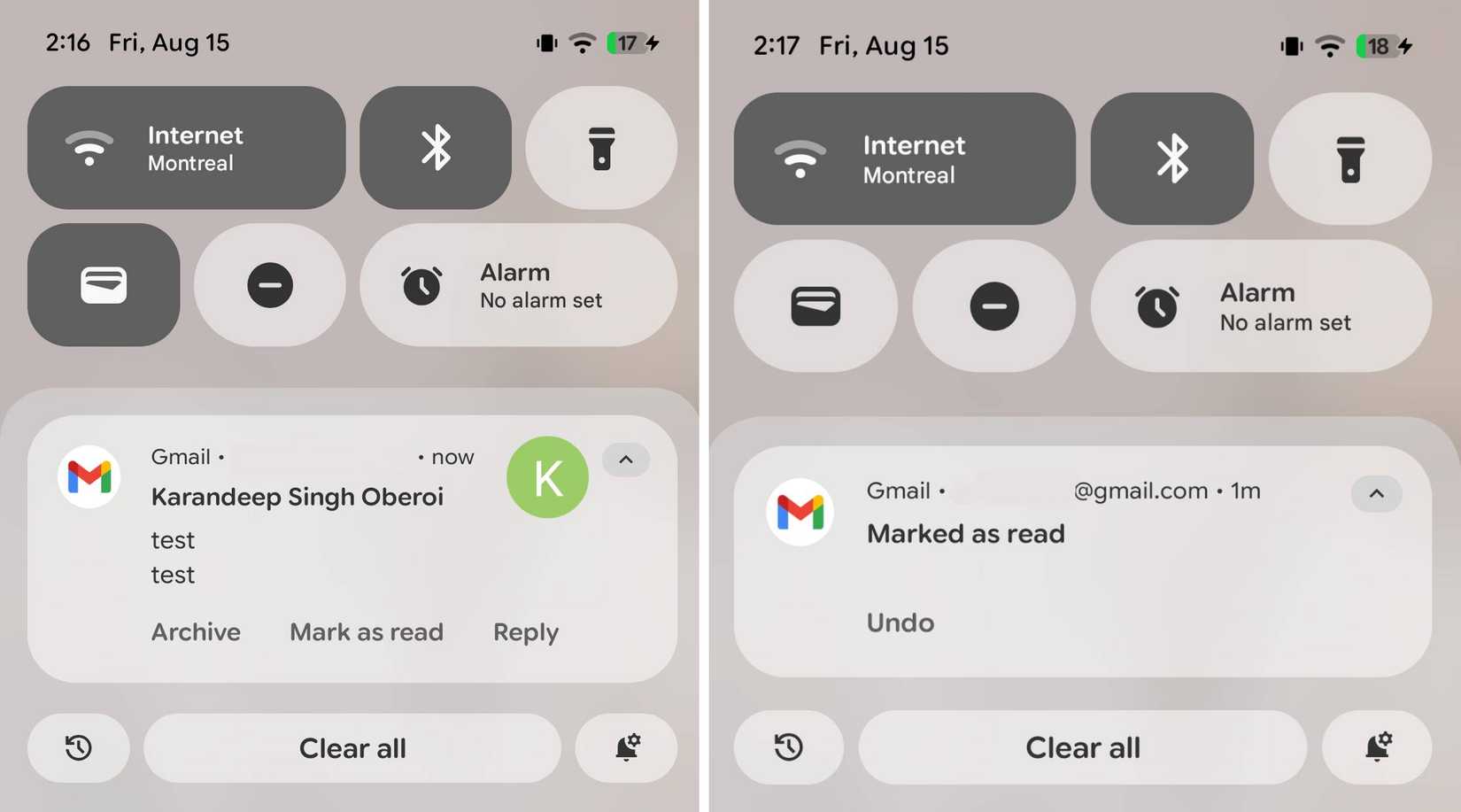Google’s already given the Gmail app on Android two rounds of Material 3 Expressive facelifts, and it looks like the third round is now inbound.
The first of the bunch started landing early in June, followed by more visual changes late in the same month. Google, however, isn’t stopping there. With Gmail being one of the tech giant’s biggest and most important apps, keeping it fresh and modern is high on its priority list.
First highlighted by the folks over at 9to5Google, the app’s third batch of UI facelifts brings subtle layout adjustments, a new pill-based layout for emails, and, finally, the ability to mark emails as read from the notification shade.
For starters, the change brings a slimmed-down version of the app’s top-aligned search bar. It functions the same, albeit with the hamburger menu (left) and profile setting/switcher icon (right) moved out of the search bar.
Old (left), new (right)
For what it’s worth, the change isn’t live for me on the latest Gmail version 2025.08.04.793813908.release on two different phones and three Gmail accounts, suggesting a staggered rollout strategy.
Naturally, this means that the pill-based email layout isn’t widely available yet either. What’s available with the build, however, is the functionality to mark an email as read directly from its notification.
Get triaging
First spotted in testing in late June, the convenient feature is finally available. Previously limited to Delete and Reply, Gmail notifications will now highlight a “Mark as read” action positioned right in the middle, essentially offering users a simple quality of life upgrade that streamlines inbox management. If tapped by mistake, users will have the option to quickly undo the change, as seen in the second screenshot above.
Force close the Google app and Gmail if you don’t see the new notification option after updating to Gmail version 2025.08.04.793813908.release.