Expert’s Rating
Pros
- App offers copious customization options
- Very effective at cleaning–while tethered, that is
- Reasonably lightweight and easy to tote
Cons
- Weak battery means pool didn’t get close to clean while untethered
- Gets stuck easily, especially on stairs
- App has some bugs and responsiveness issues
- Filter basket is difficult to close properly
Our Verdict
This robotic pool cleaner can run on battery power or with a connected cable, but it’s only effective at cleaning the pool when plugged into an AC outlet.
Price When Reviewed
This value will show the geolocated pricing text for product undefined
Best Pricing Today
Best Prices Today: BuHybrid L6
Here’s a curious concept from the new-to-us robotic pool cleaner manufacturer Bublue: The BuHybrid L6 is a robotic pool cleaner that can run via a plug-in electrical connection or via an internal battery, a hybrid design that makes more sense than it might seem at first, at least on paper.
On the surface, the design has a lot in common with the Polaris VRX iQ+ and other power-corded robots. A small power box connects to standard wall power via a short cord. A separate, waterproof 49-foot-long cable then connects from the box to the 22-pound robot, attaching to its top via a large four-prong adapter with a screw-on sealing system that waterproofs the connection.
Specifications
The robot itself has a somewhat traditional design, though its black and gray color scheme and monster-sized wheels are a bit unusual.
Once connected to Wi-Fi, you have access to a total of seven operating modes.
Configured with the cable connected, the unit is ready for wired operation. Operation can be initiated by pressing the buttons on the robot itself, which, in addition to a power button, include four modes: floor, walls, waterline, and auto mode (which cleans all those surfaces).

Yes, the Bublue BuHybrid can run on battery power, but we got much better results when the robotic pool cleaner was tethered to an outdoor AC outlet.
Christopher Null/Foundry
The buttons are dimly backlit and hard to make out under any amount of ambient light; but ultimately, you power up the robot, select your mode, and drop it into the pool to get the unit running. A wide light band across the front of the robot changes color to indicate various information about its operating status.
You’ll get a lot more configurability by connecting the unit to the Bublue mobile app, which is configured by first onboarding the robot to Wi-Fi (2.4GHz only). This involves pressing a Wi-Fi button on the power box while the robot is plugged in, after which the robot is automatically connected and bridged to your home network.

The tether for BuHybrid L6 plugs into this socket on top of the robot.
Christopher Null/Foundry
Once connected to Wi-Fi, you have access to a total of seven operating modes (including a wall+floor mode and unexplained “eco” and “power” modes. Operating duration can be set for 2, 3, or 4 hours, and “path width” can be adjusted between “normal” and “fine.” (I presume this has to do with how close together the robot’s successive trips across the pool floor are, but this isn’t explained anywhere.)
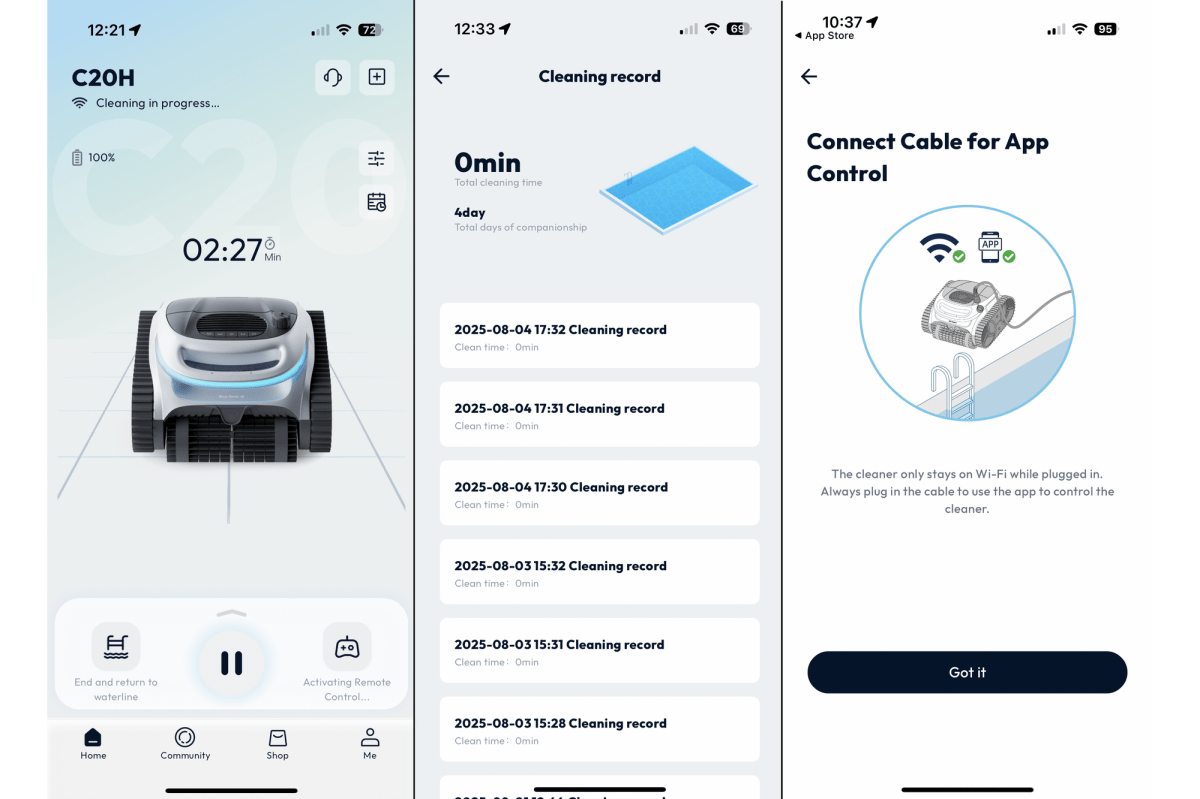
Using the BuBlue mobile app once BuHybrid 6 is connected to your home Wi-Fi network provides access to seven operating modes–but only when it’s plugged in.
Christopher Null/Foundry
If you want to end a cleaning session early, there’s also a function to send the robot back to the waterline for easy retrieval. (Otherwise, you’ll need to use the included hook.) A scheduling system is also available if you want to leave the robot in the pool and have it run periodically.
In addition to the Wi-Fi button, the only other button on the power box (aside from the power button) is a Bluetooth button. You’ll need to use this for one thing only: to activate the robot’s remote-control feature, because for some reason this feature doesn’t work over Wi-Fi.

The BuHybride comes with a large filter basket that’s easy to clean, but I found it difficult to keep its hinged lid closed.
Christopher Null/Foundry
The remote features a simple control wheel, and while the unit isn’t super responsive to commands, with enough patience I was able to guide it around the pool floor and pick up any stray bits of debris, although going up walls was very difficult to do with accuracy.
Again, each of these features is available only when the unit is plugged in to the power box. Alternately, you can pull the plug and go cordless. A 5200 mAh battery lets the BuHybrid operate for two hours while disconnected from its tether, providing a maximum specified coverage of 1,615 square feet. Since the app does not work while the unit is disconnected, note that you’ll need to use the hardware controls to choose your operating mode and you won’t be able to make changes on the fly.
Performance
I tested the unit various times both corded and uncorded, on natural debris and synthetic leaves.
On battery power, the BuHybrid didn’t impress, as it repeatedly left behind a large amount of test leaves, capturing only about 70 percent of the total debris. It also had a tendency to get stuck on the stairs, and despite Bublue’s claims of “multi-surface mastery” I needed to manually push it back into the water on several occasions.

The BuHybrid L6 exhibited a tendency to strand itself on my pool’s steps.
Christopher Null/Foundry
On multiple occasions during these runs, the hatch covering the filter basket popped open, requiring me to retrieve it with a pole and close it before restarting the run. I’ve also caught the robot spinning around in circles on the surface of the pool for no clear reason, perhaps temporarily unable to re-descend.
I had considerably better luck when running the robot with its cable connected, in large part because using the maximum 4-hour running time setting allows it to cover twice as much ground per run. In this mode, the robot was able to collect 99 percent of debris—including debris on the stairs—although it did get stuck there again once. Apart from that, it left behind just one leaf in a corner of the pool.
Retrieval is also much simpler when corded, requiring just a single tap in the app to bring it back to the surface. Note also that the battery will charge whenever the cable is connected, including while the unit is actively running.

Bublue doesnt provide any when it comes to management of the BuHybrid L6’s 49-foot cord.
Christopher Null/Foundry
The BuHybrid’s cable doesn’t solve every problem, though. When tethered, I found the unit had a propensity for popping wheelies, as it looked like the unit struggled with the weight of the cable. If enough cable wasn’t placed in the pool to start with, the BuHybrid would often get stuck near the wall, unable to generate enough power to pull the cable into the water.
Out of the water, the cable presents another challenge. While robots like the VRX iQ+ come with a rolling dock that includes the power box and a place to neatly store the cable when not in use, the BuHybrid doesn’t. The power box just lays on the ground, and it’s up to you to figure out how to manage the cable. Throughout my testing, the pool deck looked about like this: [see photo messy pool deck]. It’s an eyesore at best, a hazard at worst.

The BuHybrid L6’s backlit buttons are very difficult to see in any sort of light.
Christopher Null/Foundry
Cleanup is reasonably easy. The filter basket features a large and simple hinged lid that hoses clean without too much trouble. I did, however, regularly struggle to get the lid back closed properly, as the latch didn’t catch as well as it should.
The robot’s wireless implementation and the Bublue app also need some continued development. For example, Bluetooth must be reinitiated each time you want to use the remote-control feature by first physically pressing the appropriate button on the power box, mitigating its utility. Why Bluetooth can’t just stay active is a mystery. And while it’s handy to have a running log of cleaning operations, every entry in the app’s history displayed a recorded cleaning time of 0 minutes.

The powerbox for the Bublue BuHybrid L6 robotic pool cleaner.
Christopher Null/Foundry
I encountered other error messages and bugs while using the app including maddening times when the robot would not respond at all to any commands while running a cleaning cycle (such as aborting the session). Disconnects from the app were common, too, though those could often be resolved by power cycling the power box and force-quitting the app.
Should you buy the Bublue BuHybrid L6?
The BuHybrid L6 has a list price of $1,599, although it was available on Amazon for $999 at the time of this writing. That’s still very pricey given some of the performance issues present; namely, the robot’s poor showing in battery mode and its tendency to get stuck and ignore commands. Pool owners who are considering the L6 will probably need to plan for it to remain cabled at all times, but that will mean devising a DIY cable management solution as well.
For me, even though it has exceptional cleaning power while in corded mode, it still has too many negatives to merit its price tag.
This review is part of TechHive’s in-depth coverage of the best robotic pool cleaners.


