There’s lots of stream crossing goes on in the world of generative AI, and this latest is a Google model being added to a Microsoft product.
Subscribers to GitHub Copilot premium tiers, including Pro/Pro+, Business, and Enterprise, now have access to Google Gemini 2.5 Pro, the company’s best model to date.
Gemini 2.5 Pro is generally available in Copilot https://t.co/OE5ydvvw5ZAugust 20, 2025
“Gemini 2.5 Pro is now generally available to GitHub Copilot customers. The latest Gemini model from Google is their most advanced model for complex tasks. It shows strong reasoning and code capabilities. It also leads on common coding, math, and science benchmarks.”
Gemini 2.5 Pro is available now to users of premium accounts in all of the places you can use GitHub Copilot. From VS Code to the mobile app via Xcode, and all stops in between.
But what about those who only use a free account, what can they do? If you’re using GitHub Copilot free, there’s an argument to be made that you should use something else, anyway. But that’s for another time.
There is a way you can use Google Gemini if you wish, including accessing Gemini 2.5 Pro, without having to have a paid account.
Enter Gemini CLI and Gemini Code Assist
Google has its own open-source command line tool, Gemini CLI, built for developers, as well as the Gemini Code Assist extension for VS Code (and others). You can use both for free, logged in with a personal Google account via OAuth, and with extremely generous request limits.
Gemini CLI allows you to choose either Gemini 2.5 Flash or Pro, though does warn that you could be knocked back to Flash if you reach quota limitations. This is no different to using Gemini on the web with a free account. This was from Gemini CLI directly:
“Keep in mind that if you are on the free tier with a personal Google account, the CLI might automatically switch from Pro to Flash due to quota limitations. For more consistent access and higher usage, consider using API keys from Google AI Studio or Vertex AI with usage-base billing.”
The Code Assist VS Code extension uses “Gemini 2.5” but there’s no specificity beyond that in the documentation. And if you ask it what model it’s using, it still seems to think it’s using Gemini 1.0!
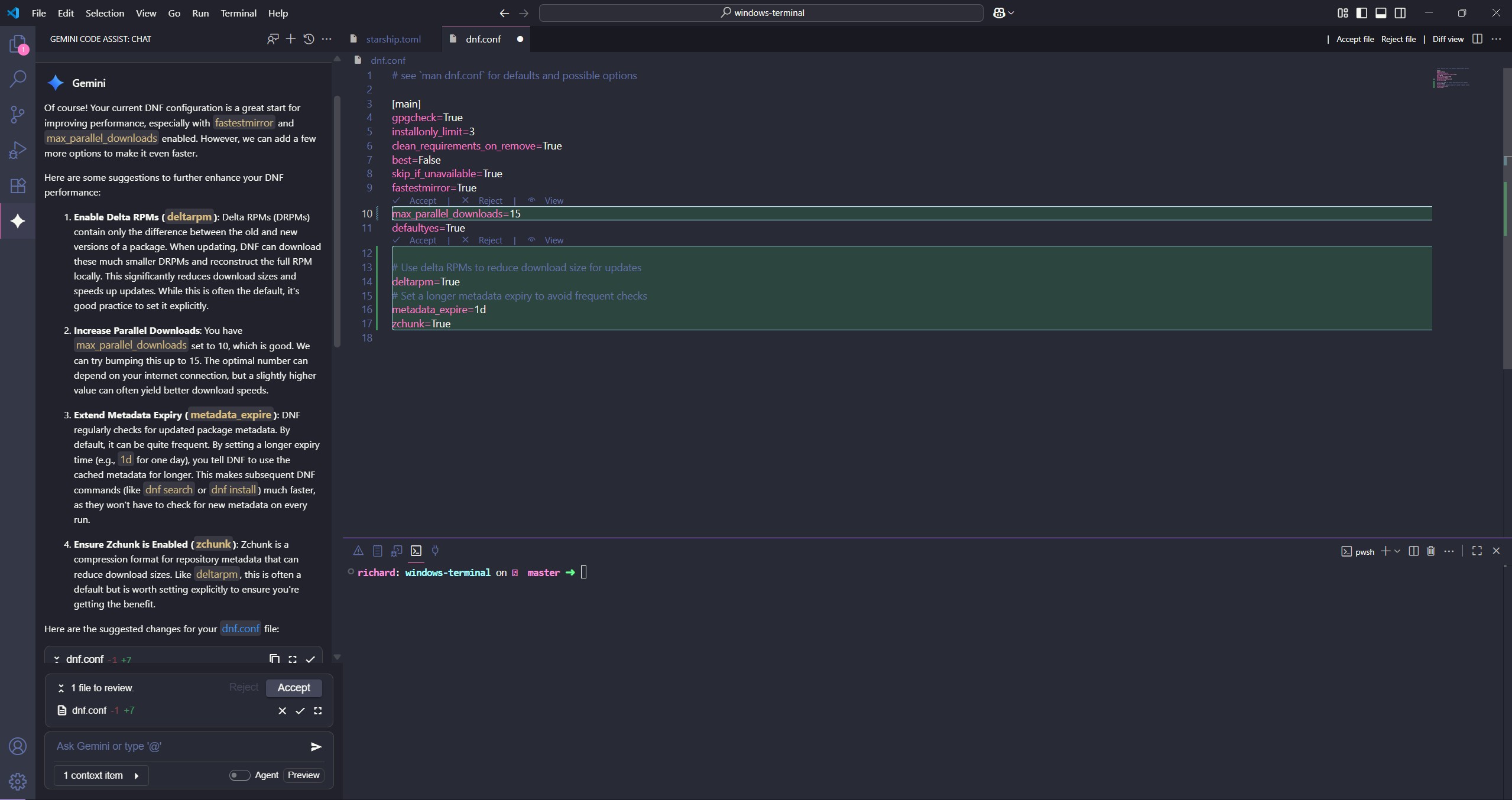
For local codebase awareness, you get a context window of a whopping 1 million tokens. When using agent mode in Code Assist or Gemini CLI, individuals get a combined quota of 60 requests per minute, and 1,000 requests per day.
With such generous limits for free users versus GitHub Copilot, I’m not sure why you wouldn’t give Gemini a shot. Admittedly, I’m very much on beginner level status, but it seems really good to use, too. Copilot Free only allows for 50 chat messages per month, which compared to Google’s tool, is outrageous.
Code Assist supports MCP, has the advantage of Google web search functionality and the ability to be aware of multiple files at once. It’s not always fast, and Copilot has the advantage of native integration, but for a free tool, it’s hard to complain.
To learn more on Gemini CLI head on over to its GitHub repository. Code Assist is available from the Extensions marketplace on VS Code and other supported platforms.
I have to say, though, I’m a little disappointed with how limited GitHub Copilot seems to be, and not just for free users. I spoke to a subscriber to a paid tier on social media that seems to be more limited, despite paying, than using Gemini’s free tools.
I know Microsoft is deploying Copilot everywhere, and definitely wants to make a bundle of cash out of it, but in this arena at least, it looks like there are better value alternatives.

