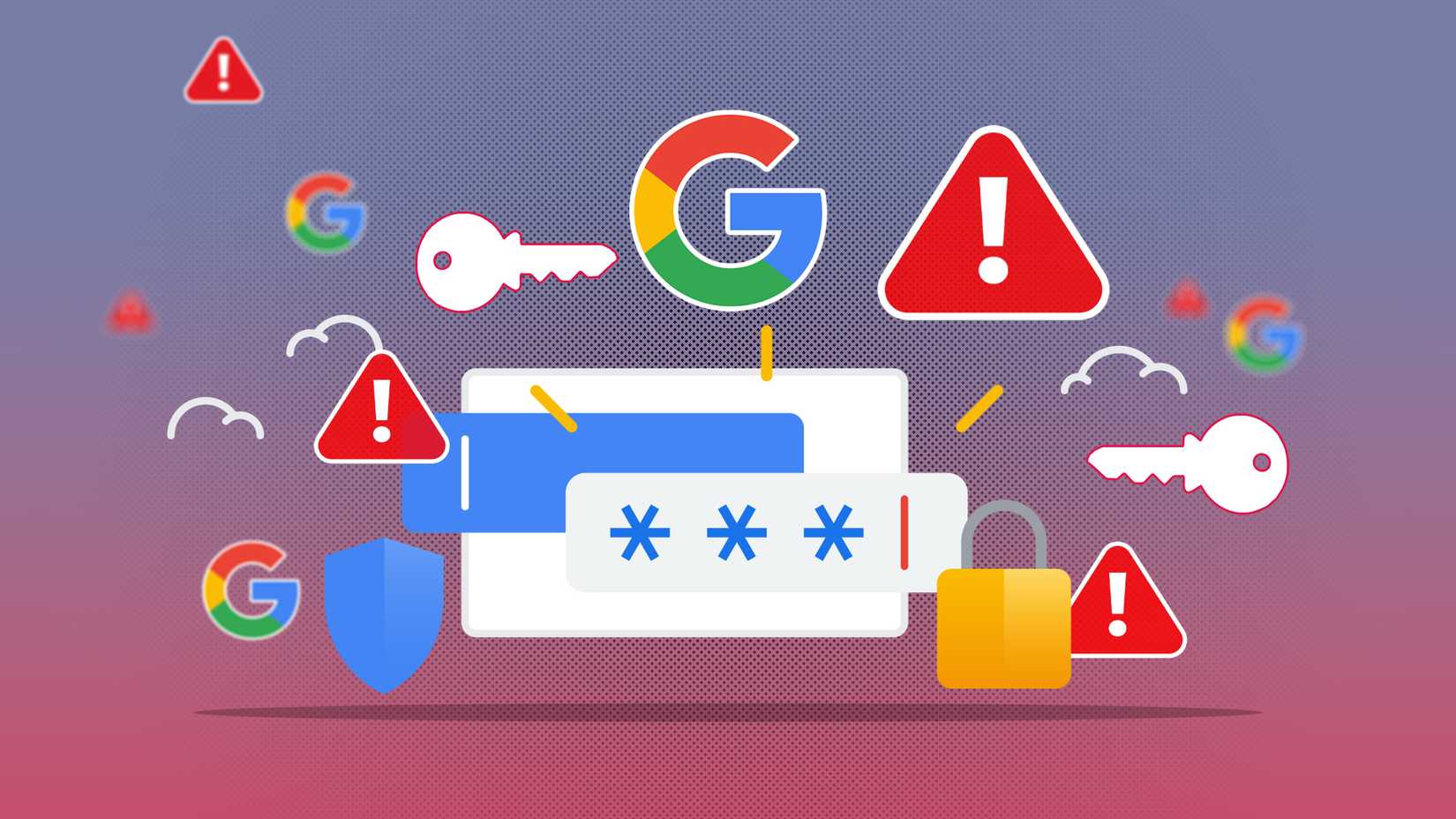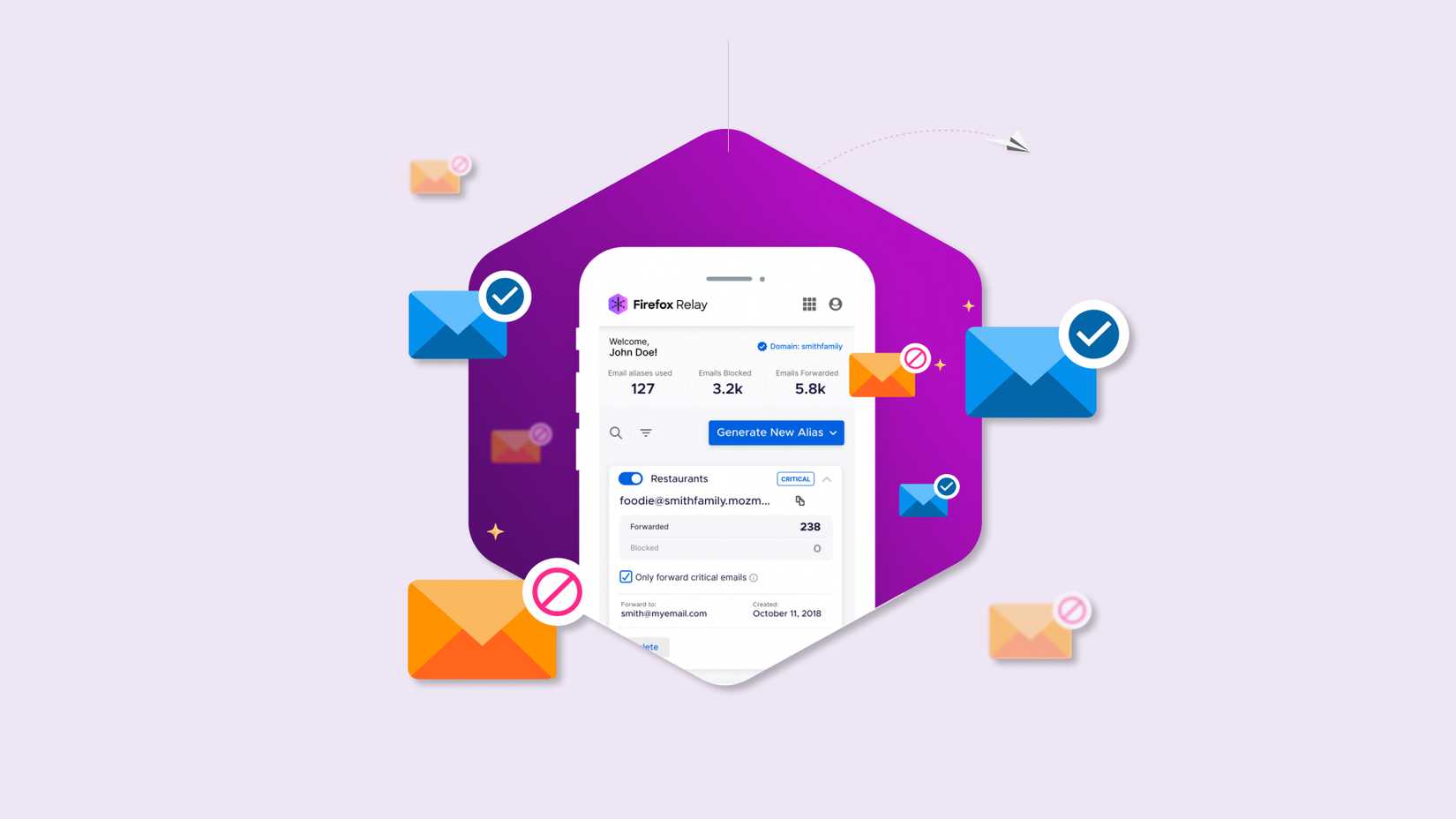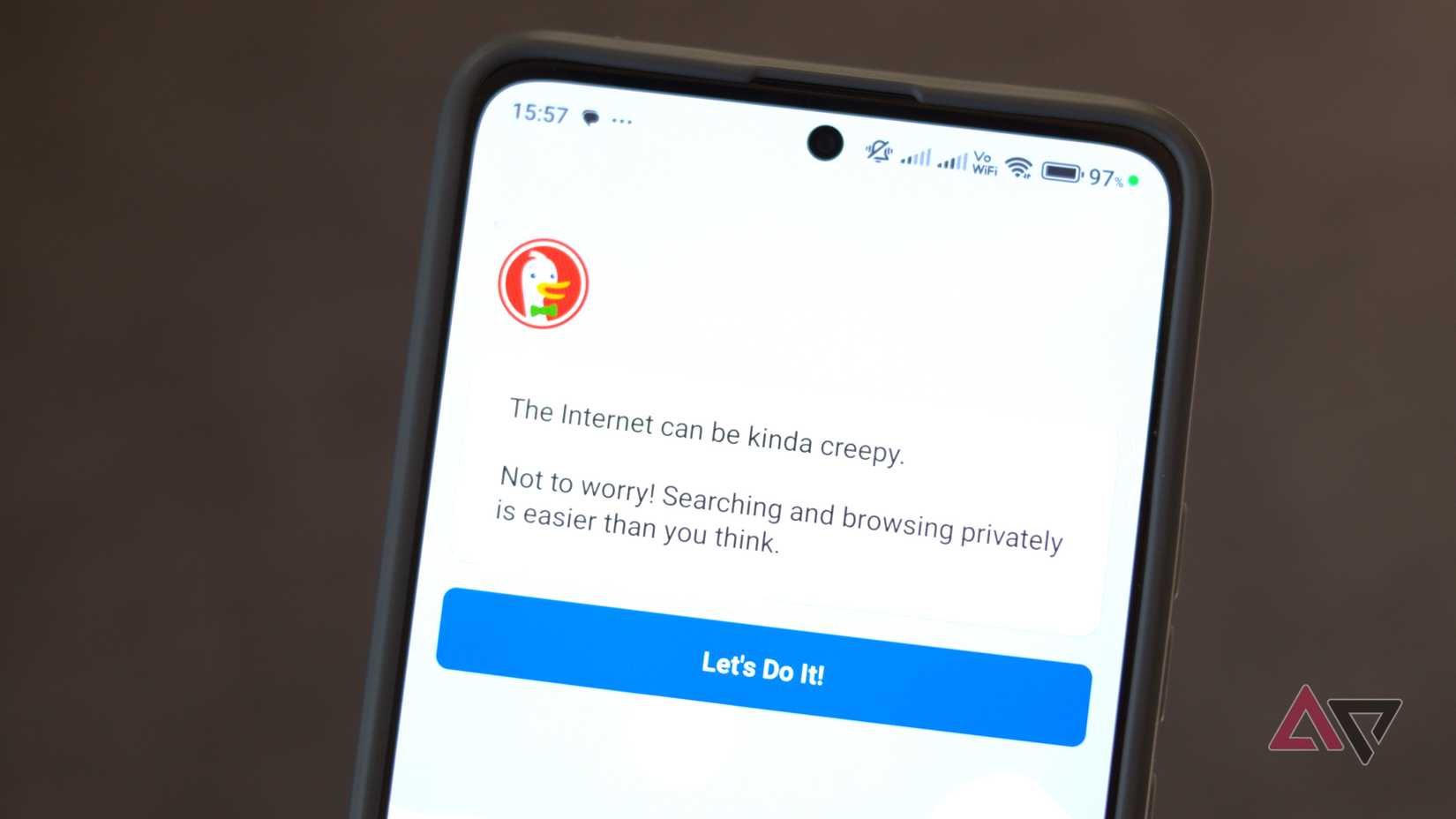Apple’s Hide My Email is a feature that lets users create unique, random email addresses that forward to their main inbox.
However, Hide My Email is exclusive to Apple’s ecosystem. If you primarily use Gmail, which many of us do, Hide My Email isn’t directly accessible.
Gmail doesn’t have an equivalent one-click alias generator like Apple. It does support plus addressing (yourname+alias@gmail.com), but the part before the + is still your real address, which is easy to guess and doesn’t fool spammers.
Below, I’ll explore three of the top privacy-friendly email alias tools and compare their features to help you decide the best dupe.
Relying on one Gmail address is a major security risk
For years, my primary Gmail address was my digital skeleton key. I used it for banking, social media, online shopping, newsletters, and random one-off contest entries.
It was convenient. It was also, as I’ve realized, a serious security risk.
Experts recommend at least four separate email addresses to compartmentalize our online existence. One for personal contacts, one for work, one for shopping, and one for financials.
Using a single address creates a single point of failure. If a hacker compromises that one email, they can reset the passwords for every linked account.
Hackers use techniques like credential stuffing, phishing, and password spraying, where they take email and password combinations leaked from one data breach and test them against thousands of other websites, hoping for a match.
Your single Gmail address is the constant in that equation.
What it means to use an alias instead of exposing your Gmail address
Email aliasing masks your real email address. An email aliasing service lets you generate unique, random email addresses for every website or service you sign up for.
These addresses, called aliases, forward any incoming mail to your primary inbox, but the original sender never sees your real address.
You can also shut off an email address if it starts receiving spam. The aliasing services also allow you to reply anonymously.
The service intercepts the message and routes it back through their servers, ensuring the recipient sees the reply from your alias.
This introduces a new party, which means trust is necessary. You need a provider with a strong privacy-first business model.
I focused my search on reputable names in the game. Here’s what I found.
SimpleLogin (by Proton)
Backed by the privacy-focused Swiss company Proton AG, SimpleLogin is open source and transparent. You get 10 aliases with the free plan.
A premium plan of $4 per month unlocks unlimited aliases. You can also use unlimited custom domains.
Other perks include multiple recipient mailboxes (forward one alias to your Gmail, another to a work email, etc.), and PGP encryption support if you want end-to-end encryption on forwarded mail.
SimpleLogin Premium now bundles with Proton Pass (Proton’s password manager) at no extra cost.
Proton integrated SimpleLogin into their suite, so one subscription covers alias and password manager features.
If you ever leave the service, your aliases come with you, preventing vendor lock-in.
Firefox Relay
Firefox Relay is an email forwarding service from Mozilla best suited for loyal Firefox users. It’s a solution from a name you already know and trust.
If you use the Firefox browser and are logged in to your Firefox account, Relay is built in.
When you sign up, you get a Firefox Relay dashboard where you can generate up to five aliases for free.
Each alias is a random string by default (like fy283abcd@mozmail.com), and you can label them in the dashboard (for example, Twitter account or Newsletter signup).
Free users can receive emails up to a 150KB attachment size, which is small, and cannot directly reply through the alias.
The premium plan, which costs $2 per month, offers unlimited masks, replies to forwarded emails, and a custom subdomain.
A unique feature of Relay Premium is the option to block promotional emails on each alias. However, it’s not 100% foolproof.
DuckDuckGo Email Protection
DuckDuckGo Email Protection is free and offers unlimited aliases, which is an incredible value.
On a desktop, you need either the DuckDuckGo browser extension or their dedicated DuckDuckGo browser. You can sign up on your mobile via the DuckDuckGo app.
Every email that passes through the service is stripped of known trackers, with DuckDuckGo providing a report on what it blocked.
This active protection extends to links within emails and even upgrades unencrypted HTTP links to secure HTTPS where possible. It also features automatic tracker removal.
You can reply to emails from your @duck.com aliases, and the service promises not to save your emails, processing them only in memory before forwarding them on.
While DuckDuckGo Email Protection is free and generous, it doesn’t support custom domains.
You don’t need Apple to get disposable private email aliases
Hide My Email showed the world how convenient disposable, private email aliases can be, but you don’t need to be in Apple’s walled garden to enjoy it.
Each of the services discussed above can reduce spam, protect your identity, and put you back in control of who gets to reach your inbox.