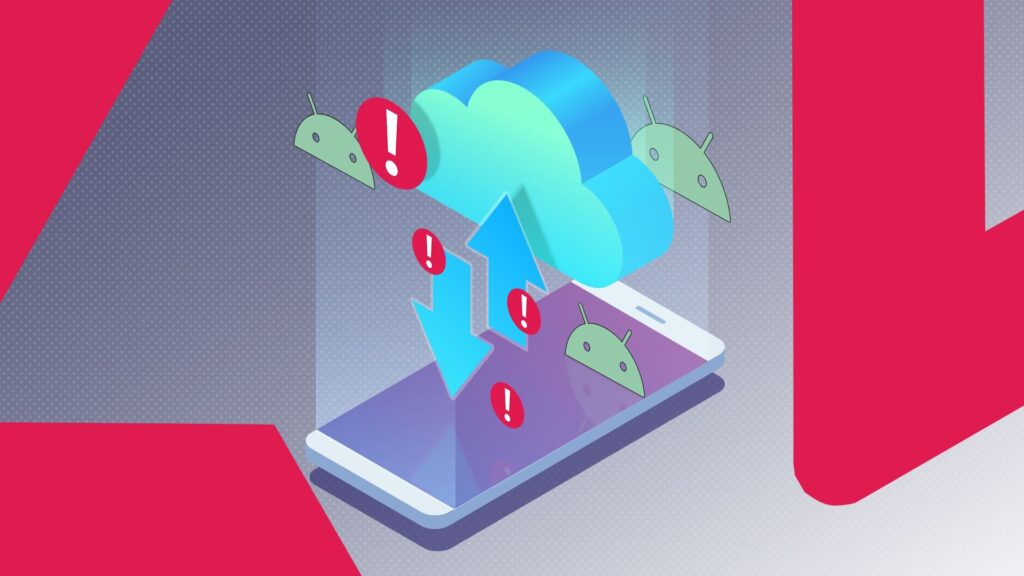Backing up your data on Android is less cumbersome than it used to be. There’s a dedicated Backup page that lets you pick and choose which data to back up. This page, accessible via Settings > System > Backup on most Android phones, lets you back up your photos and videos through Google Photos, while also offering options to back up device and app-related data. Google is now working on potentially allowing users to back up more types of data.
Thanks to an APK teardown by Android Authority, we’re getting a closer look at a new Downloads option within Android’s Backup page. This page was enabled in version 25.32.31 (beta) of Google Play Services, according to the site. The Downloads page contains text that explains its functionality: “Automatically back up documents to your Google Drive, so you can view them anywhere.”
Will it back up all device downloads or just documents?
The Downloads page features a single toggle labeled “Back up downloads,” with screenshots published by Android Authority painting a decent picture of what the new page looks like. This page and its corresponding toggle reportedly won’t appear for all users, even with the beta version installed. So there may have been some level of code tinkering involved in activating it.
While one would assume the term downloads would cover all file formats, the mention of “documents” in the feature’s description suggests it may only include specific file formats. It’s also likely this is an error or placeholder text. Meanwhile, the inconsistency in the page’s name (Downloads vs Back up downloads) indicates that this is an early implementation.
In any case, Google Drive is already the preferred app of choice for backing up and restoring other data types over the cloud, particularly when switching to a new Android device. Keeping this in mind, the new page might be Google’s way of nudging users to back up those other data types, or maybe even only documents.
Although the site managed to capture screenshots of the new page and its toggle, it doesn’t appear to be functional yet. This is not surprising, given that it’s still in its early stages of development. However, this does mean that we may be some distance away from seeing it in action.
If you’re wondering why the Backup page looks different in the screenshots above compared to your phone, it’s because these images show a redesigned version of the Backup page that first appeared in March. Although this page began rolling out to users in July, it’s not yet widely available.