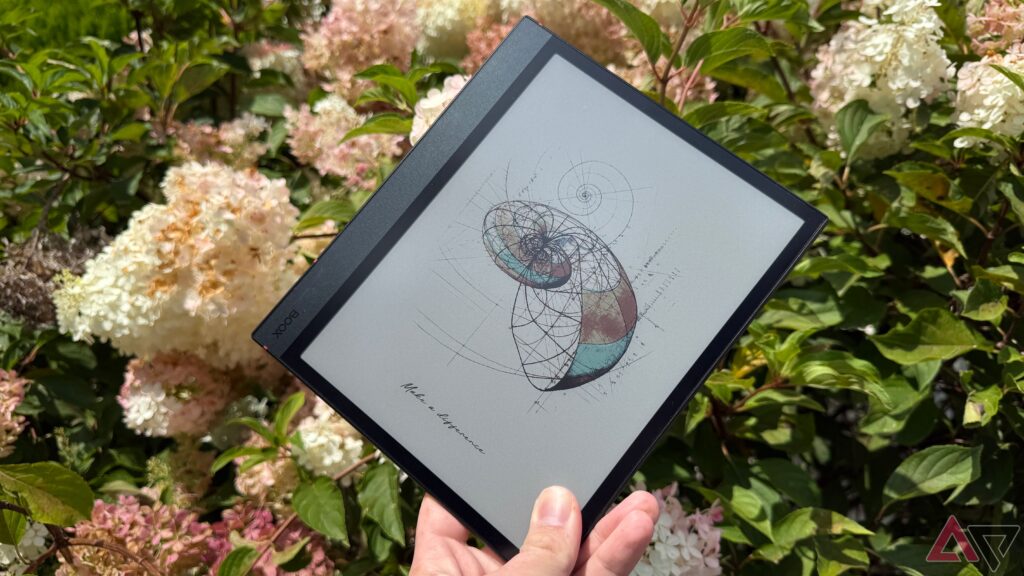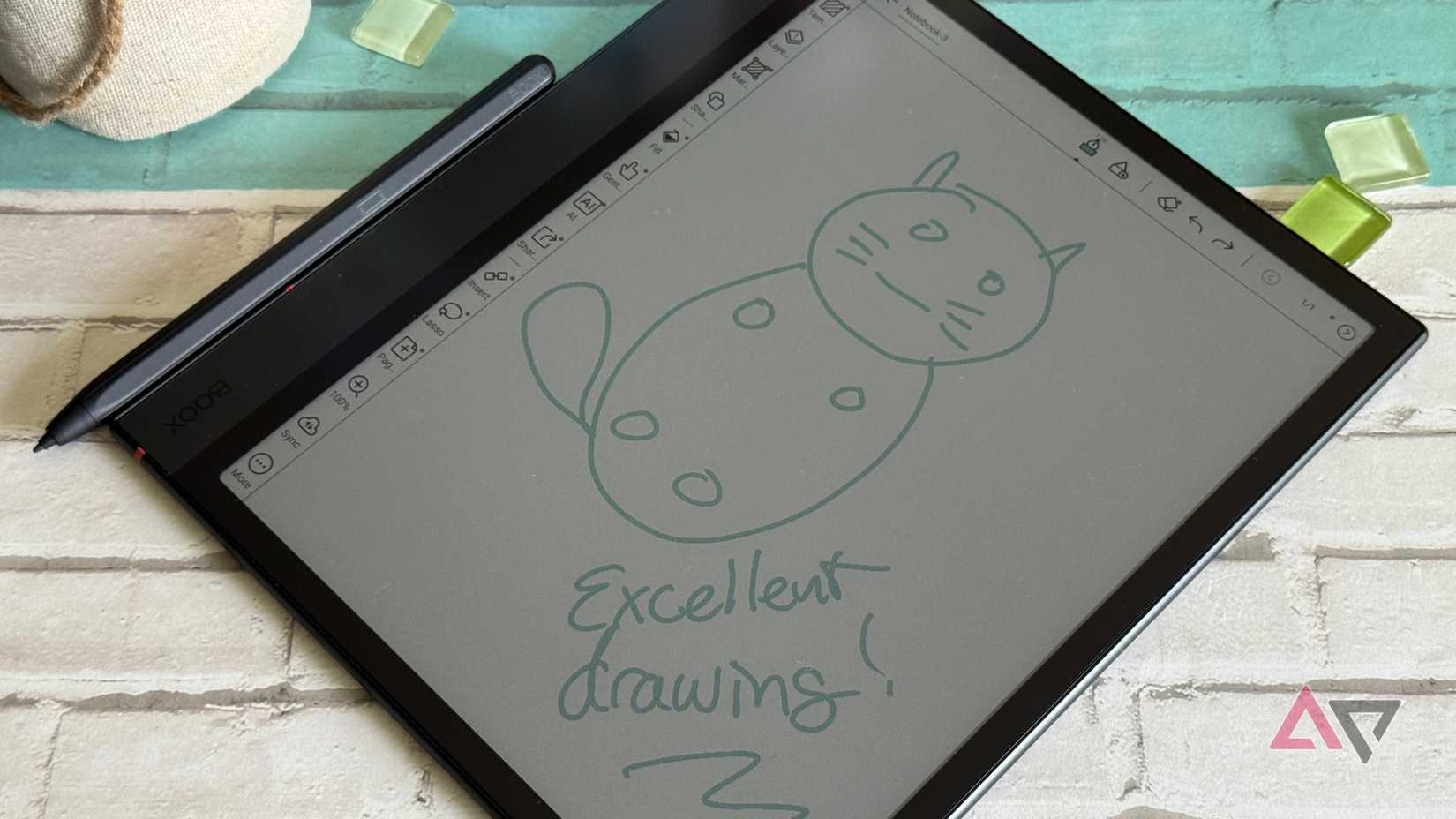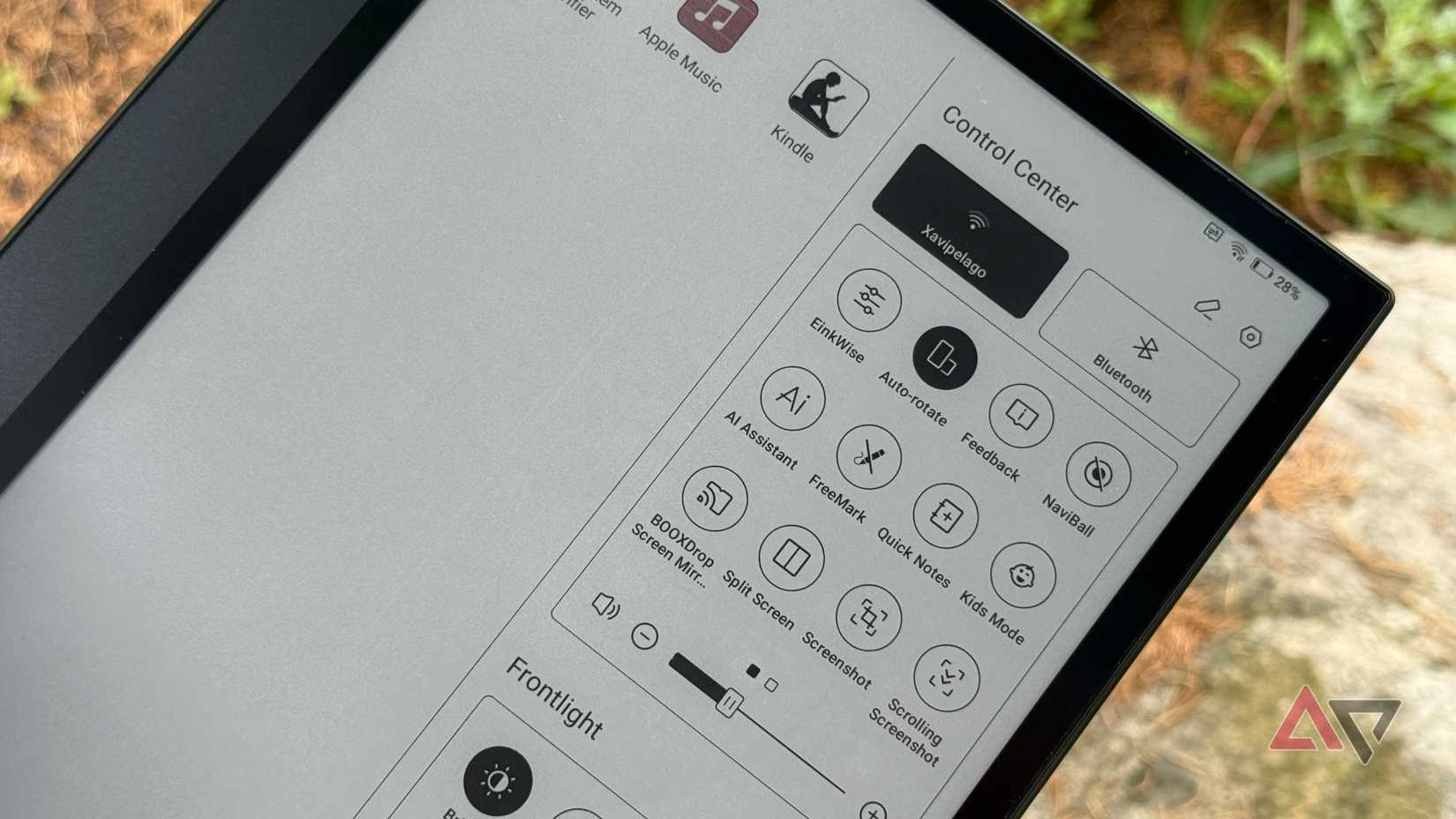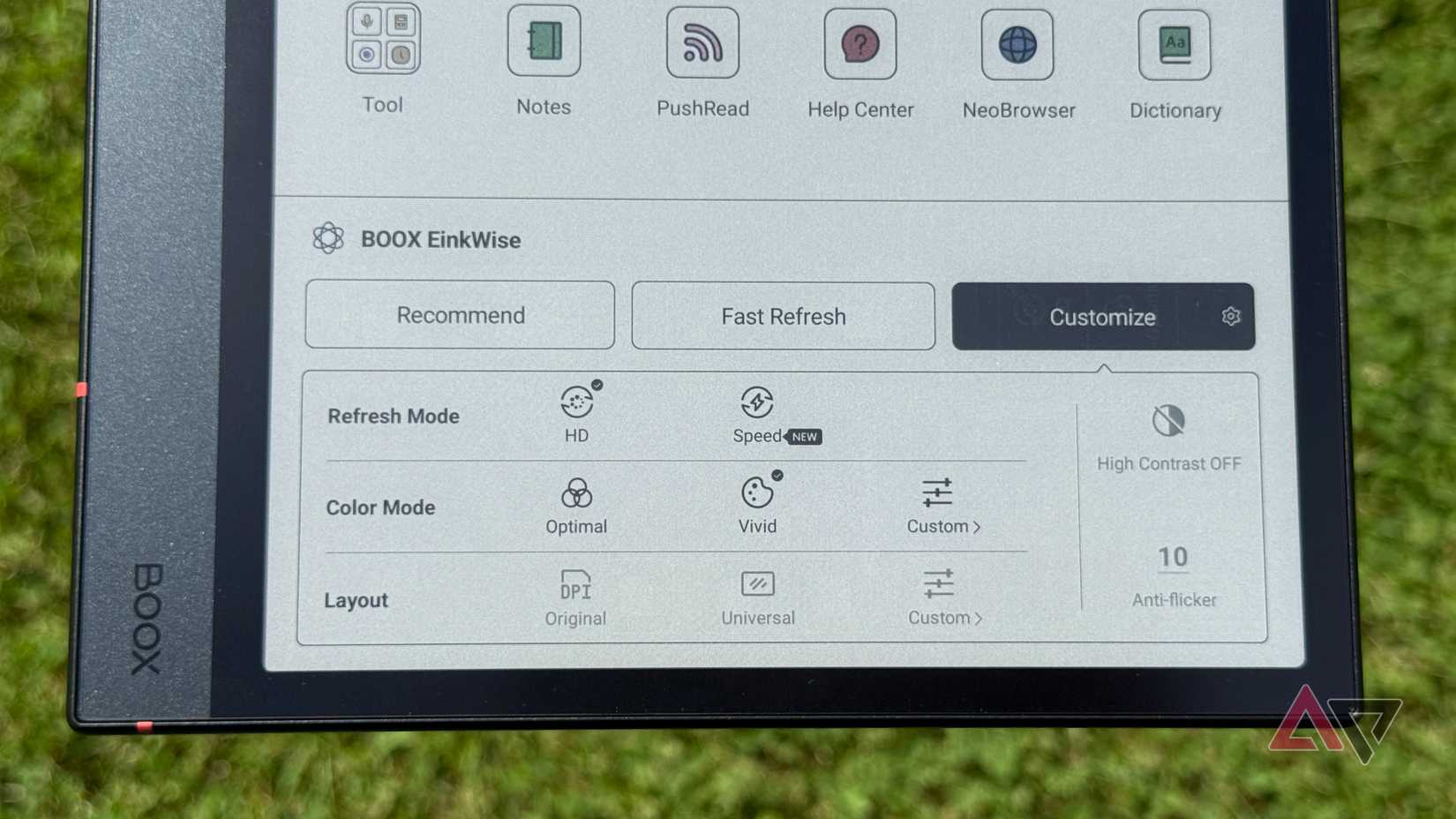I have a soft spot for E Ink tablets, especially the Onyx Boox devices. They’re niche products with a higher price tag, limiting who should pick one up. However, they are powerful tools for the right customer, blending the versatility of a tablet with the outstanding battery life and other benefits of an E Ink display.
The Onyx Boox Note Air4 C is another excellent installment in the lineup. There are notable improvements over the Note Air3 C, and if you’re in the market for a full Android E Ink color tablet, the Note Air4 C is hard to beat again this year. It’s not perfect, and it’s not for everyone, but here’s why the Note Air4 C is the E Ink tablet I’ll be carrying around with me this year.
- Resolution
-
2480 x 1860 b/w, 1240 x 930 color
- Storage
-
64GB with microSD card slot
- Brand
-
Onyx
- Screen Size
-
10.3-inch
The Boox Note Air4 C features a 10.3-inch Kaleido 3 color E Ink display with frontlighting. It includes full Android, allowing you to download your favorite productivity and content apps. It has a large 3,700mAh battery and Onyx first-party apps for note-taking and browsing the web.
- Outstanding battery life
- Premium build
- Gorgeous color E Ink display
- Not the most powerful
- Awkward design for charging
Prices, specs, and availability
The Onyx Boox Note Air4 C is available through Onyx and Amazon for $500. It comes in one configuration, with 6GB of RAM and 64GB of internal storage. A stylus is included, which is essential to the experience. Onyx also sells a magnetic case to protect your Note Air4 C for an additional $50. Unlike many tech products I review, sales and discounts on Boox devices are few and far between, so be prepared to pay full price.
- Resolution
-
2480 x 1860 b/w, 1240 x 930 color
- Storage
-
64GB with microSD card slot
- Brand
-
Onyx
- Screen Size
-
10.3-inch
- Processor
-
Octa-core
- RAM
-
6GB
- Audio
-
Bluetooth, USB-C
- Battery
-
3,700mAh
- OS
-
Android 13
- Weight
-
420g
- Front light
-
Yes
- Color
-
Black
- Software
-
Android
An E Ink tablet built for creators
Not everyone needs color
I was perfectly happy with my Boox Go 10.3 black and white E Ink tablet. I didn’t need color, and it met my needs. While I would’ve preferred a backlight for nighttime reading, it wasn’t a dealbreaker for me, and I love using the tablet for work. It’s ideal for brainstorming ideas and taking notes during meetings.
The Note Air4 C adds another layer of versatility with color. It features a 10.3-inch Kaleido 3 Carta 1200 display. It has a resolution of 2480 x 1860 at 300 ppi for black and white content, with a 1240 x 930 resolution for color content at 150 ppi. The colors are saturated, and it definitely adds to the experience.
Onyx made efforts to reduce the gray tint of the display when the front lighting is off. It’s the one thing that bothers me about color E Ink displays, because I often enjoy using them outdoors or in brighter environments. I can definitely notice a difference, and the Note Air4 C doesn’t have the same gray tint as other color E Ink tablets. You’ll still see it with the frontlighting off in darker indoor conditions, but progress has been made.
If you’re an artist or content creator, a color E Ink tablet is worth paying for. The writing and drawing experience on the Note Air4 C isn’t as paper-like as some other products, but there’s enough resistance to make it enjoyable. I use the Note Air4 C to mark up documents and edit articles. The color capabilities make it significantly easier to read and understand.
The E Ink display also has other benefits. Reading doesn’t strain my eyes as much, and I find researching an article is a better experience on the Note Air4 C than a traditional tablet or my PC. It’s not exactly cutting down screen time, but it leads to less overall eye fatigue.
Excellent design and a more familiar feel
Onyx worked on the software
Boox tablets are usually well-built, and the Note Air4 C is no exception. At 420g and only 5.8mm thick, it’s light and thin — ideal for carrying around in a backpack or messenger bag. The fingerprint reader in the power button is a welcome touch, and Onyx has done a better job making the Note Air4 C look and feel like a more traditional Android tablet.
That extends to software. Onyx tablets never run the latest and greatest Android versions, so I’m not disappointed that the Note Air4 C runs Android 13 out of the box. However, the software interface on Boox devices is usually no-frills, catered mostly to enthusiasts. Onyx is changing that with the Note Air4 C.
It features a clean UI, with widgets and a dock to make navigating easier. I appreciate any changes Onyx makes to aid casual users, especially since the Note Air4 C caters to students and artists. Just because I’m using a niche product doesn’t mean I should get a barebones experience.
As usual, the Onyx suite of first-party apps is fantastic. I love the calendar app for keeping all my appointments, and it can easily replace a paper daily planner. NeoBrowser is excellent and takes full advantage of the E Ink display. Yes, there are limitations to browsing the web on an E Ink device, but Onyx does an outstanding job providing tools to get the most out of your device.
Many popular Android apps are pre-optimized in the system for use on the Boox Note Air4 C, with the best refresh rate setting selected. You also get granular control over the experience, as you can select a higher refresh rate to reduce ghosting or opt for the best quality image. It takes a bit of fine-tuning to get your tablet just right, but it’s worth the effort.
Of course, you also have the benefits of a full Android with the Google Play Store available. It’s fantastic that I’m not tied down to any one ecosystem for content. I have the Amazon Kindle app and the Kobo app installed on my Note Air4 C. Audiobooks are possible on the Note Air4 C, either from the built-in stereo speakers or by pairing your favorite Bluetooth earbuds. The USB-C port can be used as an audio port for users who prefer wired headphones.
The default note-taking app is excellent, and I can also download my preferred app. Syncing across platforms is also made easy with the Onyx software, allowing you to share your notes seamlessly between your phone and PC.
Outstanding battery life
The benefits of an E Ink tablet on display
Onyx managed to squeeze a 3,700mAh battery into the thin Note Air4 C, and the results are excellent. I easily get multiple days of use on a single charge. Of course, there are more variables with an E Ink tablet that affect battery life, especially a tablet running full Android. If you use more intensive Android apps or keep the lighting on full intensity, you’re going to drain the battery faster.
However, if you watch your usage, you’ll get through several days of note-taking and drawing without needing to find a charger.
It’s not all perfect
There are definite downsides
The Onyx Boox Note Air4 C is excellent for the right buyer, but there are still drawbacks. It’s an expensive device at $500. It’s not an impulse buy, and unless you have a clear use for a color E Ink tablet, I wouldn’t recommend it.
It’s also slower than traditional Android tablets, even budget devices. Onyx did increase the RAM to 6GB this year, which helps with performance, but it’s not a device you want to run intensive Android apps on. I don’t want any misunderstandings. Given how you typically use an E Ink device, and with the limitations of the display, you’ll rarely run into performance issues, but it’s worth keeping in mind.
There’s also a strange design quirk with the Note Air4 C. It has a built-in landscape orientation, which I don’t mind. However, the USB-C charging port is located in an awkward spot, making it impossible to charge the tablet while in the Onyx magnetic case. It’s a small grip, and you might not even notice, but I found that an odd choice — I hope Onyx can change it for future designs.
Should you buy it?
As with most Onyx products, I highly recommend picking up the Note Air4 C. You need to know why you’re buying it, and a $500 E Ink tablet with all the inherent limitations of such a device isn’t for everyone. However, if you’re a student or artist who loves the idea of a tablet but hasn’t found one that fits your needs, the Note Air4 C has a lot going for it.
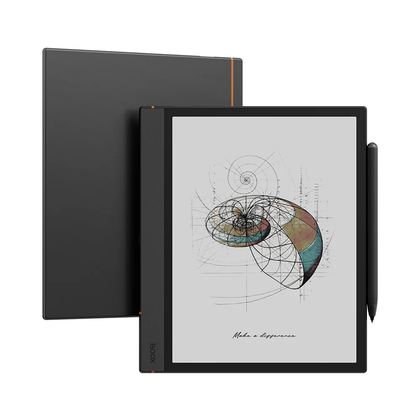
- Resolution
-
2480 x 1860 b/w, 1240 x 930 color
- Storage
-
64GB with microSD card slot
- Brand
-
Onyx
- Screen Size
-
10.3-inch
The Onyx Boox Note Air4 C isn’t a tablet for everyone. It’s expensive, and the E Ink display has limitations. However, if you have use for a color E Ink tablet with full Android, the Note Air4 C is a powerful tool. It’s ideal for students and artists, and it’s fantastic for people who need to do a lot of reading for work without the eye fatigue of their PC monitors.