A new school year is the perfect time for a fresh start, and what better way to do that than by supercharging your Android phone?
Gone are the days when your phone was just a distraction. With the right apps, it can become your ultimate study buddy and personal assistant.
From staying on top of your class schedule to making sure you never miss a deadline, the Google Play Store is packed with tools designed to help you succeed.
Among them, I have handpicked essential apps that boost your productivity and tackle the academic year with confidence.
6
OneNote
A no-nonsense note-taking tool
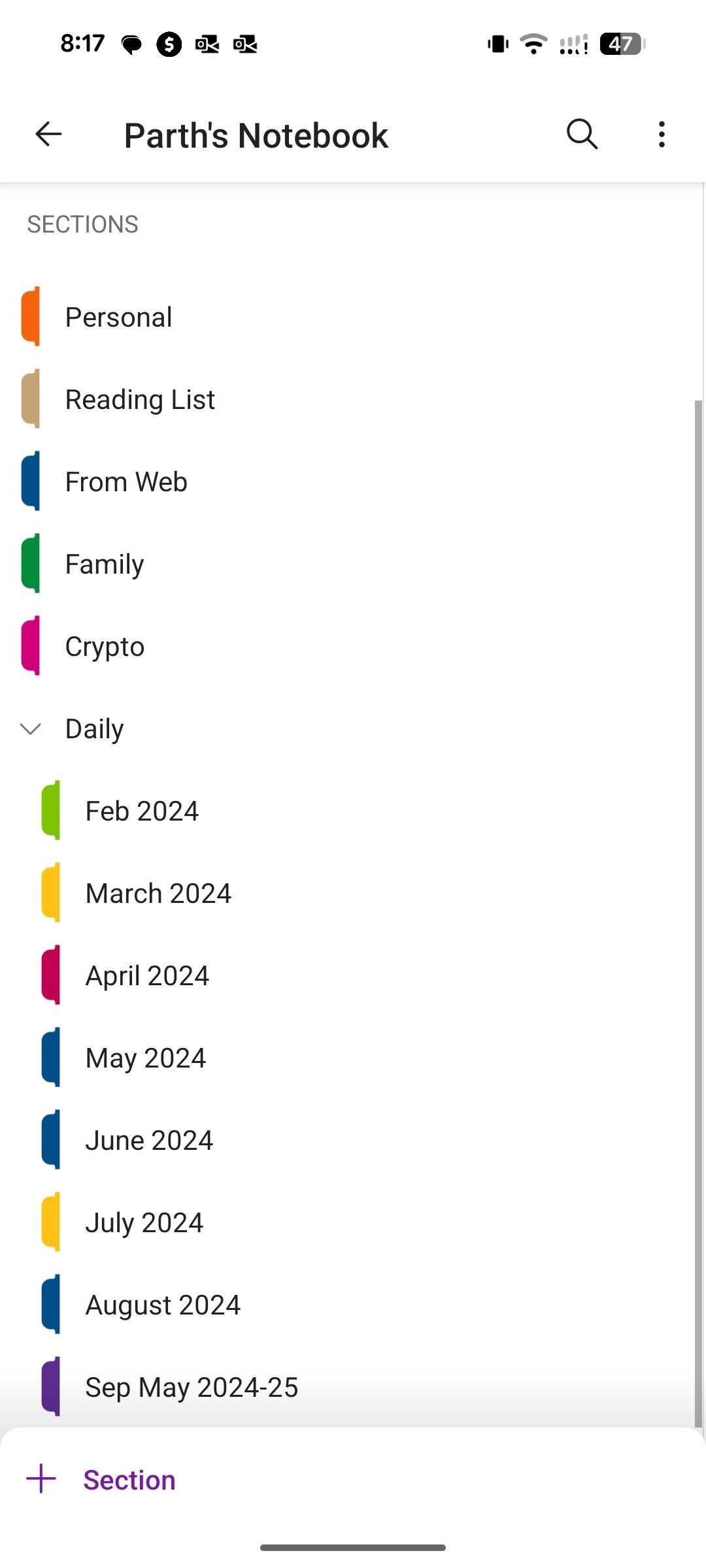
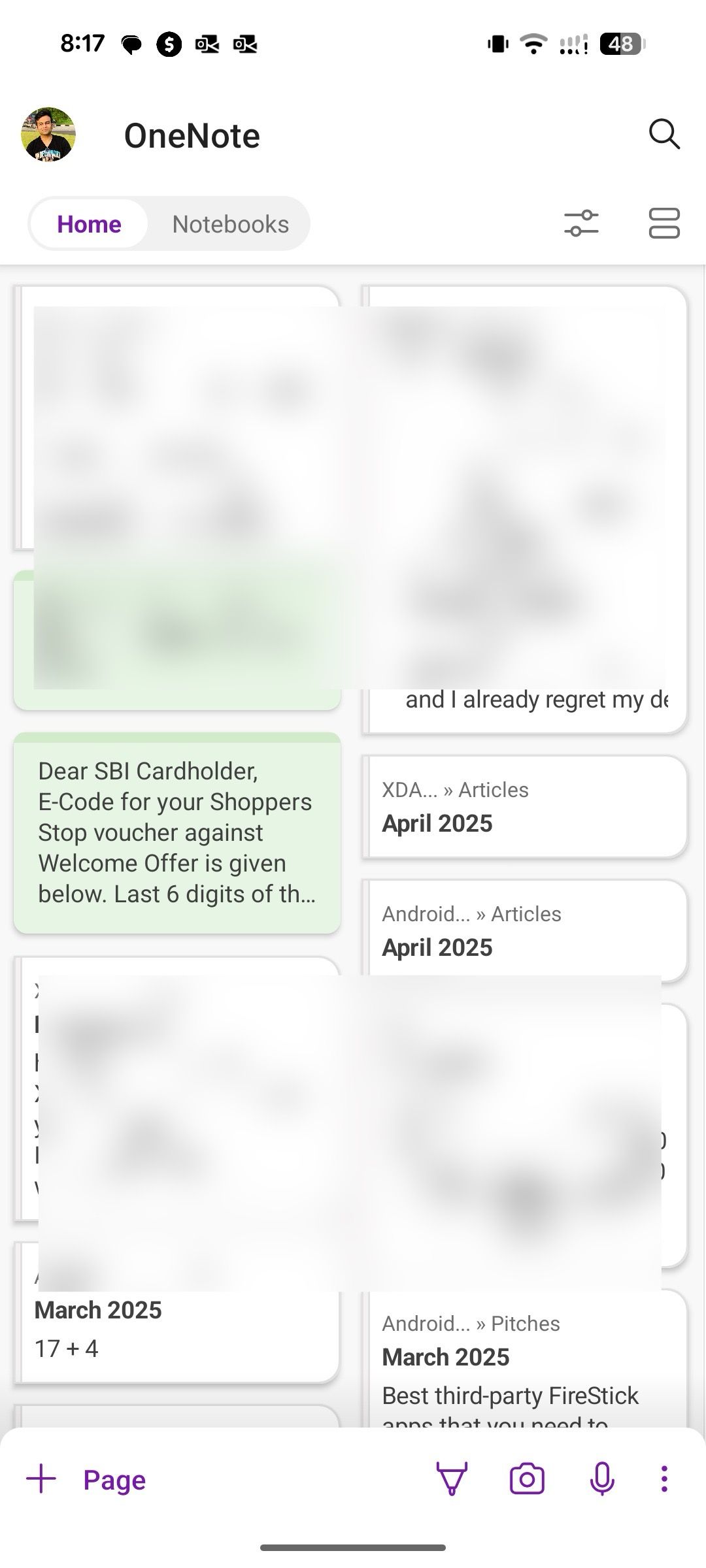
OneNote popping up on the list shouldn’t surprise anyone. It’s easily one of the most essential apps on my Android tablet.
While it’s great on any device, it truly shines when you pair it with a stylus. The ability to write directly on the screen, just like I would in a physical notebook, is what makes it so invaluable.
I can draw diagrams, highlight key points, and jot down quick notes with a natural, pen-on-paper feel. But it’s not just a digital notebook. It has every feature you could possibly ask for.
I can organize my notes with the precision of a physical binder and create separate notebooks for each subject, complete with different sections and sub-sections. This keeps everything tidy and easy to find.
My favorite feature is the audio recording capability. I can record my professor’s lecture while simultaneously taking notes. I can even password-protect individual sections and ensure my privacy. OneNote also supports math formulas.
With all these features, OneNote is more than just a note-taking app. It’s the ultimate tool that has completely replaced my stack of physical notebooks.
5
TickTick
An all-in-one task manager
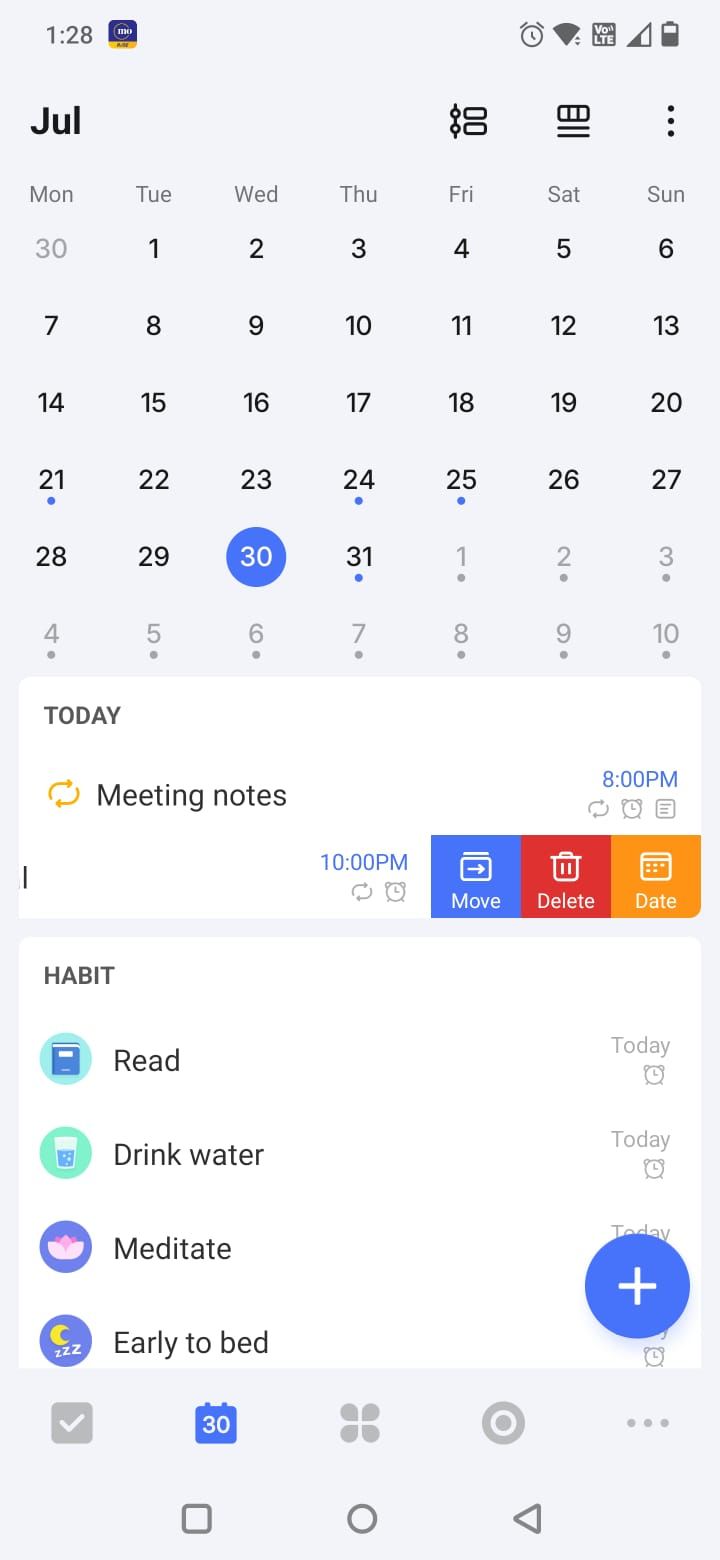
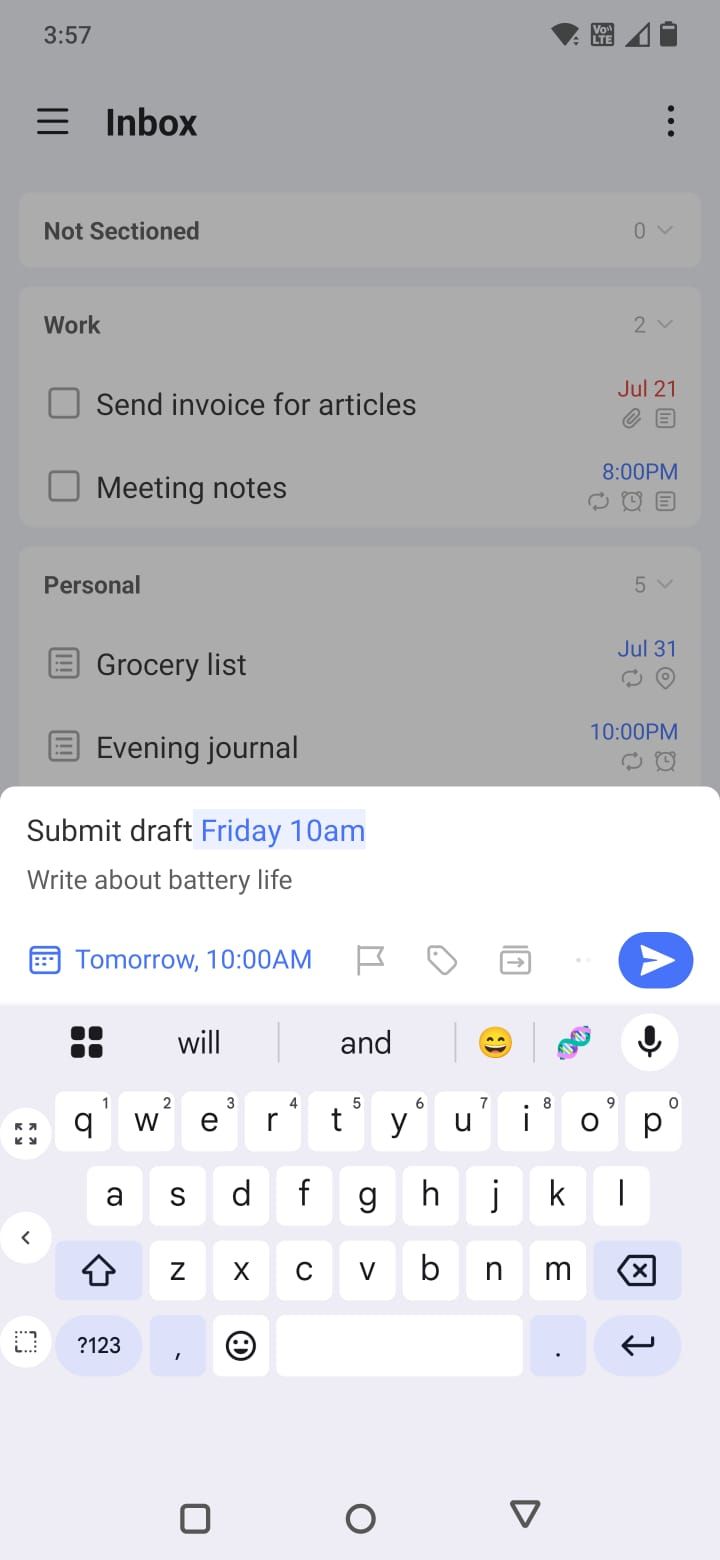
TickTick is the central hub for my entire academic life. I have tried a lot of different task managers, but none of them have given me the level of control and detail that TickTick does.
I can break down a huge project into subtasks, add due dates, set reminders, and even attach files, so everything I need is right there.
The ability to personalize the app is a huge plus. There are a ton of themes to choose from. I can customize it to match my mood or keep things visually interesting.
The Pomodoro timer is another handy add-on during daunting assignments. It helps me break my study sessions into focused intervals with short breaks, which helps me prevent burnout.
Then there is a habit tracker. I use it to build and maintain good study habits, like reading for 30 minutes every day or reviewing my notes after a lecture.
Eisenhower Matrix is another solid feature that sorts my tasks into relevant categories.
TickTick helps me create a complete system that helps me stay on top of my studies and manage my time with astute details.
4
Discord
Stay in touch with your classmates
From a student’s perspective, Discord is a total game-changer for collaboration and community. While I have used apps like WhatsApp and Telegram for group chats, Discord is on a completely different level of flexibility.
Instead of a single group chat for a whole class, I can create a server for a subject or a specific project. Within that server, I can create different chat groups or channels to keep everything organized.
I will have a text channel for general announcements, another for discussing homework, and even a voice channel for live study sessions.
The ability to create these dedicated spaces for different activities is what makes it so much more powerful for a student’s needs. It’s like having a virtual campus where I can hang out with my classmates, get help with my homework, or find a quiet corner to study.
3
Cashew
Keep track of expenses
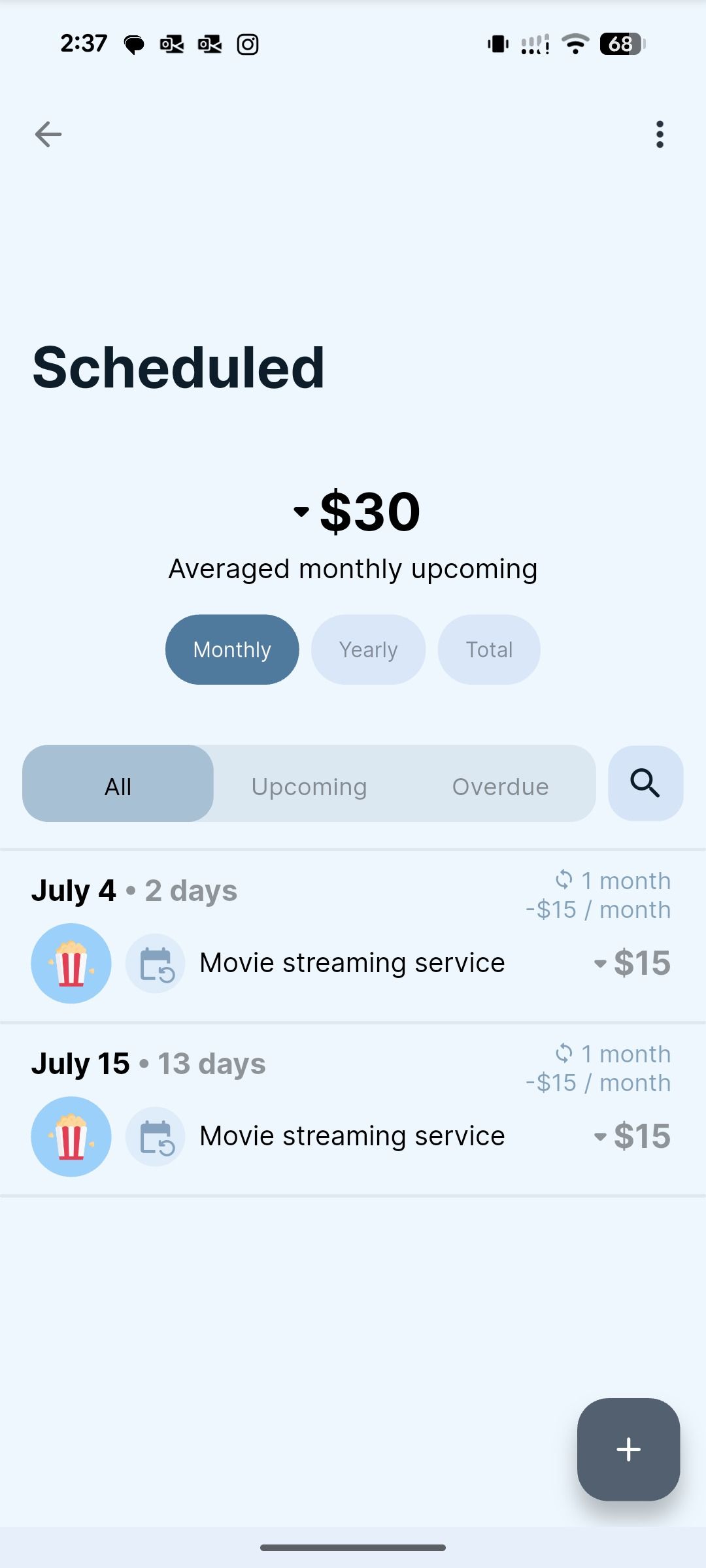
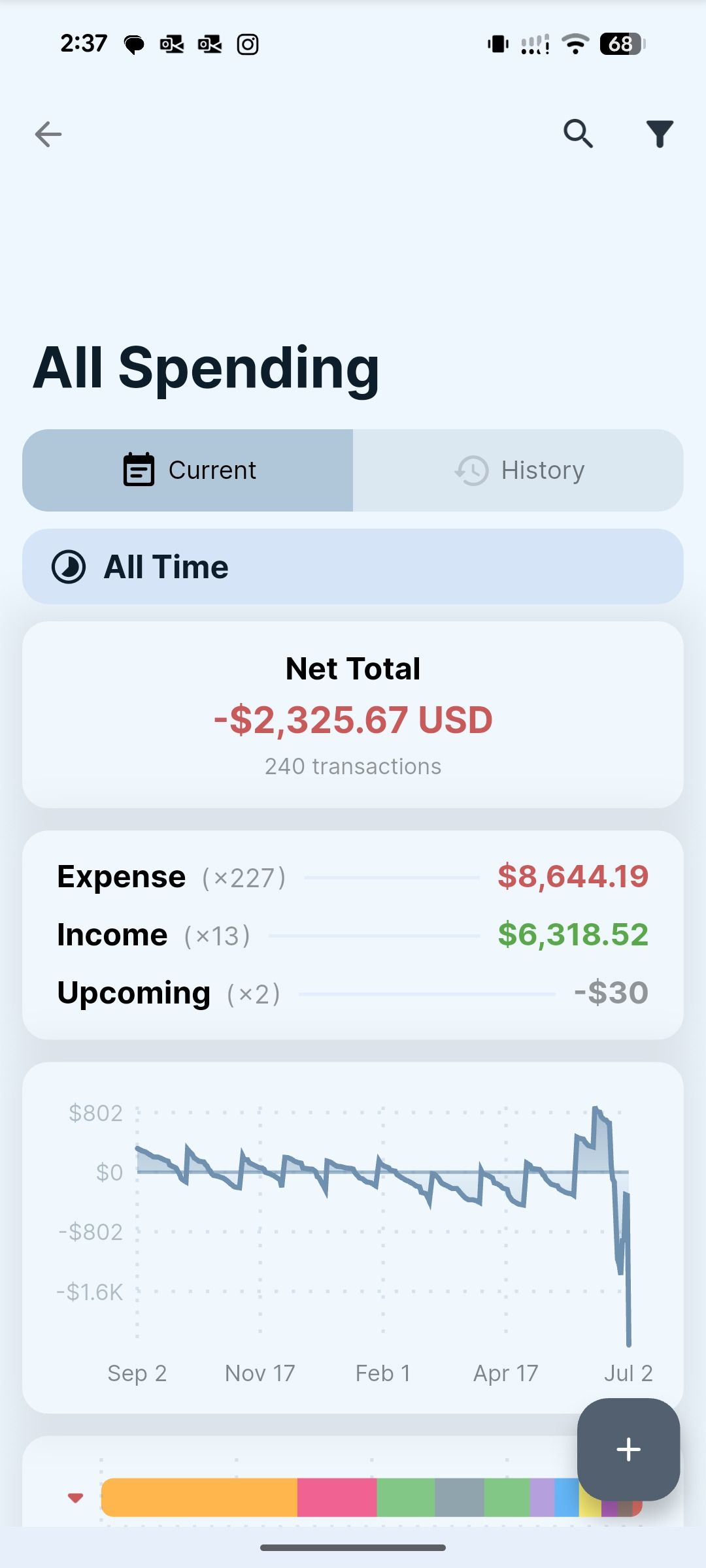
Let’s be real, as a student, managing money is a tough task. Between tuition, books, groceries, and social outings, it’s easy to lose track of where my money is going.
That’s why I have come to rely on Cashew as an essential part of my life.
What I love about Cashew is its simplicity and focus on what truly matters: my spending. It doesn’t clutter the interface with dozens of features I will never use.
Instead, it gives me a clean, straightforward way to log every single transaction, whether that’s the cost of a coffee, a bus pass, or a textbook.
The app’s visual reports, like pie charts and bar graphs, are informative. It’s a personal guide that helps me make smarter financial decisions.
Setting budgets for specific categories, like food or entertainment, keeps me in check and helps me save for bigger goals.
Besides, it’s a cross-platform solution and has an open source nature.
2
Journey
Jot down your daily happenings
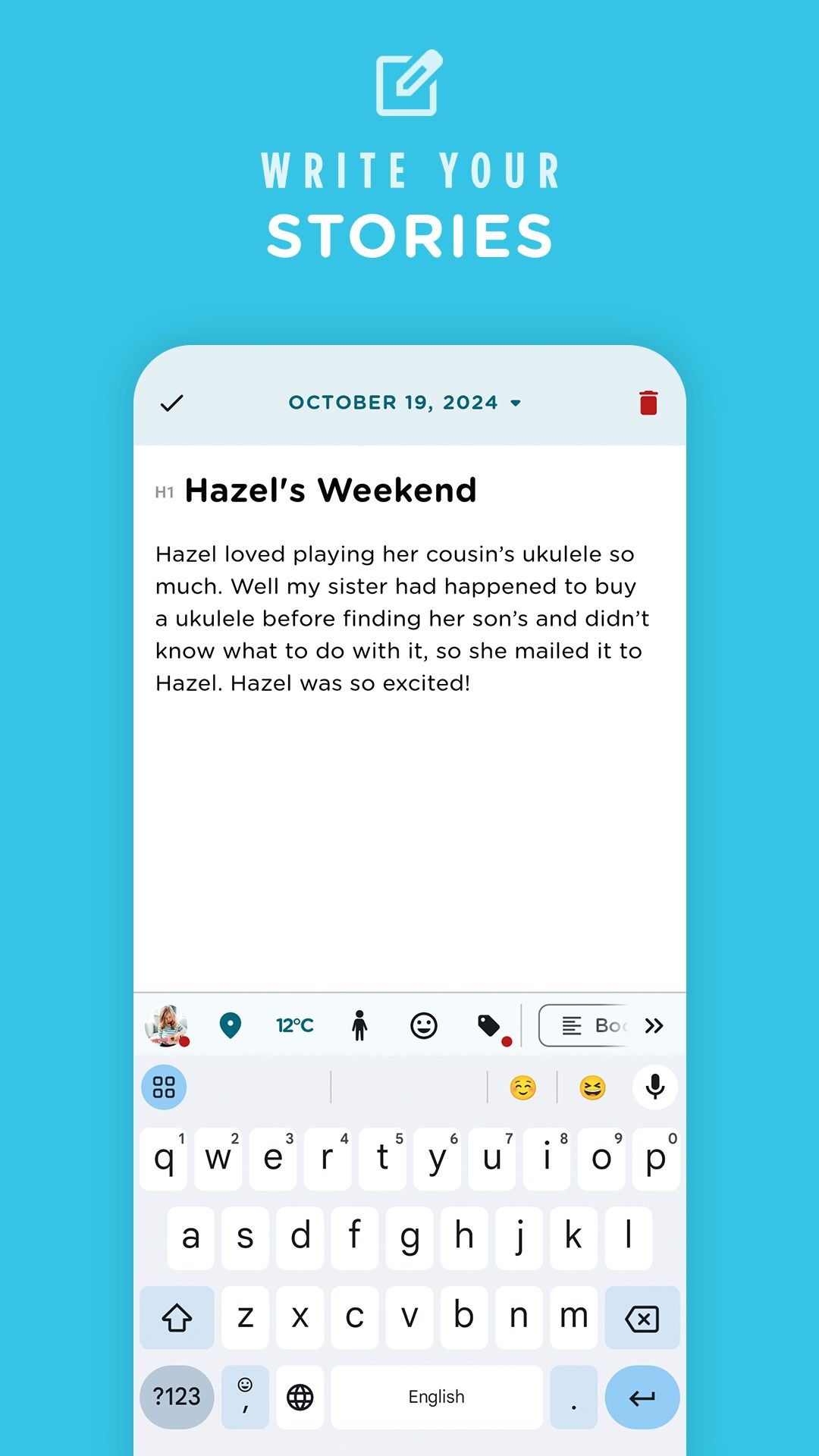
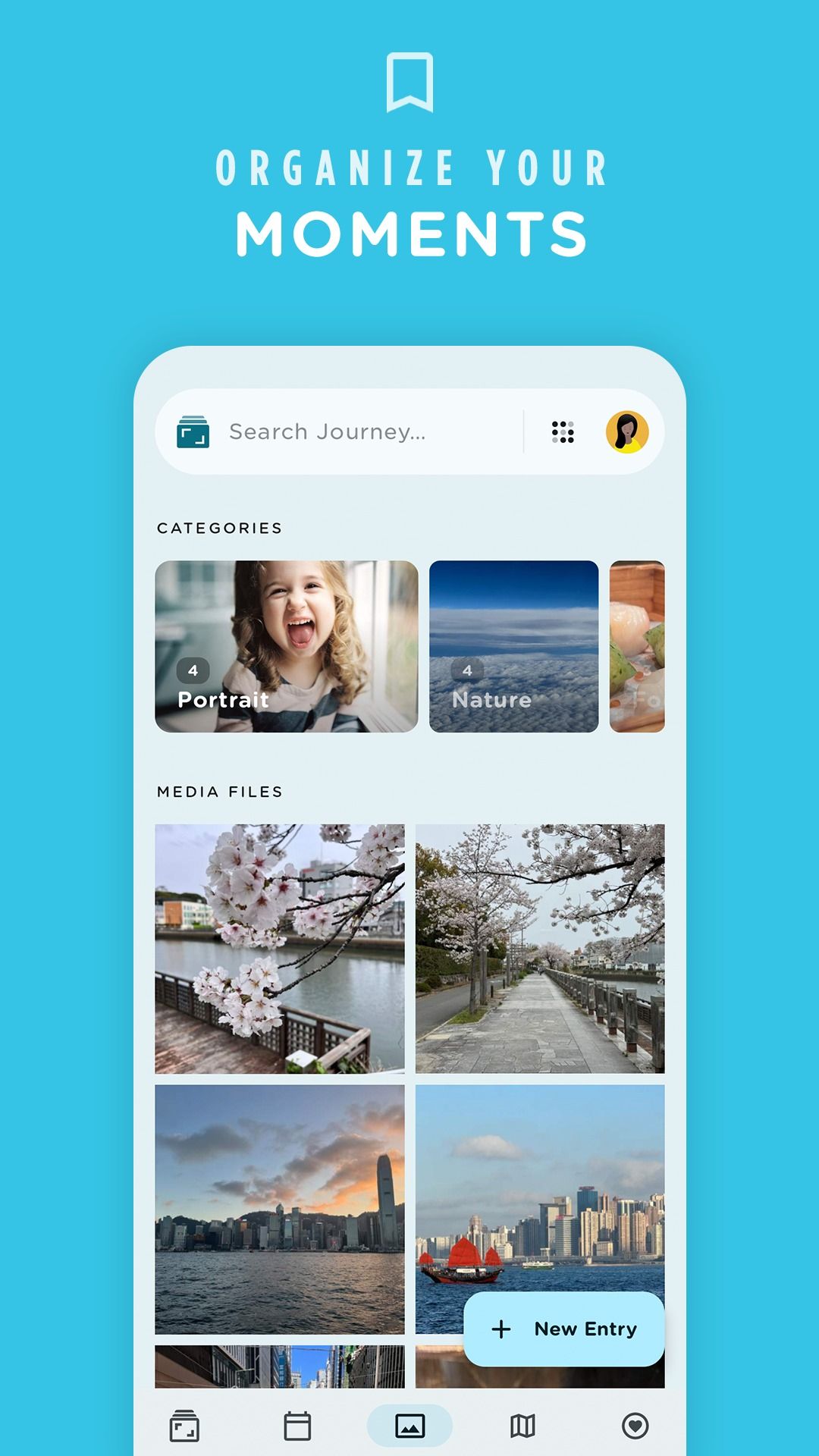
Although Day One is now available on Android, I prefer Journey to jot down daily happenings. It supports Material You design, offers smooth animations, and all the essential features to create the perfect memory book.
I can write about a great class discussion, a stressful exam, a short love story, or a fun weekend trip, and I can add photos, videos, and even audio recordings right into the entry.
This makes reviewing my past so much more vivid than simply reading text.
Look, a Journal isn’t directly related to study or school, but it can be an essential tool for jotting down the golden years of your life.
The list of features includes end-to-end encryption, throwback to happiest memories, templates, color themes, Zapier integration, reminders, and the ability to publish them to blogs.
1
School Planner
Plan your assignments and classes like a pro
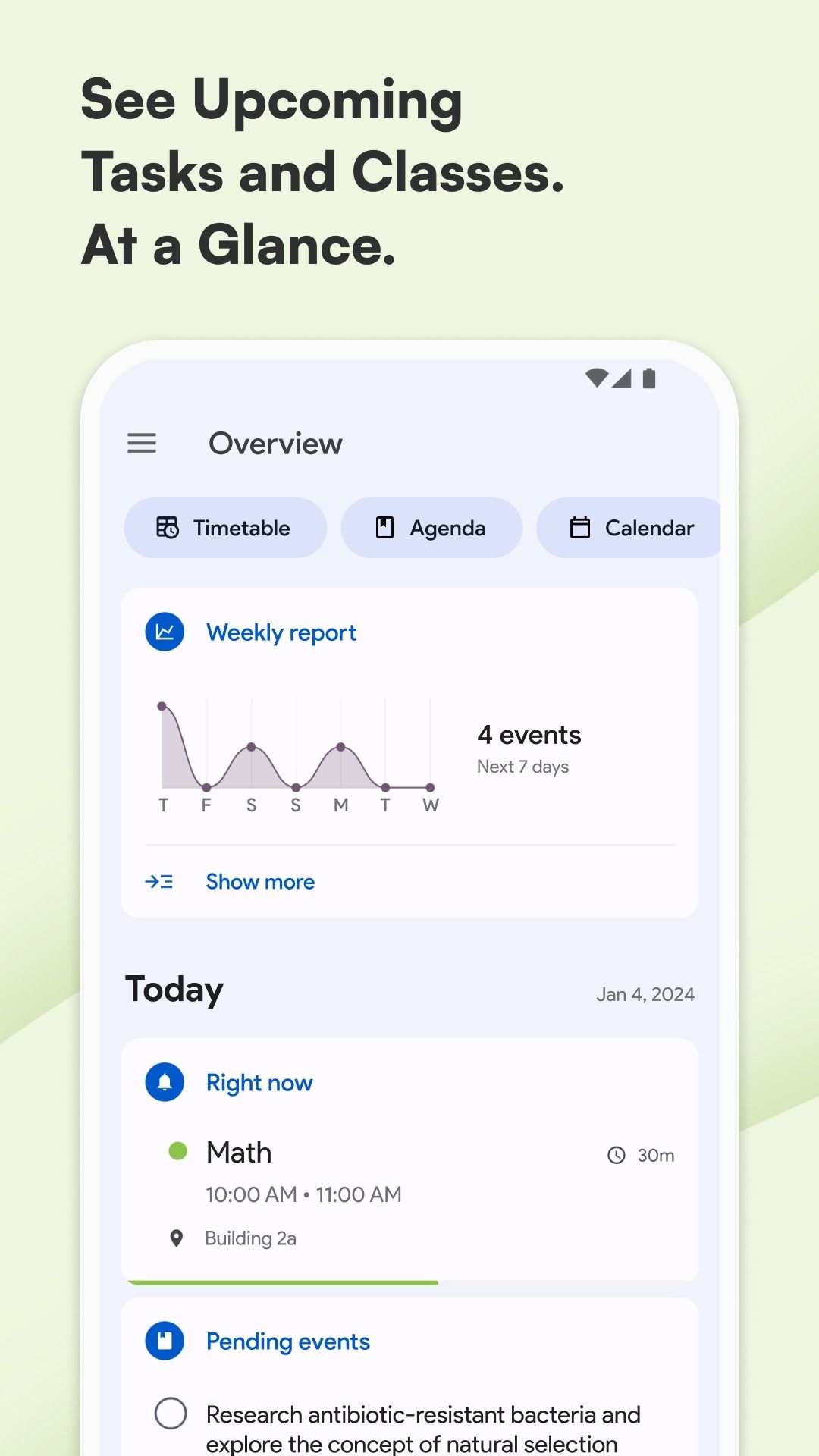
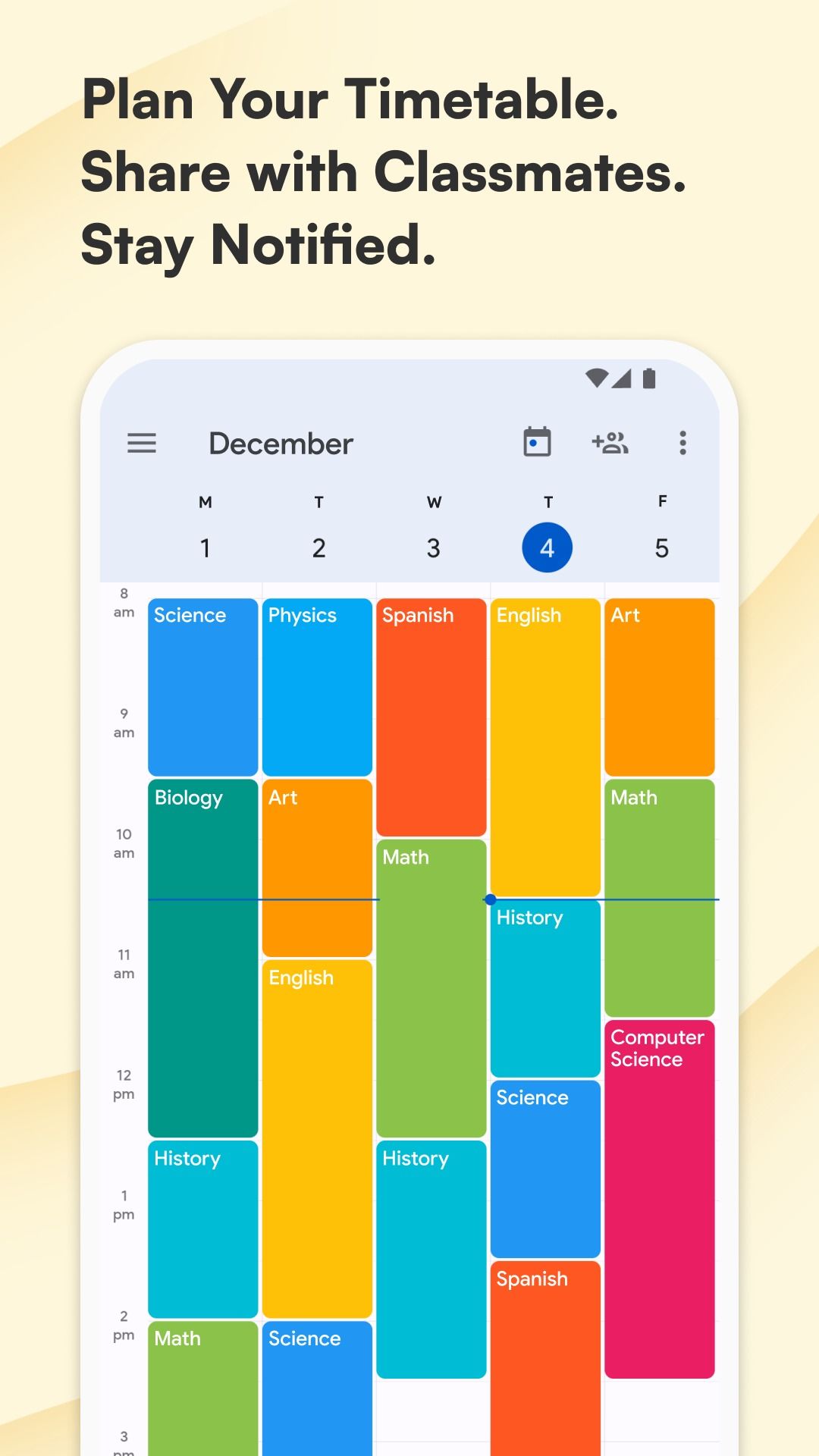
There are a lot of moving parts in a student’s life, and for me, the School Planner app is the anchor that keeps me from getting lost. It’s a one-stop shop for everything school-related.
I can input my entire timetable and daily schedule, assign different colors to each subject to make it visually easy to follow. This alone makes me see my week at a glance, so I know exactly what’s coming up.
But the real magic is how it handles assignments and exams. I can quickly log new homework or upcoming tests, set due dates, and even assign them to a specific subject.
The app then sends me timely notifications, so I never have that terrifying moment of realizing a paper is due tomorrow and I have completely forgotten about it.
I also like the home screen widgets that clearly show my current schedule.
Upgrade your study game
The future of education is here, and it’s personalized, interactive, and right in your pocket.
By adopting these apps into your daily routine, you can streamline your study hours, manage your time effectively, and keep your mind focused on what truly matters: your education.
However, if your school has below-average internet connectivity, you can try these offline productivity apps to tackle your classes like a pro.


