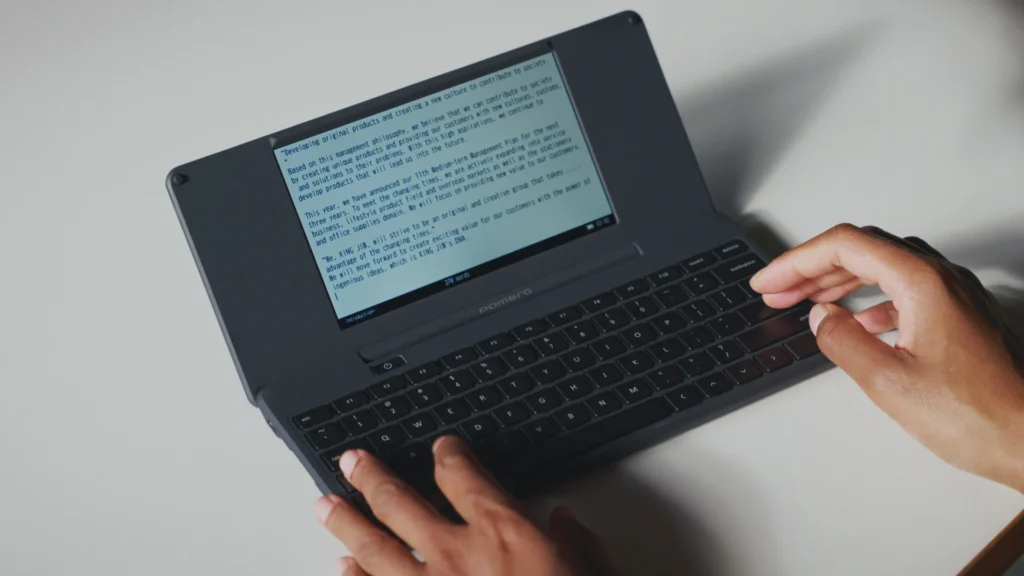For 15 years, the Pomera family of portable digital typewriters have been the highest-tech products sold by King Jim, the nearly century-old office products. Coming with either E Ink or grayscale LCD displays, they’ve evolved from AA batteries to an integrated lithium ion battery, enabling a slimmer profile.
The Pomeras have long been able to display their user interface in English, but were available only with Japanese keyboards (albeit with a US layout option setting). In 2018, King Jim tried crowdfunding a version of the DM30 for the U.S. market on Kickstarter, but attracted only 103 backers who contributed about a third of its goal.
An offer to provide a true U.S. English keyboard (or at least one omitting the Hiragana characters) was too little, too late. As it had planned, King Jim produced the DM30 anyway. And while it didn’t offer a truly localized version for the U.S., it did ship with a set of stickers to make things more aesthetically familiar for those writing in English.
Now, no doubt inspired by the uptake of the Freewrite Traveler and a more successful Indiegogo campaign, King Jim has launched a truly localized version of its DM250, the DM250US.
Under the guise of a distraction-free writing experience, it’s a slim, featherweight reincarnation of early dedicated word processing products with integrated printers that bridged the electric typewriter and laptop eras.
A traditional take on text
Like the FreeWrite products, the DM250US offers almost no text formatting or layout. (It would be great to see the device support Markdown, the format-as-you-type system for plain text documents that uses simplified tags such as surrounding text with double asterisks for “bold”).
However, the Pomeras offer many more editing amenities. These include cut, copy, and paste with the expected keyboard equivalents, macros (“canned text”), document comparison, a split-screen option that allows independently scrolling through different parts of the same document, a basic outliner, and a (non-syncable) calendar. The U.S. edition also adds a real-time word count. (A previous version counted only characters).
While it lacks any cloud integration or sync features (the main way that Freewrite handles file transfer and backup), the Pomera offers a few ways to transfer files to another local device. It can generate a QR code for any document which, when scanned by a companion app, transfers the full text to a smartphone or tablet (albeit in multiple segments for larger files).
And while the Freewrite products have some interface quirks (such as typing the left and right red corner buttons together to start a new document, the Pomera uses a menu bar and drop-down interface similar to those of ancient DOS word processors such as Word 6.0, the interface of which was developed for those familiar with then-novel graphical user interfaces.
You can also use a USB connection or microSD card to transfer files, or send files as an email address.
While the Pomera can’t transfer files via Bluetooth, it can act both as a Bluetooth keyboard or work with an external Bluetooth keyboard. The device’s keys are a bit small (17 mm key pitch as opposed to the standard 19 mm on the Traveler).
But King Jim is promoting the versatility of its backlit LCD display, saying that it is suitable for use in any light. It can even be inverted for a “dark mode”-like experience. It also touts higher battery life, faster wake-up times, and a slimmer design. than the FreeWrite Traveler.
Bring your own keyboard

The DM250US has shipped before another crowdfunding campaign promoting a distraction-free writing experience.
Dubbed BYOK (for Bring Your Own Keyboard), the device is a (barely) pocketable monochrome display with a magnetic back and kickstand. It connects with almost any USB or Bluetooth keyboard and can transfer drafts to a computer via USB or sync with its own freemium cloud service. First slated to ship in March, the company is now looking at September.
For those who like the idea of a “distraction-free” writing experience but would rather dedicate an old laptop to the task rather than buy a dedicated product, Tinker WriterDeck pairs a Debian distribution with a friendly text terminal-based text editor (Tilde although others are also preinstalled) to produce a seamless word processing experience. With a bit of tweaking, drafts can also be synced to Dropbox or other cloud services.
For more pro-grade computing, we’ve reviewed the best business laptops.