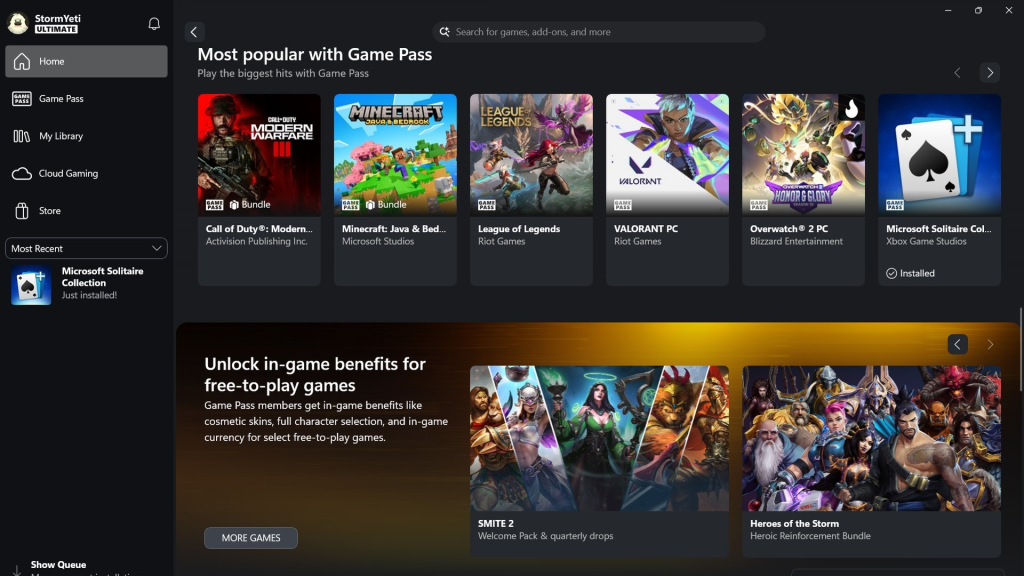Nobody really expects Windows on Arm PCs to keep up with their cousins running games locally on AMD or Intel CPUs — but until now, they had trouble simply being allowed to do so. Now, Microsoft is testing a way to enable local gaming via the Xbox app on Windows on Arm PCs.
You’ve always been able to game on a PC running with Windows on Arm, with a Qualcomm Snapdragon X Elite processor inside. But if you loaded up the Xbox app on a Windows PC, the only way to do so was via cloud gaming, not locally. That changes with Microsoft’s new test build.
Microsoft now has a new update (version 2508.1001.27.0 and higher) for those who are both Windows Insiders and Xbox Insiders enrolled in the PC Gaming Preview on their Arm-based Windows 11 PCs, via the Xbox Insider Hub. (That’s probably not a lot of users.) If you and your PC meet those requirements, you should be able to download an updated version of the Xbox app allowing you to try out games via the Windows Store and Xbox Game Pass for PC.
The latter is what makes this update important. Game Pass allows those who pay a monthly fee to take advantage of an ever-changing pantheon of games, both top-tier and independent offerings. To date, Windows on Arm “gamers” have had to use Valve’s Steam instead.
The problem is that the Adreno GPU inside the Qualcomm Snapdragon X Elite just doesn’t have the horsepower to run top-tier titles. Qualcomm showed off games like Control running at about 40fps on Low settings, and that’s fine. Our deep dive into Snapdragon X Elite gaming, however, showed most games still chugging away at single-digit frame rates, or at levels that simply weren’t playable. Qualcomm has also been hamstrung by the lack of support for anti-cheat systems that has improved over time.
It’s less of an issue with older games or those that use older or even 2D graphics, as our tests showed DOTA 2 ran at an average of 52.8 frames per second on Low settings — but would dip down as low as 9.8fps when taxed to the limit.
Still, the Xbox app is now a pretty convenient way to download games via Microsoft’s Game Pass, so the addition is good news. We’ll simply have to wait for what we expect to be a next-gen Snapdragon to be launched at Qualcomm’s Snapdragon Technology Summit at the end of September for even better gaming on Windows on Arm.