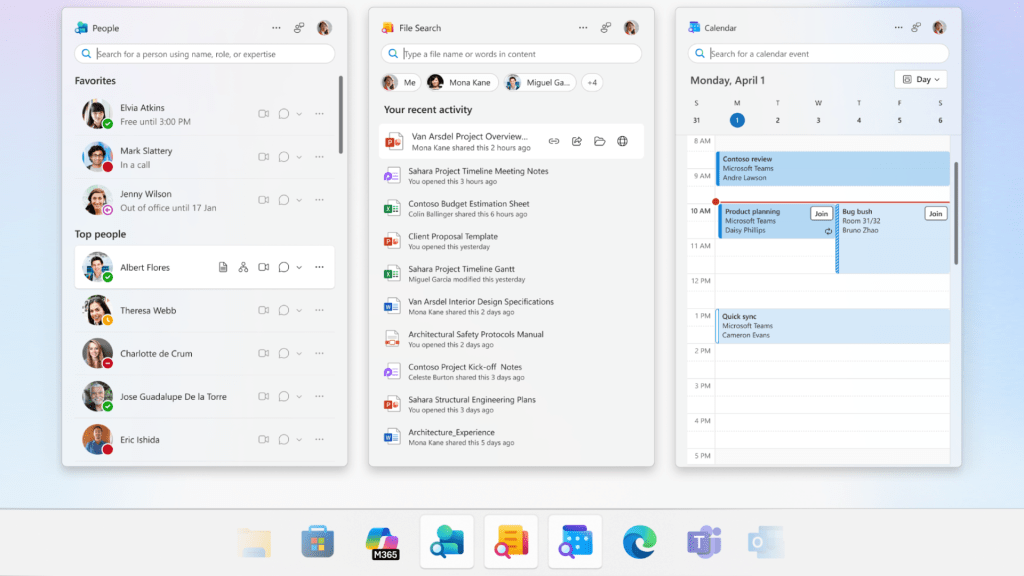There are a lot of basic functions in complex apps that don’t require you to open them fully. In the last decade or so, dynamic notifications have been a solution to this, both on desktops and smartphones. But what about stuff in the middle ground, stuff that’s a little too complex for a notification, but still not crying out for a full app launch? Microsoft thinks it has the answer with some new Office tools.
“Microsoft 365 companions” is the official name for these tools, continuing the company’s long-running tradition of horrible branding. But these mini-apps that live in the taskbar might be a lot more appealing than their nomenclature, at least to the right kind of user.
During the beta, these mini-apps are only available for Microsoft 365 People, File Search, and Calendar, and unsurprisingly reserved for Windows 11 users. Furthermore, you can only use them if your organization’s administrator has opted into beta features.
But I think they’re legitimately cool, especially if your full screen space is reserved for other tools. The People companion can show you your favorite contacts and search through your full list. The File Search companion can search across cloud files and preview them or share them without fully opening them. The Calendar companion can let you join a Teams call without needing to get into the full app.
They’re sort of like widgets, except widgets are in something of a limbo for Windows 11. Mobile versions may be coming, but the official Microsoft support page (spotted by The Verge) hasn’t committed to it.