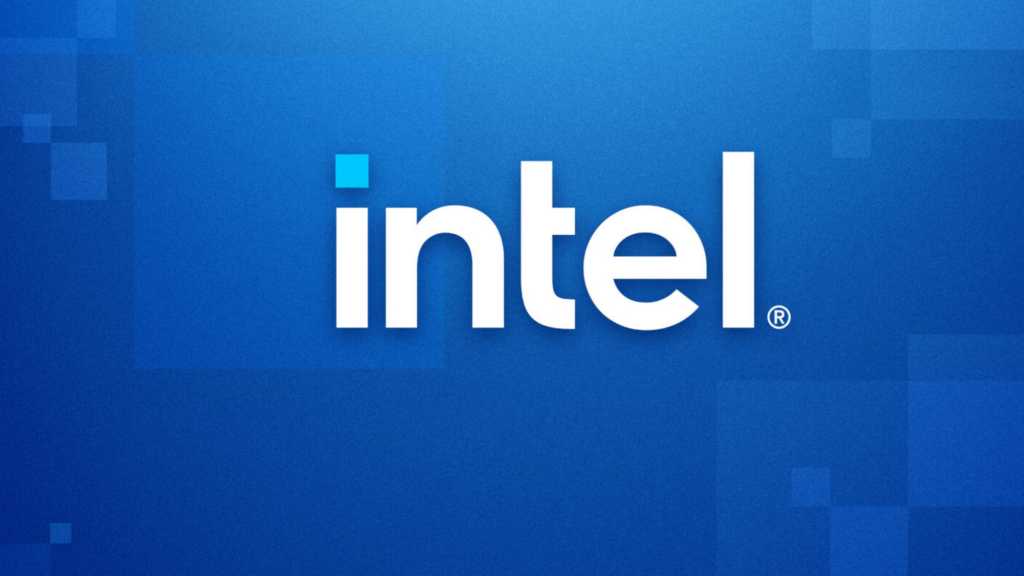Intel has released driver 32.0.101.6987 for Intel Arc and other GPUs. According to tests by Windows Latest, these new Intel drivers bring noticeable performance improvements, with talk of an FPS increase of between 5 and 6 percent depending on the chip. Windows users will be pleased because animations will feel smoother, while gamers will appreciate the smoother graphics in many games.
There’s also a new feature for GPU memory override, which allows you to select how much of your normal system memory the integrated Arc GPU is allowed to use. It’s called “Shared GPU Memory Override” and is currently being rolled out on select PCs.
Intel has also ensured that these drivers consume fewer resources, which can lead to slightly longer battery life on laptops.
Which GPUs are getting the new drivers?
The Intel Graphics Driver 32.0.101.6987 (WHQL Certified) is available for download for the following graphics chips:
- Intel Arc B-Series Graphics
- Intel Arc A-Series Graphics
- Intel Iris Xe Graphics
- Intel Core Ultra Processors with Intel Arc Graphics
The drivers are suitable for these generations:
- 11th Gen Intel Core (Tiger Lake, Rocket Lake, Tiger Lake-H)
- 12th Gen Intel Core (Alder Lake-S, Alder Lake-H, Alder Lake-P, Alder Lake-U, Alder Lake-HX, Alder Lake-N, Twin Lake)
- 13th Gen Intel Core (Raptor Lake-S, Raptor Lake-HX, Raptor Lake-H, Raptor Lake-P, Raptor Lake-U)
- 14th Gen Intel Core (Raptor Lake-S Refresh, Raptor Lake-H Refresh, Raptor Lake-U Refresh)
- Intel Core Ultra (Meteor Lake, Lunar Lake, Arrow Lake-S, Arrow Lake-H)
For these operating systems:
- Windows 11
- Windows 10 64-bit
- Windows 10 22H2
- Windows 10 21H2
How to get the new Intel graphics drivers
Search for driver updates in the Intel Graphics Software app under the Home tab. If the software displays version 32.0.101.6987, download it. The download is 949.8 MB in size.
If you aren’t using Intel Graphics Software, you can either download the GPU drivers 32.0.101.6987 from the Intel download portal or obtain them using the Intel Driver and Support Assistant.
This article originally appeared on our sister publication PC-WELT and was translated and localized from German.