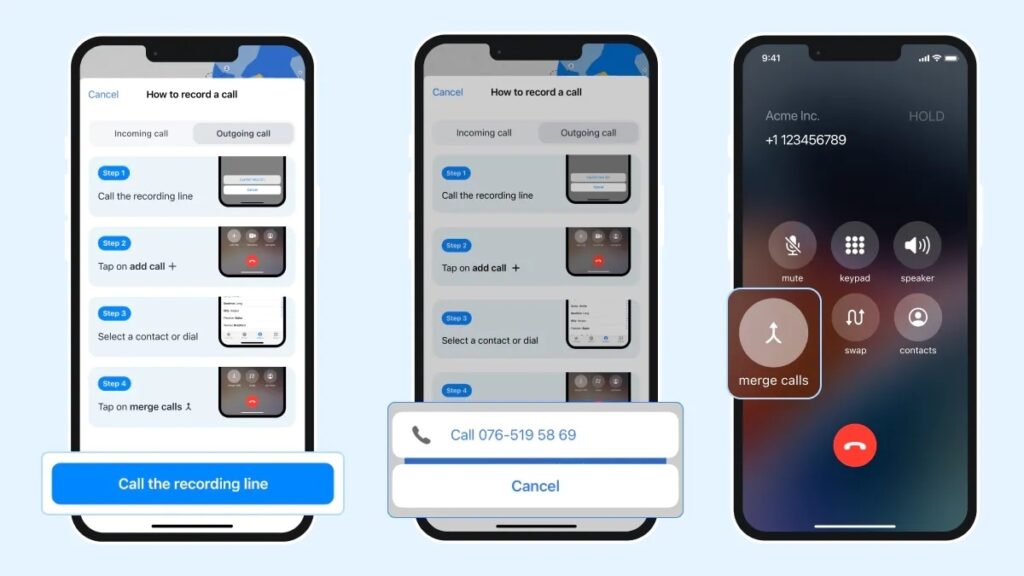Truecaller will soon stop offering call recording functionality on iPhone. The caller identification app re-introduced this ability on both Android and iOS platforms almost two years ago, following the prior discontinuation after Google cracked down on APIs designed for accessibility features related to voice calls. Instead, the Swedish platform will shift focus to improving its core spam-fighting functionality, with features such as real-time caller identification via Live Caller ID and automatic blocking of spam telephone calls.
No More Call Recording on iPhone With Truecaller
First reported by TechCrunch, Truecaller’s call recording feature will no longer work on iPhone beginning September 30. It also means that call recordings, which are already saved within the app, will not be accessible.
Citing Nakul Kabra, Product Director iOS at Truecaller, told the publication that this decision has been taken due to the platform shifting its focus to improving the core functionality, which is fighting spam calls.
On its support page, the caller identification platform has provided users with three choices — download saved recordings and store them locally on their devices, share them via email and other messaging apps, or change their storage preference from Truecaller to iCloud.
Currently, Truecaller offers call recording via a dedicated button on its dialler on Android. iOS users need to take a slightly longer route by opening a recording line through the app and then merge the calls. There is an alternative way as well. The caller ID app also provides a floating action button (FAB) if you make calls with the native dealer instead.
However, this functionality will go away on iOS after the September 30 deadline. There is no word whether the same change would also be made to Truecaller’s call recording feature on Android.
How to Save Call Recording on iPhone
If you are planning to save your call recording, you can follow these steps:
- Open Truecaller and navigate to the Record tab
- Next, tap on the Settings icon
- Tap on Storage preference and change your preference to iCloud storage
If the iCloud storage option is greyed out, you can enable it manually by going to the iPhone Settings and selecting your profile. Next, select iCloud > Saved to iCloud, and then turn on the Truecaller toggle.
You can also save specific saved recordings on your iPhone. Here’s how to do it:
- Open Truecaller and navigate to the Record tab
- Now, swipe left on the specific recording which you wish to locally save or share
- Tap the Share option. You can now either save the call recording locally in the Files app or share them via email or messaging apps