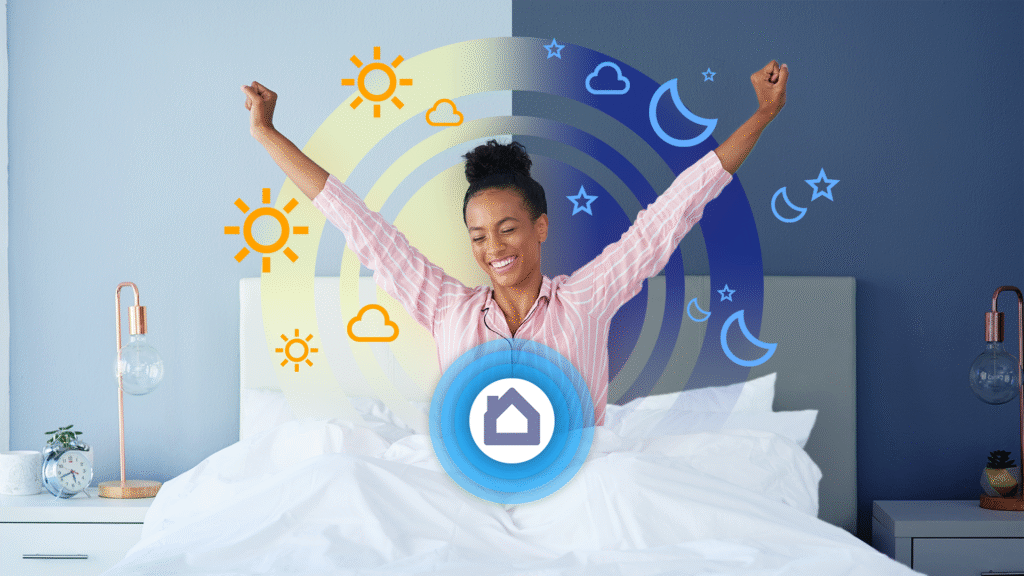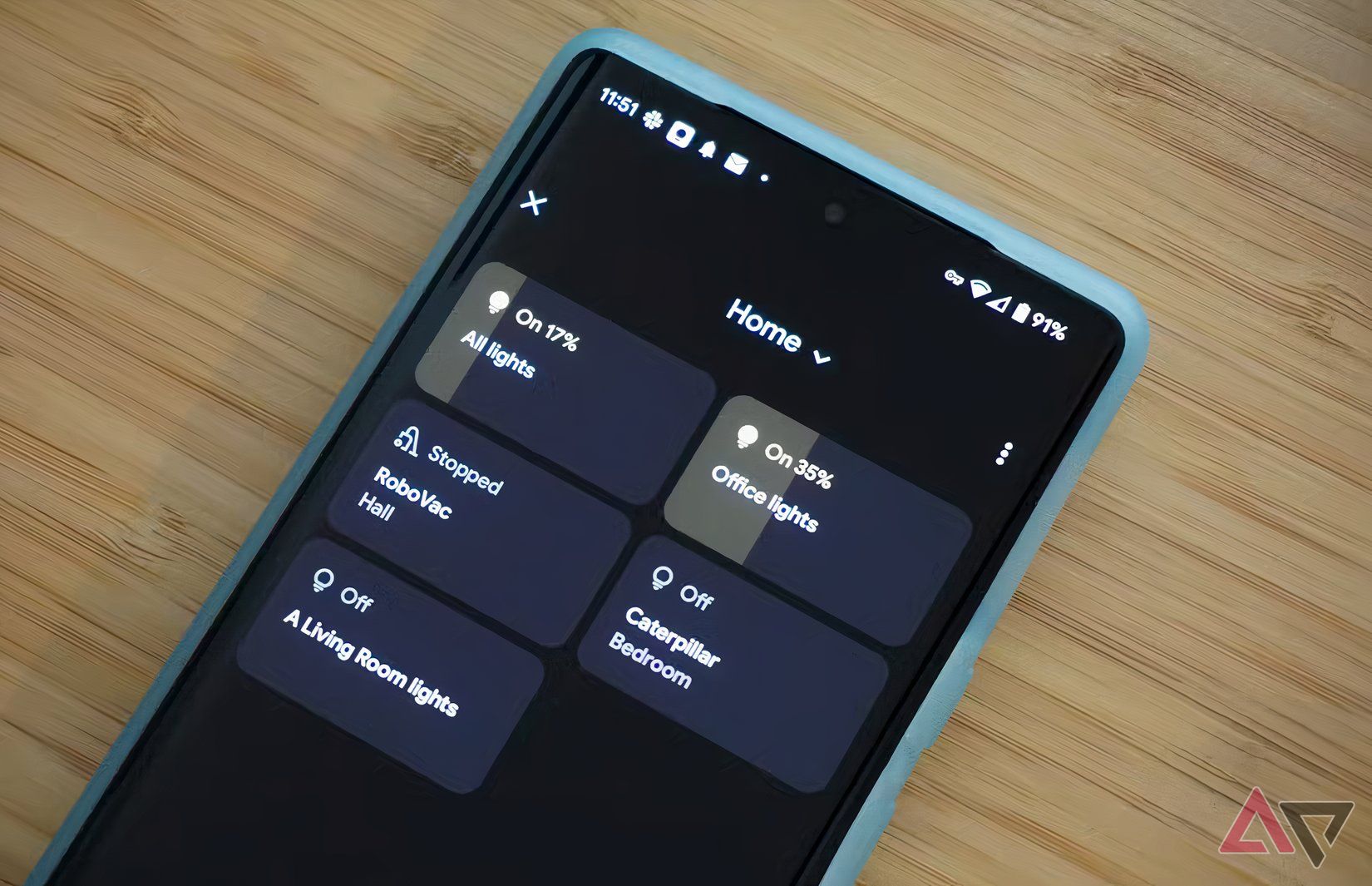Modern life is marked by conflicts between rigid schedules and our ancient rhythms. Grogginess, stress, and fatigue signal a system under duress.
Alarm clocks ignore our millennia-old transition from sleep to wakefulness. Smart home devices and automations for bedtime and morning routines can make a difference.
Let’s explore why and how these routines work with the circadian rhythm and how to implement them at home.
I’ll cover key smart devices, their practical nighttime wind-down, and gentle wake-up routines.
The science of sleep and the Circadian rhythm
Your internal clock, the circadian rhythm, needs consistency. It runs on a 24‑hour cycle. Light and dark cues signal when to be alert and when to relax.
Bright morning light wakes you up. Dimming lights in the evening triggers melatonin release and makes you sleepy.
Modern life often confuses this system. We flood our eyes with artificial light and screens late into the night.
The brain gets tricked into thinking it’s still daytime, suppressing melatonin and making it harder to fall asleep.
Temperature is another circadian cue. Body temperature dips at night. A cool bedroom nudges you toward sleep. Warmth signals time to wake. If your home is cold, you stay cozy under the covers and dread entering a freezing room.
Smart devices can reinforce these natural cues. You don’t need to go full Iron Man to benefit from smart home tech. A budget setup can do the job.
Gradual light changes work better than alarms
Smart bulbs and strips adjust brightness and color temperature on a schedule or via triggers.
Set bedside lamps to dim slowly and shift to amber in the hour before bed. Schedule them to simulate a sunrise at 6:30 AM.
Many brands offer relaxing presets with warm hues for the evening. They gradually brighten from reddish dawn to bright white in the morning over 15 to 30 minutes.
This gentle transition is less jarring than a sudden alarm in the darkness.
If your space has good natural light, consider smart blinds.
Set them to close at night for a dark, cozy cave and open in the morning to let sunlight pour in.
There’s no better wake-up call than real sunbeams.
Managing bedroom temperature for better sleep
Program your smart thermostat to drop the temperature at bedtime and warm things up by morning.
Preferences vary, but the Sleep Foundation recommends 65 to 68 °F (18–20 °C) for comfortable sleep.
If you don’t have central HVAC, use smart plugs to automate your climate. Plug a fan or heater into a smart plug. Schedule it around your sleep and wake times.
It lacks a thermostat’s temperature precision, but still effectively regulates your environment.
Smart speakers can replace your alarm clock
A smart speaker (or display) is an alarm clock on steroids. Set voice‑controlled alarms and play calming music at bedtime. Schedule them to turn off after you drift off.
I’ve found that listening to a podcast works best for me, sort of like an adult bedtime story. Many people swear by white noise or ambient sounds.
Use voice commands to trigger more automations. For example, saying goodnight could dim the lights, lower the thermostat, and start your sleep playlist.
In the morning, your smart speaker can ease you into the day by gradually raising the volume of a wake-up playlist or a morning briefing.
Connecting your devices to build routines
All these devices connect through an automation platform. Build your setup around routines instead of brand names.
This could be your phone’s voice assistant app (Apple Home, Google Home, Amazon Alexa routines), or a dedicated hub like SmartThings or Home Assistant.
You set triggers and actions on this platform. Here’s an example:
At 10:30 PM, when I say “Bedtime” or when a scheduled time hits, dim lights to 30%, set color to warm amber; lower thermostat to 65°F; play lullaby playlist.
Experiment with different triggers, such as voice commands, sunset, or an event like when I plug in my phone to the charger, start bedtime mode.
Many systems allow complex customization and also include pre-made routines you can adjust.
Start small and build consistent routines
While automating everything at once is tempting, habit-building works best gradually.
After your first routine runs smoothly, layer the next automation, like scheduling your thermostat or setting up a speaker routine. Maintain consistent timing.
Align automations with your regular sleep schedule. Activate them at the same time each night and morning, including weekends.
Set gentle reminders. If 11:00 PM hits, and you haven’t said goodnight to your system, a reminder light blink or a notification can prompt you to prepare for sleep.
Make morning automation rewarding. Add something you enjoy to your morning automation alongside your wake‑up cues. Use your favorite upbeat song as the alarm, the scent of fresh coffee, or a daily quote from your smart assistant.
Built‑in rewards in your morning automation motivate you to get out of bed.
Prepare to adjust your automations as you learn what works. Thirty minutes of sunrise light proved too short. Extend it to 45.
White noise ran too long and disrupted early morning sleep. Shorten the timer.
The beauty of these tools is how customizable they are.
Sleep hygiene still matters with automation
Technology is there to assist, not replace healthy habits. Automations work best alongside good sleep hygiene, such as avoiding caffeine late and keeping a regular bedtime.
Automations reduce mental load and environmental barriers. For extra peace of mind, consider automating security features.
You must still listen to your body and prioritize sleep.
If you’re feeling exhausted earlier than usual one night, start your wind-down sooner. If you slip up by staying out late or skipping your routine, don’t beat yourself up. Your system can adapt.