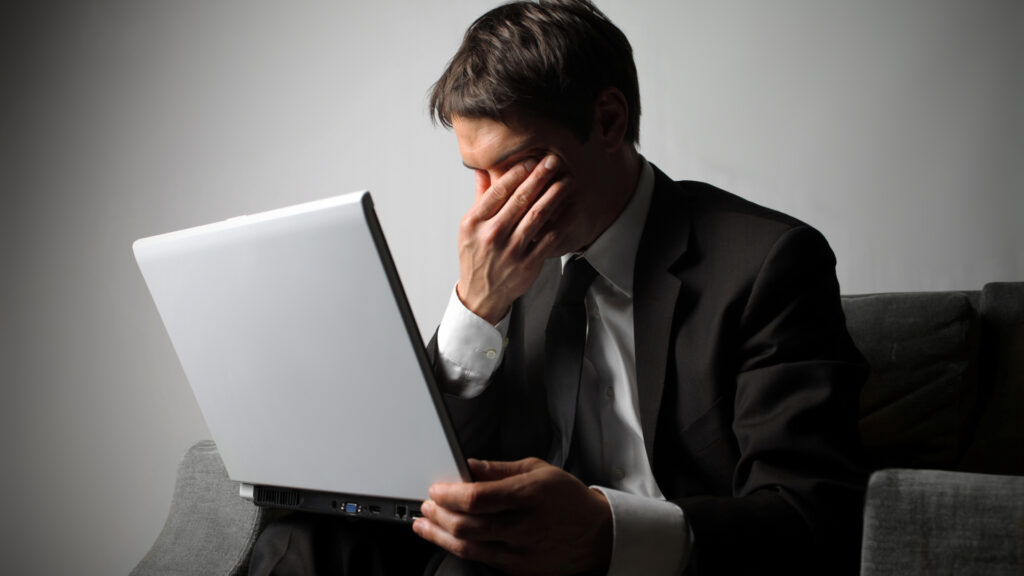- Microsoft has put together a new promotional video
- It sells the benefits of transferring to a new PC via the Backup app
- However, it’s also pushing a OneDrive subscription – but there are free alternatives
Microsoft has published a video clip explaining how easy it is to move to Windows 11 using the Backup app to transfer the contents of your Windows 10 PC (or most of them, anyway).
Windows Latest spotted the new promotional video from Microsoft, which shows how easy it is to make the leap to a Windows 11 PC (see the clip below).
As the video makes clear, you can back up your personal files, Windows settings, and also some apps from your Windows 10 PC, and transfer them directly to a Windows 11 computer with a minimum of fuss (or that’s certainly the idea).
To be fair to Microsoft, it also points out the major catches with using the Windows Backup app to switch over to a Windows 11 PC.
Namely, that you can’t take third-party apps with you – they need manual reinstallation, only Microsoft Store apps can be ported across (their pins will be where you left them, and you can click on the relevant pin to restore the application) – and that you’re limited to 5GB of files by default.
The 5GB restriction is in place because the backup that the Windows app creates is stored on OneDrive – so you need an account with Microsoft’s cloud storage locker. The basic free account only has 5GB of cloud storage, and if you want more space than that, you’ll have to pay for a OneDrive subscription.
Analysis: other options for PC migration that are free
So, the long and short of it is, if your data and settings amount to more than 5GB – which it surely will in most cases – then you’ll need a paid plan on OneDrive to ensure Windows Backup transfers all your stuff to a new Windows 11 PC.
In other words, this is Microsoft not-so-subtly pushing a OneDrive subscription (not for the first time, I might add). If you want to use Microsoft’s built-in Windows Backup facility, there’s no alternative to OneDrive. If you paid for cloud storage with another provider, no choice is offered to use that cloud locker instead.
There are alternatives to paying for a OneDrive subscription to ensure you have enough capacity to fully transfer all your files across to a new PC. You can simply be very selective about what you choose for Microsoft’s Backup app to port over, and perhaps leave out the hefty chunk of media files (photos, videos) you may have on your computer.
To move those media files, you could simply copy them to an external drive, and then subsequently manually move them onto the new PC – okay, that’s a bit of extra hassle, but it’s not really a big deal. (If you do go this route, don’t delete the files from the original PC until they’re safely transferred – always be sure to keep multiple copies. Never rely on a single copy of any data, as in this case, if the external drive goes kaput, you’ve lost everything).
Another eventual option will be the PC-to-PC migration feature in the Windows Backup app, which transfers your files over from one computer to another via the local network (with no need for OneDrive). However, you will need a Microsoft account still, and in this case, no apps will be ported across at all (not even those from the Microsoft Store).
Even so, this will be a useful alternative in the future, but the feature isn’t live yet. Indeed, it hasn’t appeared on Windows 10 at all – only the non-functional shell of the PC-to-PC migration feature is available on Windows 11 currently – but I can only presume that Microsoft is working to get this up and running before October 2025, when Windows 10 support runs dry.
Notably, though, Microsoft doesn’t mention PC-to-PC migration in the above video clip. Fair enough, as noted, it isn’t working yet, and so the company does have an excuse – but I’m betting there won’t be an all-singing-and-dancing promotional video campaign for this feature when it debuts. Unlike pushing OneDrive, this isn’t going to give Microsoft any immediate (potential) financial benefit.