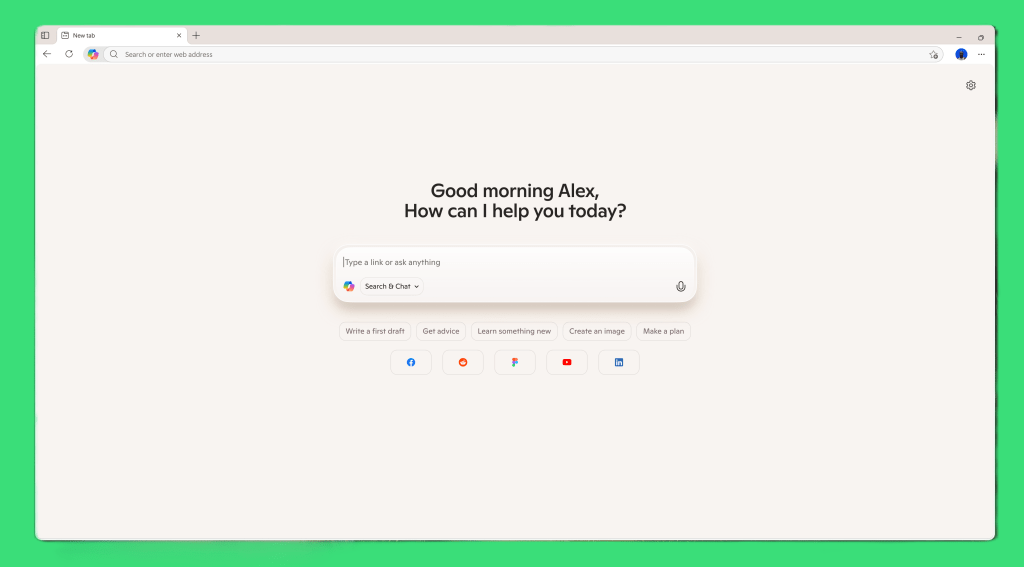Beginning today, Microsoft is debuting Copilot Mode for Edge, an experimental version of Edge that places Copilot front and center on new tabs and allows it to see the content on all of your open tabs.
Tip-toeing into this space, Microsoft is describing Copilot Mode for Edge as “experimental” and “free for a limited time,” suggesting that it will eventually become part of a paid subscription. Usage limits will apply, though Microsoft isn’t saying what they are yet.
Microsoft is also saying that Copilot Mode is optional, opt-in, and can be flipped on or off via the Settings panel at any time.
Turn it on, however, and the “new tab” page — which typically mimics the Windows widgets panel with news and other content supplied by MSN and other publications — will be replaced with a simple Copilot box like the one above, similar to the box on the Copilot app itself.
Microsoft
What Copilot Mode appears to offer is Microsoft’s official response to AI browsing efforts from Opera, OpenAI, PerplexityAI, and others, where an AI chatbot fields a user’s search query, rather than presenting a traditional list of links. Microsoft is also showing Copilot Mode for Edge as a showcase for its first foray into agentic AI, where “independent” AI agents go out and perform tasks for you, independently. Finally, a Microsoft demonstration video indicated that it will be able to search through and scrub selected information within a video, rather than forcing you to watch the entire content.
All of this might be user-friendly, but Microsoft is also demonstrating a callousness to creators that it hasn’t shown before. In a video demonstrating Copilot Mode for Edge and how it could parse a web page for a cookie recipe, the prompt read, “Can you skip the life story and get to the recipe?”
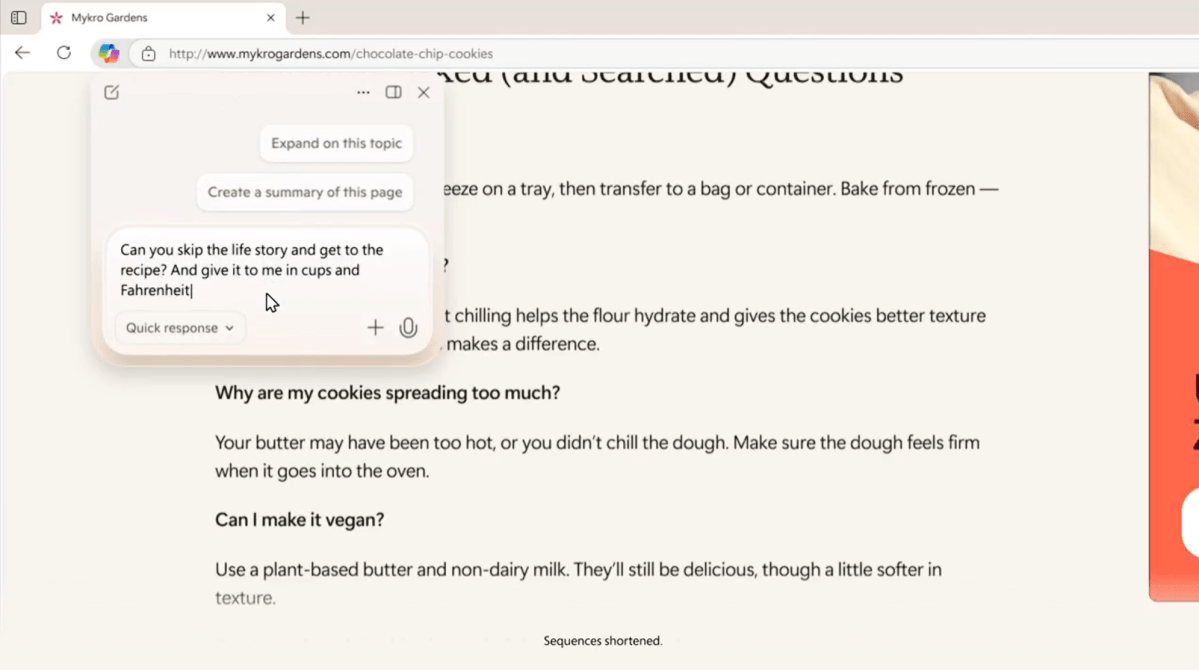
The prompt clearly referred to the trend of recipe creators adding additional details to provide context and improve their search rankings, but the Copilot prompt relegated it to the cold efficiency of an order at a fast-food drive-through. It’s similar to how Google’s AI Mode now sees content: something to be mined, not showcased.
Copilot’s ability to “see” all of your available content pushes further down the path that Windows’ Copilot Vision has already taken. Copilot Vision can already “see” the contents of two applications that you can choose to share with it, and Microsoft is testing the ability to “see” your entire desktop, as well. Copilot Mode will extend this to multiple tab pages — Microsoft’s not specifying a limit, nor how many windows it will apply to. Microsoft also didn’t say anything about excluding tabs opened in private or incognito mode.
It’s also unclear how quickly Microsoft will move into agentic browsing. An example demonstration asked Edge to compare several tabs, research the weather at a given time of day, and then book a paddleboarding reservation, similar to what was seen in Microsoft’s shopping demonstration at its anniversary celebration. Typically, such transactions require the user to sign off on the final agreement.
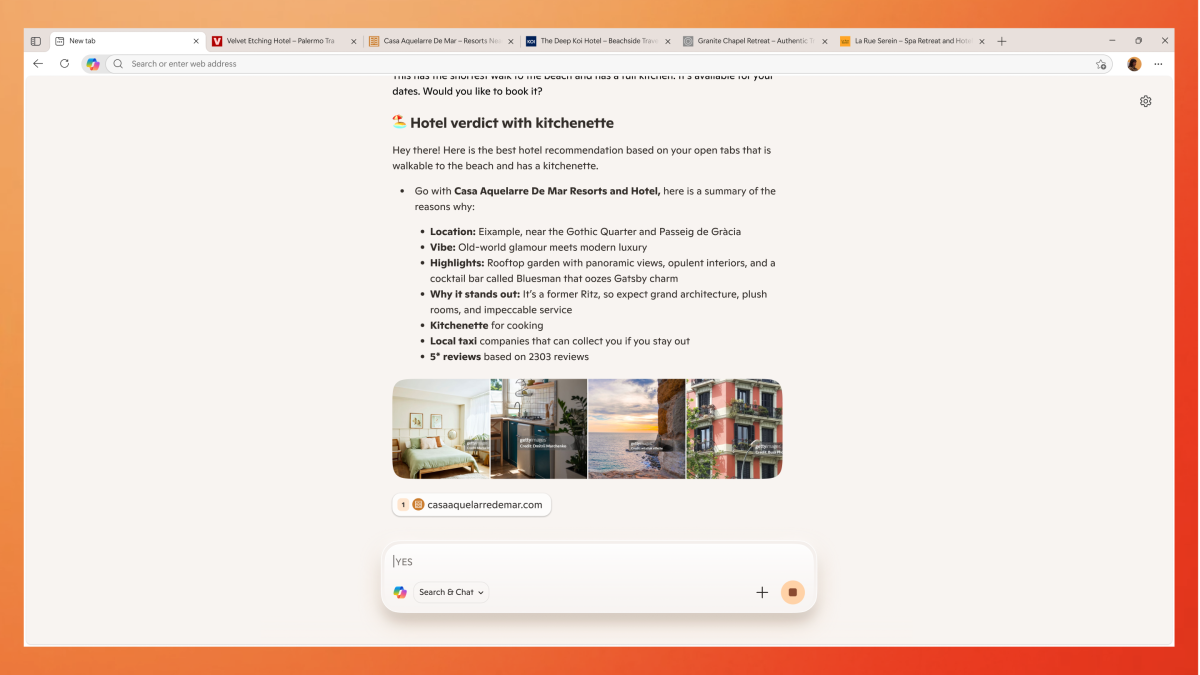
Microsoft
A Microsoft representative said that Copilot Mode will “scan” the transcript of a video, so that it can scrub to a particular segment that interests you. Microsoft is also touting Copilot Mode’s ability to suggest the next steps to carry out a particular task, but it sort of does that already.
Eventually, Microsoft is saying that it will want Copilot Mode to access your browser history and related data to better answer your queries and select new directions and tasks. Whether users will be amenable to that, however, remains to be seen.