HP OmniBook Ultra Flip 14
HP’s OmniBook Ultra Flip 14 is the successor to the Spectre x360, and it continues to offer the more premium experience. Superior speakers, camera, keyboard, and touchpad can’t be understated. This is one fine AI laptop, but you’ll pay a lot more compared to the X Flip 14.
Pros
- Subtly refined design that’s even thinner and lighter than last year
- Gorgeous and smooth 120Hz 2.8K OLED display
- Intel Core Ultra Series 2 leads to amazing battery life gains
- Best-in-class keyboard and haptic touchpad
Cons
- Mighty expensive
- HP still loads on too many unwanted programs and apps

HP’s OmniBook X Flip 14 doesn’t have the same level of premium features as the Ultra Flip 14, but it’ll deliver similar performance and battery life for a much lower price. I recommend opting for the $130 OLED display upgrade no matter what; you’ll be a lot happier with your purchase.
Pros
- Durable and practical 2-in-1 design
- Plenty of Intel and AMD configuration options
- Strong performance with AI features
- Already regularly going on sale
Cons
- Battery life isn’t too impressive
- New lattice-less keyboard design feels like a big step back
HP’s massive laptop rebrand of 2024 has delivered us the OmniBook Ultra Flip 14 and the OmniBook X Flip 14, two convertible PCs from the new consumer portfolio.
While the laptops share a lot of similar performance hardware specs, the Ultra Flip 14 is definitely positioned as the top-tier OmniBook, with the X Flip 14 arriving as a close second.
That means you can expect improvements to the camera, speakers, and overall design from the Ultra Flip 14. But just because the Ultra Flip 14 has the superior features doesn’t mean it’s the right choice for you, especially since it costs quite a bit more than the X Flip 14.
I’m here to break down the similarities and differences between the HP OmniBook Ultra Flip 14 and X Flip 14 to help you buy the right PC.
HP OmniBook Ultra Flip 14 vs. X Flip 14: Specs and availability
HP’s OmniBook Ultra Flip 14, as the more premium offering, is unsurprisingly the more expensive option. Prices normally start at $1,1449.99 if you’re shopping at HP, and that’s for a model with an Intel Core Ultra 5 226V CPU, 16GB of RAM, 512GB SSD, and 2.8K OLED touch display.
At the time of writing, HP is offering a $450 discount, dropping the price to $999.99. As usual at HP, there are a ton of configuration options available, allowing you to bump up to an Intel Core Ultra 9 288V CPU, 32GB of RAM, and a 2TB SSD.
You can also find OmniBook Ultra Flip models at Best Buy. If HP doesn’t have a running discount while you’re shopping, chances are high that Best Buy will have a deal for you.
| Header Cell – Column 0 | HP OmniBook Ultra Flip 14 | HP OmniBook X Flip 14 |
|---|---|---|
CPU | Intel Core Ultra 5 226V, Core Ultra 7 256V, Core Ultra 7 258V, Core Ultra 9 288V | Intel Core Ultra 5 226V, Core Ultra 7 256V, Core Ultra 7 258V OR AMD Ryzen AI 5 340, Ryzen AI 7 350 |
RAM | 16GB, 32GB LPDDR5x (soldered) | 16GB, 32GB LPDDR5x (soldered) |
GPU | Intel Arc 130V/140V (integrated) | Intel Arc 130V/140V (integrated) |
NPU | 47 TOPS | 47 TOPS (Intel) OR 50 TOPS (AMD) |
Storage | 512GB, 1TB, 2TB M.2 PCIe 4.0 NVMe SSD | 512GB, 1TB, 2TB M.2 PCIe 4.0 NVMe SSD |
Speakers | Quad speakers, HP Poly Studio, DTS:X Ultra | Dual speakers, HP Poly Studio, DTS:X Ultra |
Camera | 9MP with IR | 5MP with IR |
Display | 14-inch OLED, 16:10 aspect ratio, 2.8K (2,880 x 1,800) resolution, 48-120Hz refresh rate, 0.2ms response time, 400nits max brightness, VESA DisplayHDR True Black 600 support, multi-touch & active stylus support, variable refresh rate (VRR) support, flicker-free | 14-inch IPS, 1920×1200, touch, 400 nits OR 14-inch OLED, 2880×1800, touch, Low Blue Light, 400 nits (up to 500 nits with HDR), 120Hz |
Ports | 2x Thunderbolt 4, 1x USB-C (10Gbps), 3.5mm audio | 1x Thunderbolt 4/USB4, 2x USB-A (10Gbps), 1x USB-C (10Gbps), HDMI 2.1, 3.5mm audio |
Wireless | Wi-Fi 7, Bluetooth 5.4 | Wi-Fi 6E, Wi-Fi 7, Bluetooth 5.3/5.4 |
Battery | 64Wh | 59Wh |
Dimensions | 12.35 x 8.51 x 0.59 inches | 12.32 x 8.6 x 0.58 inches |
Weight | 2.97 pounds | 3.05 pounds |
Price |
The HP OmniBook X Flip 14, as mentioned, is the more affordable laptop. Prices start as low as $999.99 at HP for a model with an Intel Core Ultra 5 226V CPU, 16GB of RAM, 512GB SSD, and FHD+ IPS touch display.
At the time of writing, this introductory model is marked down by $300, which comes out to $699.99 at HP. As with the OmniBook Ultra Flip 14, Best Buy is another great place to shop for the OmniBook X Flip.
Best Buy deal pricing, at the time of writing, starts at $699.99, and that’s for an Intel model with a 1TB SSD. The regular price for an AMD model at Best Buy is $849.99, making it the cheapest option out of the bunch when there are no ongoing sales.
It’s worth mentioning here that HP also offers a 16-inch version of the OmniBook X Flip. It features AMD Ryzen AI 300 and Intel Core Ultra (Series 2) CPUs and, of course, the option for a larger OLED touch display.
While I’m not comparing the 16-inch model here, you can check out the full lineup of OmniBook X PCs at HP’s official site.
The OmniBook Ultra Flip is the Spectre x360’s successor


Just because HP rebranded its laptops doesn’t mean its new PCs are completely original.
The OmniBook Ultra Flip 14 is a continuation of the premium Spectre x360 laptops, and that’s evident as soon as you take a close look at the design.
👉 Related: HP OmniBook X vs. OmniBook Ultra: Snapdragon X or Ryzen AI 300 in your AI PC?
From the angled rear corners that house ports to the sleek edging, I can see the x360’s influence. HP refined the new laptop, shaving off a couple of millimeters of thickness and about 0.2 pounds (0.09kg) of weight.
As Windows Central’s Zachary Boddy states in their OmniBook Ultra 14 review:
“Overall build quality is still flawless, every bit exuding the premium feeling this laptop’s price tag demands. HP still uses a healthy mixture of recycled and reused materials, including aluminum and plastic, and it clearly hasn’t impacted the caliber or reliability of this hardware in the slightest. The HP OmniBook Ultra Flip 14 may be a little on the reserved side design-wise, but it survives the gauntlet that is the premium Windows laptop segment.”


The OmniBook X Flip 14 arrives with a less intricate design, lacking the cut rear corners and weighing slightly more than the Ultra Flip 14.
Our own Zachary Boddy also reviewed the OmniBook X Flip 14, remarking:
“Most companies use androgenous designs across their entire budget and mid-range lineups, and HP is the same. The OmniBook X Flip 14 is your standard Windows laptop clad in aluminum, with dual 360-degrees hinges to support those 2-in-1 features.”
Is that necessarily a bad thing? Not for a lot of users, especially when you consider the price difference. The OmniBook X Flip 14 is a fine laptop; it’s simply not as fancy as the Ultra Flip 14.
The OmniBook Ultra Flip costs more, but its features outshine the X Flip
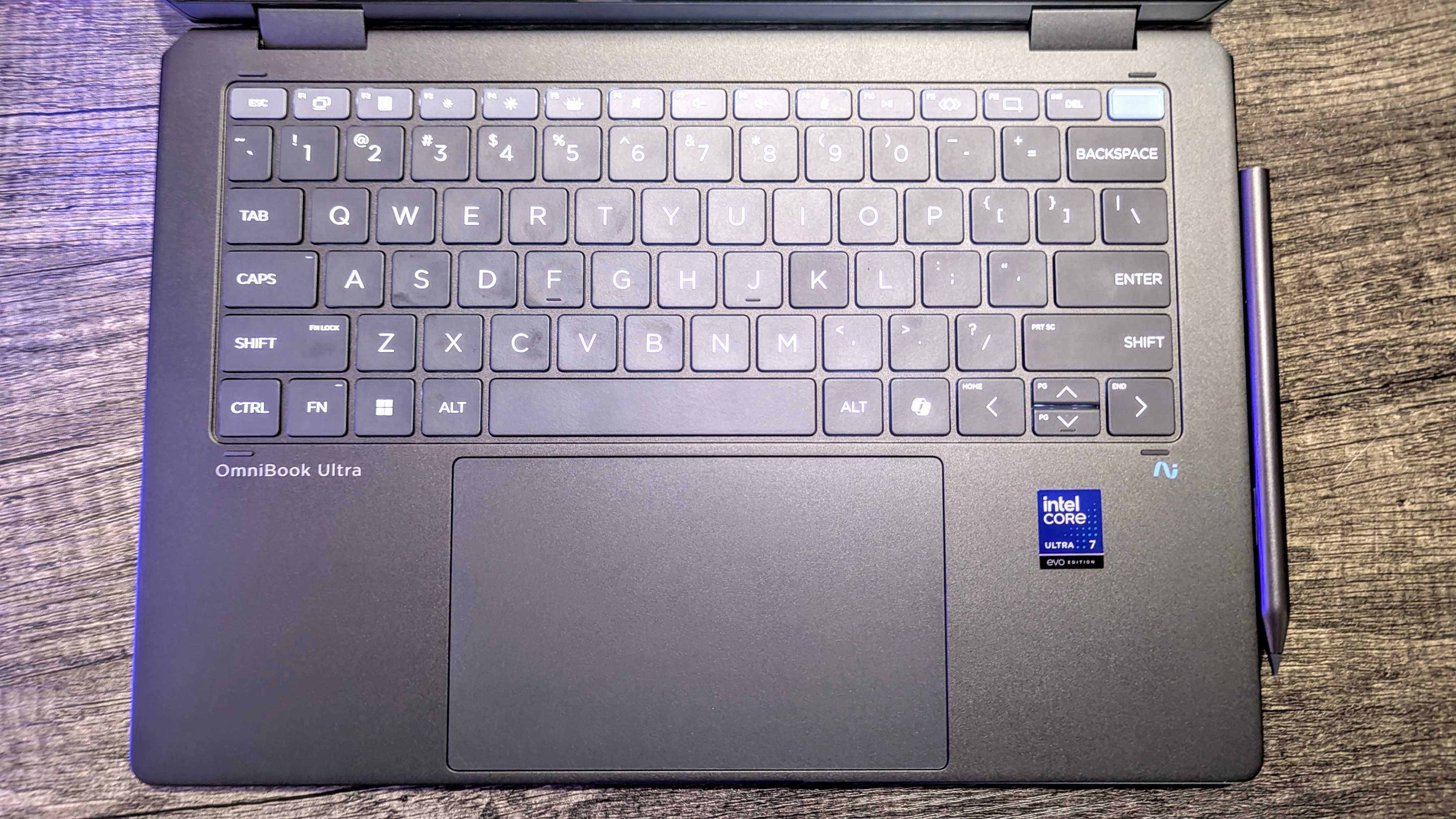

You’ll find the biggest differences between these two PCs once you start digging into the features.
The OmniBook Ultra Flip 14 makes up some of the price difference by offering a higher-res 9MP camera (compared to 5MP in the X Flip 14), four speakers (compared to two), and a superior keyboard/touchpad setup.
HP decided to keep a similar chiclet-style keyboard from the Spectre x360, as well as a large glass haptic touchpad. I still use the last Spectre x360 generation as a daily driver, and I can attest that the typing and pointing hardware is top-notch. You get the same experience from the Ultra Flip 14.
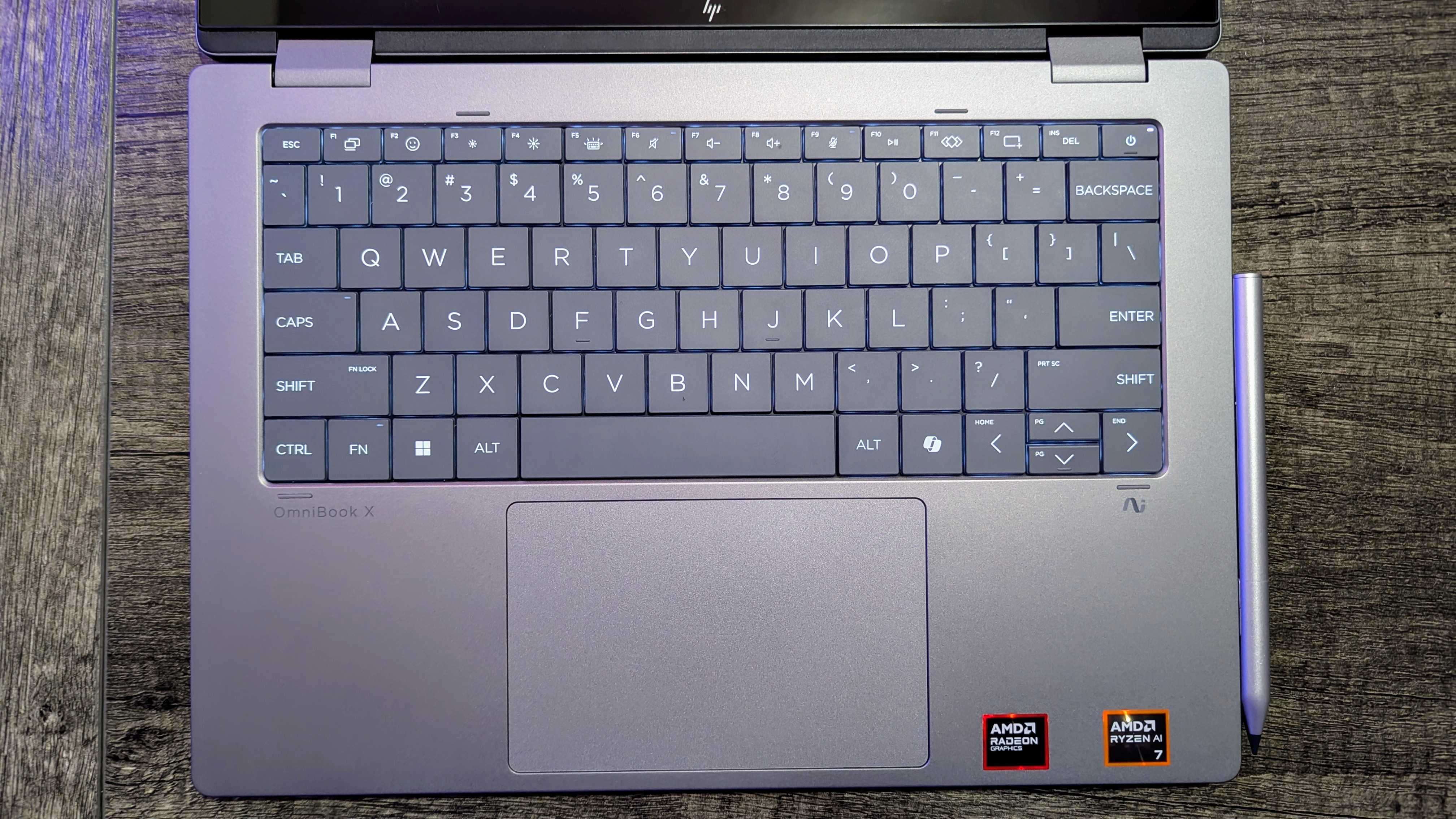

HP, for some reason, moved to a “lattice-less” keyboard on the X Flip 14, removing the spacing between the keys. Some might like this design, but for many it will cause typing errors as fingers accidentally tap other keys.
The X Flip 14 also lacks a haptic touchpad. The traditional pointer with moving parts works fine, and only those who have worked with a haptic touchpad in the past will notice a difference.
As Zachary Boddy mentions in their X Flip 14 review, the webcam, microphones, and speakers all do a great job when compared to other laptops from the same price range. They’re just not as good as the options in the Ultra Flip 14.


The OmniBook Ultra Flip 14’s display didn’t change compared to its Spectre x360 predecessor, but that’s not a bad thing.
All models come with a 14-inch OLED panel at a 2880×1800 (2.8K) resolution, 48-120Hz variable refresh rate, 0.2ms response time, VESA DisplayHDR True Black 600 support, and about 400 nits maximum brightness with SDR content.
Testing the display, it hit 100% sRGB and DCI-P3 color reproduction, falling back to 93% for the AdobeRGB gamut.


The OmniBook X Flip 14 has a similar 14-inch OLED display option available to configure as the Ultra Flip 14; however, it’s a $130 upcharge.
Most models fall back to a less impressive IPS panel with a 1920×1200 (FHD+) resolution, touch functionality, and 400 nits brightness. All panels support inking.
As Zachary Boddy points out in their OmniBook X Flip 14 review:
“This laptop shines the most on the lower end of its price range, where it’s equipped with a 1200p IPS LCD display. It’s not nearly as fancy, but you’ll save yourself a decent chunk of change and get better battery life. That’s also the display you’ll find on all the configurations at Best Buy and the models that most often go on sale.”
One last thing: connectivity. The Ultra Flip 14 features two Thunderbolt 4 ports, a 3.5mm audio jack, and a USB-C 3.2 (10Gbps) port. It also boasts Wi-Fi 7 and Bluetooth 5.4 for fast and reliable connections.
The OmniBook X Flip 14 has dual USB-A (10Gbps), HDMI 2.1, 3.5mm audio jack, USB-C 3.2 (10Gbps), and either a Thunderbolt 4 (Intel) or a USB4 (AMD) connection. You’re less likely to have to use a Thunderbolt dock with the X Flip 14, although having two Thunderbolt ports on the Ultra Flip may be preferred depending on your workflow.
How to choose between power and battery life


The OmniBook Ultra Flip 14 is available with a range of Intel’s Core Ultra (Series 2) mobile chips, which include up to Intel’s Arc 140V integrated graphics and a Neural Processing Unit (NPU) running at 48 TOPS.
That’s enough to grant it access to local Copilot+ AI tools in Windows 11, and HP has also piled on several of its own AI enhancements.
Things like gesture controls, smart power modes, upgraded Human Presence Detection (HPD), camera and sound optimizations, and even Wolf Security tools — they’re all here.
👉 Related: Best Windows laptops in 2025
The Intel Core Ultra 7 258V in our review model impressed, with Zachary Boddy stating:
“That is to say, this laptop runs like a dream. It’s not a powerhouse workstation for heavy-duty creative work or hardcore gaming, of course, but it’s a stellar performer considering its compact stature and flexible design. Intel Evo certification guarantees short waits when booting up, waking from sleep, or logging in, as well as fantastic standby endurance.”
Battery life is also a perk. According to Windows Battery Report, our review unit averaged 9 hours of real-world runtimes. That’s more than enough to get you through a workday without plugging in.
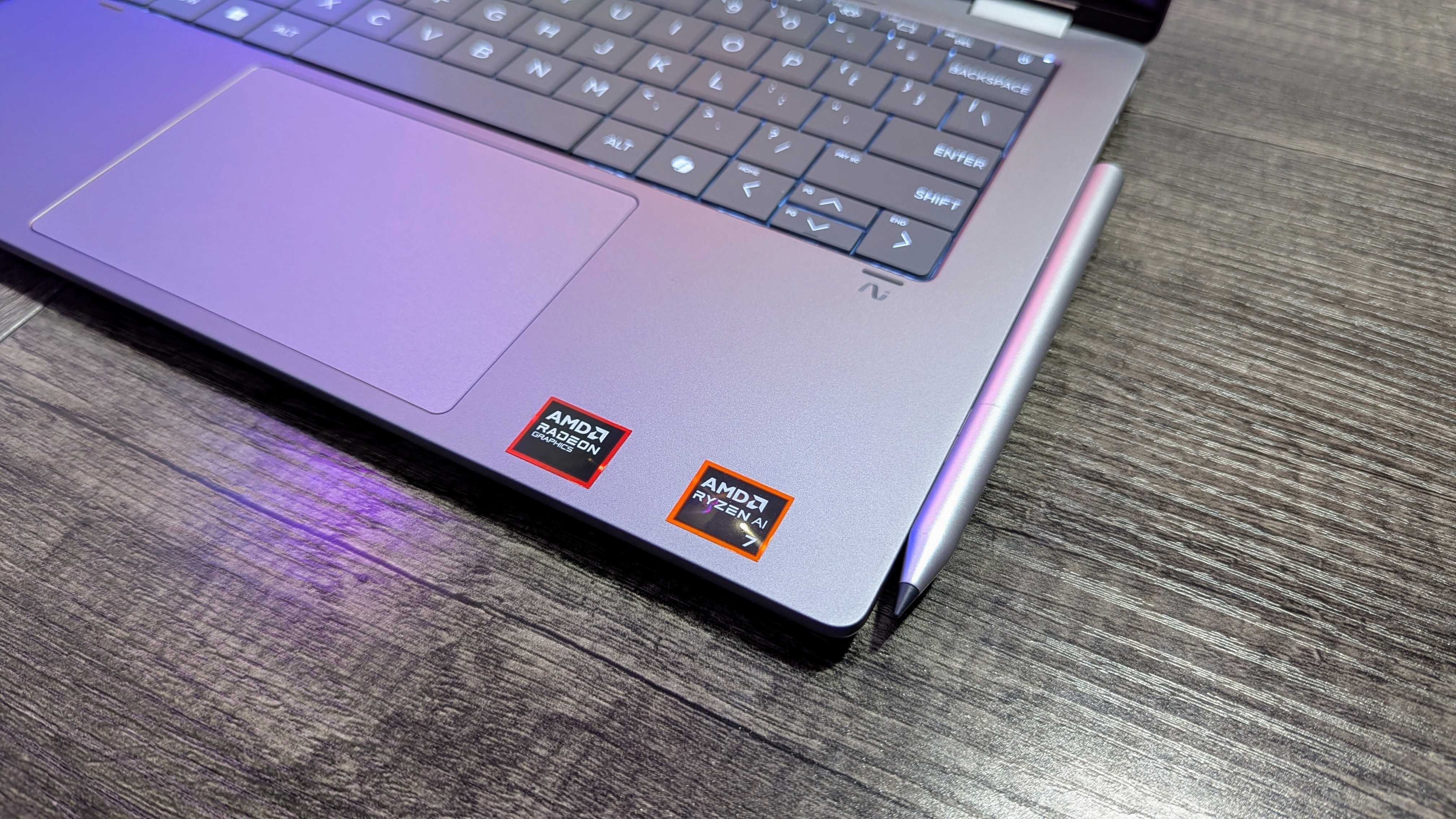

The OmniBook X Flip 14 is a similar story. It has access to Copilot+ tools and most of the same HP AI enhancements whether you choose an Intel Core Ultra or an AMD Ryzen AI 300 CPU, but the performance and battery life differ.
If you go with AMD, you’ll get a bit more raw power, especially if you’re often involved in CPU-intensive tasks. However, battery life isn’t as good. You can still expect “all-day” runtimes, but the Intel models will give you more time before needing to be plugged in.
The drawback? Not quite as much raw power in the Intel chips as in the AMD chips. Keep in mind that either CPU choice is going to be more than enough power for your standard productivity tasks, including web browsing, email, and Microsoft Office.
HP OmniBook Ultra Flip 14 vs. OmniBook X Flip 14: Which should you buy?


Making the right choice between these two well-rated AI laptops ultimately comes down to how much you’re willing to spend.
Considering the X Flip 14 can usually be found for hundreds of dollars less than the OmniBook Ultra Flip 14, I assume that many users will easily come to terms with some of its shortcomings.
👉 Related: How to choose the best HP laptop: OmniBook, EliteBook, OMEN, ZBook, and more
I do, however, recommend checking out the OmniBook Ultra Flip 14 first. It received a higher review score and a Windows Central Editor’s Choice award, and it’s an all-around superior PC.
If you can’t find it for a reasonable price or simply don’t want to pay extra for features that don’t really impact performance or battery life, give the OmniBook X Flip 14 a glance.
It’s much better suited to casual use, and the fact that you can usually find it for far less than $1,000 only sweetens the deal.


