First there was Clippy. Now Microsoft Copilot has a face, with reactions to what you tell it.
Microsoft is showing off how Copilot could “look”: as an anthropomorphic teardrop of sorts, with expressions that react to your interactions in real time. The discovery was reported Friday by The Verge.
Right now, the new look of Copilot is being presented to a limited number of users. Microsoft’s web page shows how to discover if you have it: by opening Copilot, clicking the “mic” icon to launch verbal interactions with Copilot, then clicking the “gear,” or settings, icon. That will open up the options to toggle the “appearance” off or on.
“What if you could see Copilot react and speak as you chat?” Microsoft says. “With this experiment, we are bringing more non-verbal communication to Copilot, enhancing voice conversations with real-time visual expression. This early prototype allows you to chat, brainstorm, seek advice, or just mess around with Copilot, in a more engaging and expressive way.”
Right now, the new Copilot appearance option is just being offered to consumers, and not people who subscribe to a Microsoft 365 business plan.
Microsoft has tended to try and give its assistants a friendlier face, from the Office Assistant (which included Clippit/Clippy) as well as Microsoft Bob and its coterie of animated assistants. That didn’t go so well, however, when Microsoft launched and cancelled Microsoft Tay, its assistant who was quickly corrupted by internet trolls. Anthropomorphic mascots have also become a staple in some cultures, such as Japan.
Copilot already leans pretty heavily on emojis to communicate how it “feels.” Ironically, when Bing Search / Copilot was launched, it was pretty personable — probably too much. Now, it’s much more bland.
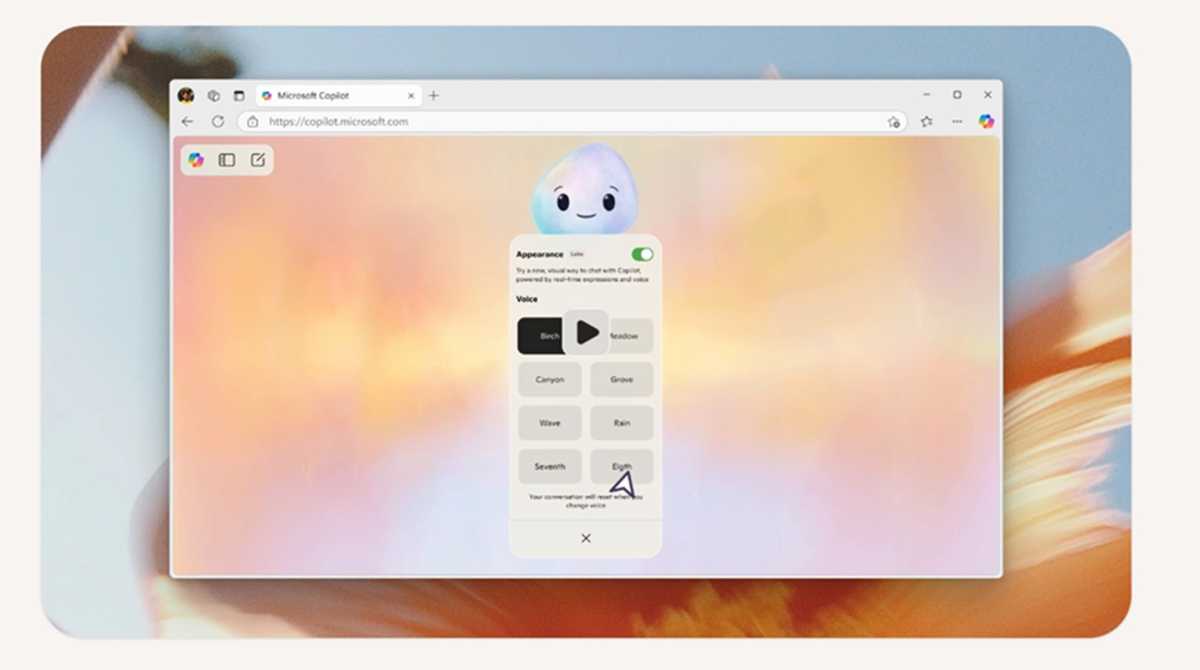
Microsoft
Will users clamor for a Clippy option? Why not? If you have opinions, let us know on our Facebook page or on Bluesky. We can promise that our PCWorld logo will remain just the static image it is.


