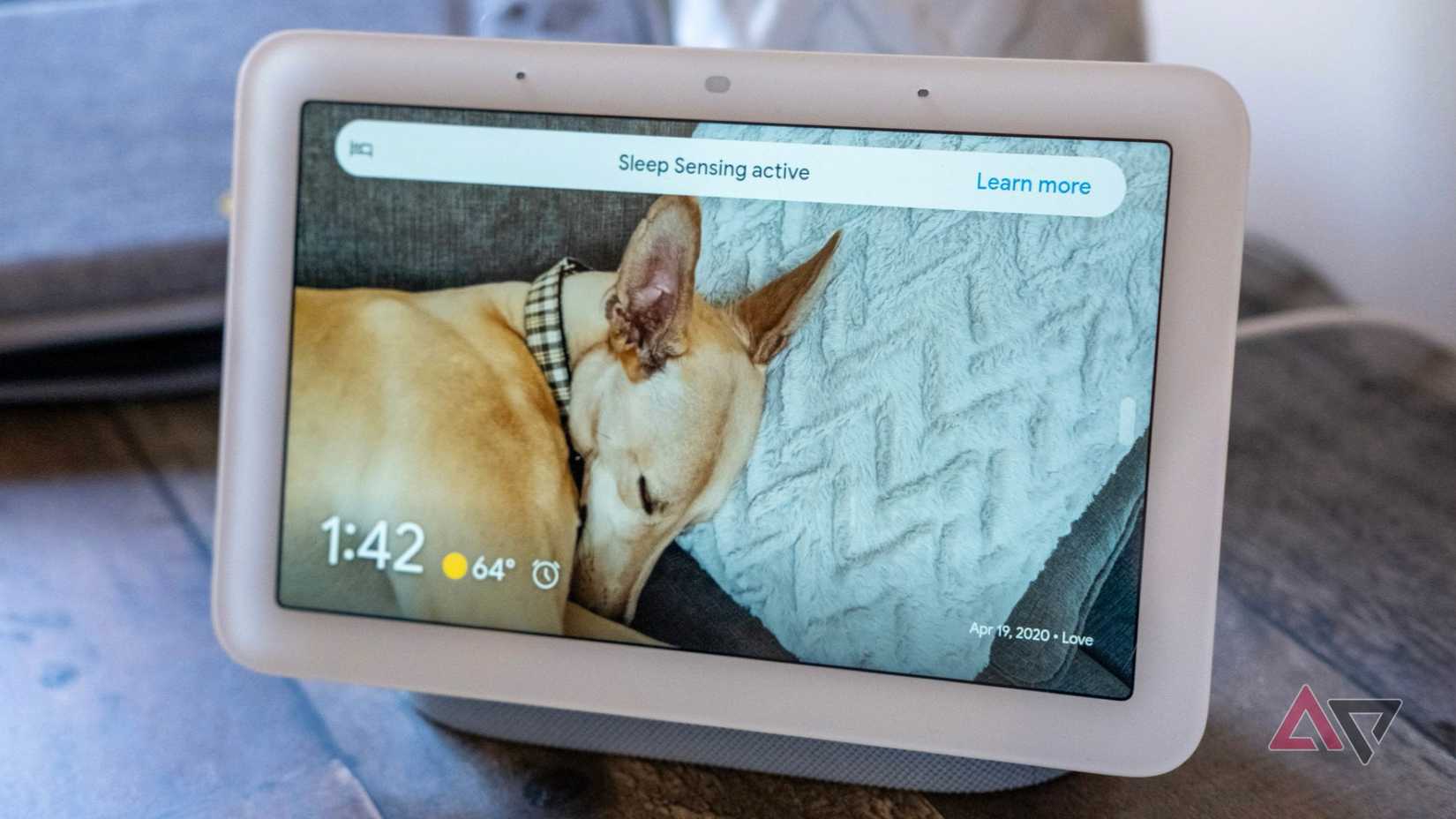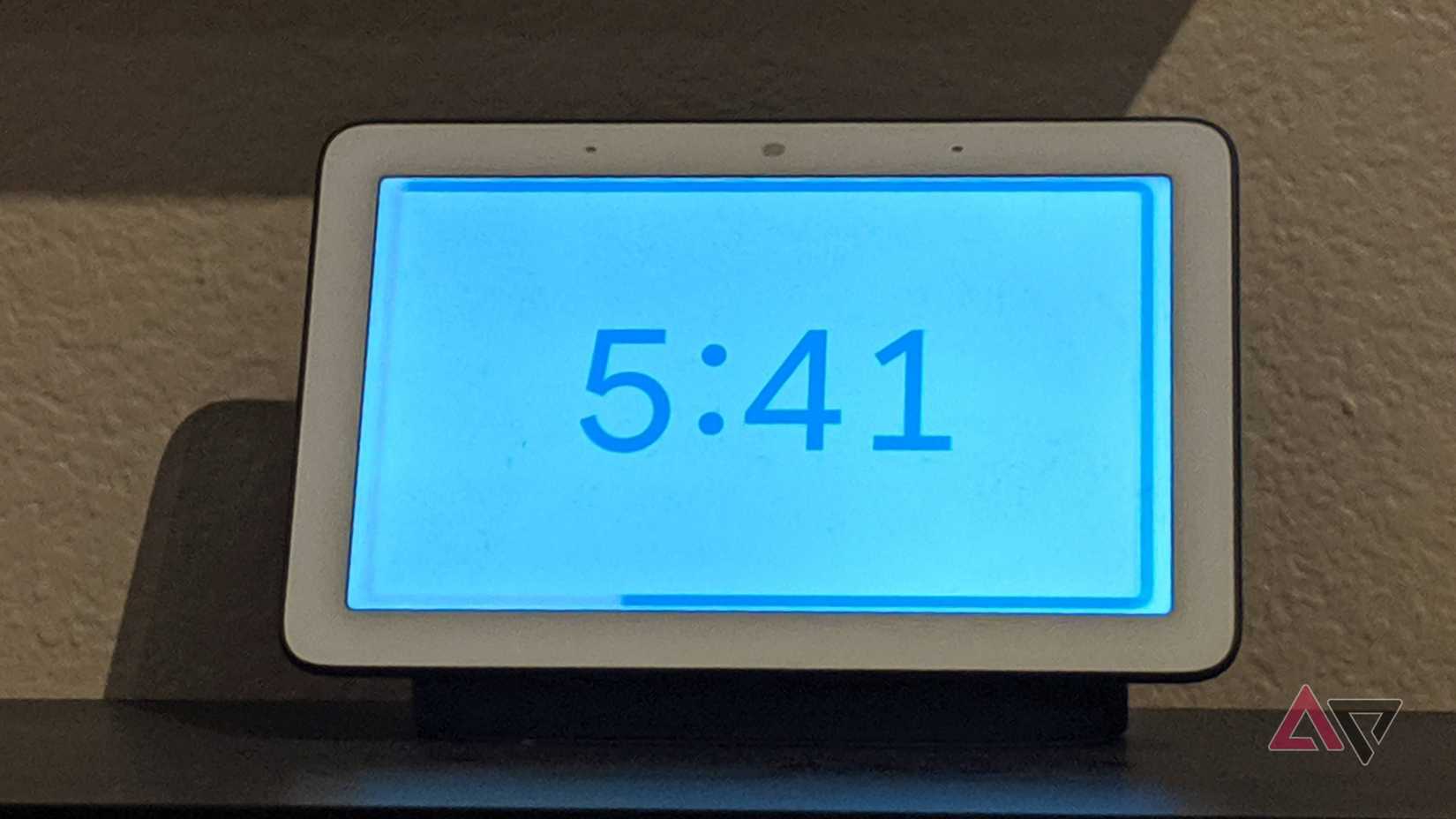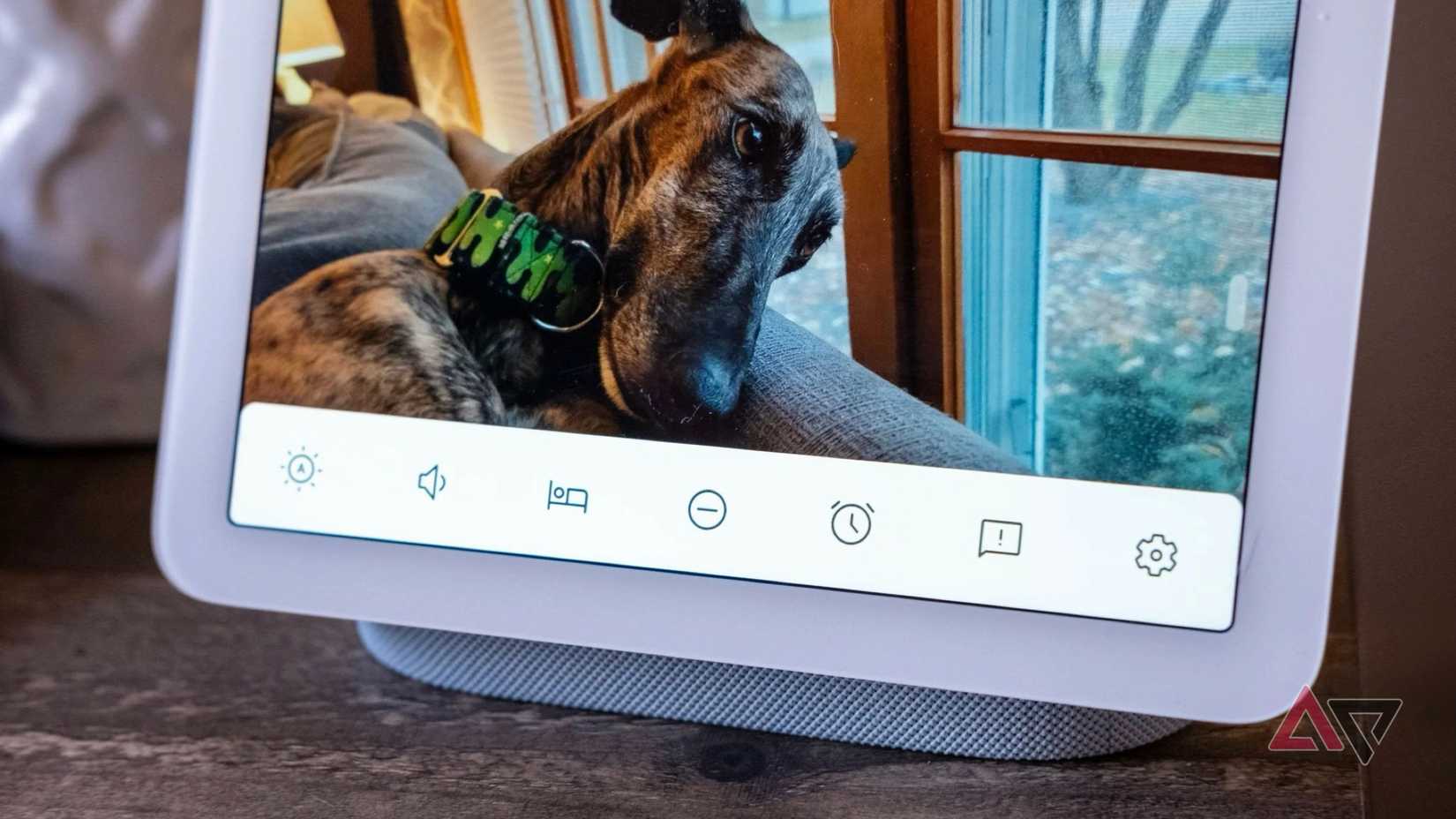With smartphones becoming more capable and brands offering tighter integration across phones, smartwatches, and tablets, the value of dedicated smart home displays has dipped in recent years.
This is especially true now that both phones and watches feature smarter assistants powered by Gemini, leaving our old smart displays somewhat sidelined.
While smart home displays were a big deal about half a decade ago, you rarely see people using them to their full potential today.
I was the same. I almost discarded my Google Nest Hub (2nd Gen), which I bought about three years ago, but after switching it back on recently, I realized the convenience it offers can’t be fully replaced by other devices.
Here are a few smart display features I now rely on the most.
5
Showing important info as soon as I wake up
I start my day already knowing what’s ahead
One bad habit I have is reaching for my phone as soon as I wake up. I check notifications, scroll through social media, and see how my day looks, all before getting out of bed.
While my Nest Hub can’t replicate showing my notifications or social media apps, I’ve started greeting it with “Good morning” to get a daily overview.
It tells me the weather, my calendar events, and even if my phone’s battery is low so I can charge it. I’ve also customized it to turn on my water heater for 30 minutes when I trigger this routine.
You can set up similar automation for your smart display by opening the Google Home app and tapping Automations > Create, then making a routine with your custom instructions.
4
A photo frame that my phone can’t replace
Memories feel bigger and brighter on the display
While taking photos on your phone and sharing them online is nice, seeing those shots from recent trips or memories appear on a big display when you least expect it. It feels special.
Thankfully, most smart displays, including Google’s Nest Hub and Amazon’s Echo Show, support showing your photos, though the services they use differ. Still, setting up your photos on either device is simple.
On a Google Nest Hub, go to the Google Home app, tap Devices > Settings > Photo Frame, and choose the Google Photos album you want to display. On an Amazon Echo Show, the process is slightly different but just as easy.
3
My go-to screen for YouTube before bed
Easy YouTube and relaxing sounds in one place
I like listening to music or podcasts right before I go to sleep, and my Google Nest Hub has become my go-to for this.
Yes, I could stream YouTube on my Google Pixel 9 or Samsung Galaxy Tab S9, but the Nest Hub’s better speakers — and the break from screens — make it more relaxing.
If I used my phone, I’d likely get pulled into Instagram or X instead. Now, ending the night by wishing my Nest Hub “Good night” to trigger background sleep sounds after watching a bit of YouTube has become a great routine for me.
2
Alarms that make mornings a little softer
Smart display wake-ups feel less stressful
I use my Android phone to set alarms and wake up on time. However, lately those alarms have felt more jarring (and being a deep sleeper who needs multiple alarms doesn’t help).
I recently started setting alarms on my Nest Hub (2nd Gen), and they’re a bit easier to wake up to.
Yes, they’re still loud, and I have to manually ask Google Assistant to trigger them since I wake up at different times each day, but this shift keeps me off my phone. A loud yet calming alarm from the smart display really helps.
1
My security cameras are just one tap away
Peace of mind without fumbling through apps
One underrated feature of smart home displays is using them as a monitoring hub for all your security cameras.
In my household, I’ve set up the Nest Hub (2nd Gen) in my parents’ room, and when they want to check the cameras I’ve installed, they can ask Google Home to show the feed instead of opening the app on their phone. This makes checking up on things simple for them.
Your smart display can do more than you think
All things considered, I believe smart home displays still have their place in 2025. While you may not use them daily, the convenience and fallback they offer, whether when a Bluetooth speaker dies or you want to check your schedule, is still valuable.
Even if some think the age of smart displays is ending, I’m still very much looking forward to the next-generation Google Nest Hub, if it ever happens.

- Display
-
10″ LCD HD 1280 x 800
- Colors
-
Chalk, Charcoal
- Connectivity
-
Bluetooth, Wi-Fi
- Dimensions
-
4 x 9.8 x 7.2 in.
- Weight
-
2.9lbs
- Integrations
-
Google Assistant, Nest, Arlo, Hue, SmartThings, Wink
The Google Nest Hub Max is Google’s biggest smart display and an excellent smart home hub. With a wide range of compatibility across multiple smart home brands, you’ll be able to use the Nest Hub Max to automate your lighting, robot vacs, home security, and more.

- Colors
-
White
- Connectivity
-
Wi-Fi, Bluetooth, Zigbee, Thread, Matter
- Price
-
$400
- Dimensions
-
21.4″W x 13.2″H x 1.5″D
- Camera
-
Yes, 13MP
- Integrations
-
Alexa
The Amazon Echo Show 21 is Amazon’s most advanced smart display. It doubles as a Fire TV (thanks to the included remote), as well as a smart home hub, allowing you to control your smart home devices without an additional device.