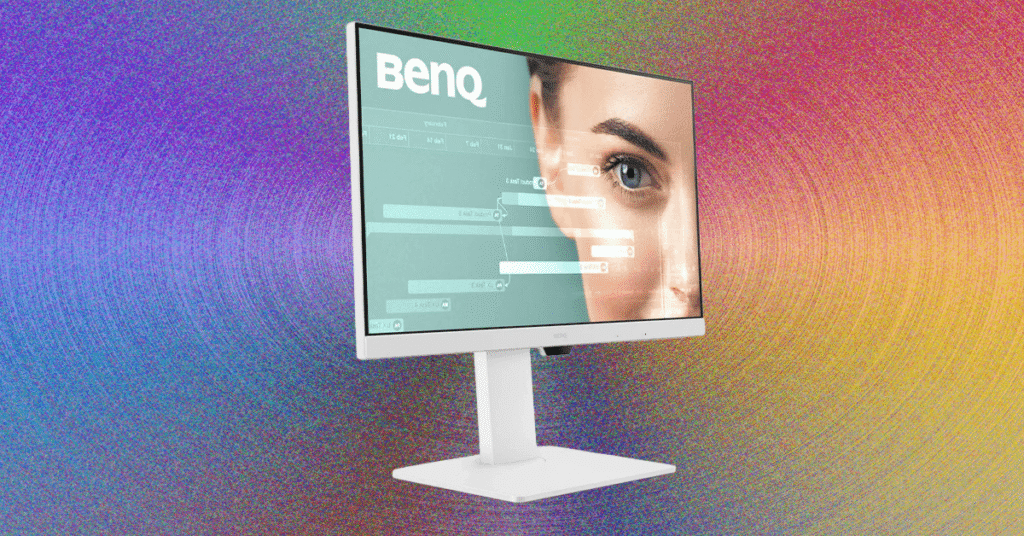Once you’ve decided on a size, there are a number of other important aspects of your next monitor to consider. Some of these factors may matter more for certain uses—for example, gamers generally care more about higher frame rates than office workers do—but they’re all handy to know going in.
Resolution: The bigger the monitor, the more it will benefit from higher resolutions. That will allow you to have app windows that take up less space but are still legible. Most monitors today are typically 1080p (1,920 x 1,080), 1440p (2,560 x 1,440), 4K (3,840 x 2,160), or even 5K (5,120 x 2,160).
Refresh rate: This refers to how many times the display can refresh the picture per second, measured in hertz (or Hz). A higher refresh rate makes all movement and animation look smoother because you’re seeing more information. For productivity, 60 Hz is probably enough, but gamers will generally want a panel that can at least hit 120 or 144 Hz. 240 Hz has become the new standard for high-end gaming monitors, but there are now extreme models that go up to 500 Hz and beyond. You’ll need a powerful enough computer that can maintain a high frame rate to take advantage of these high refresh rates, and you usually have to enable this feature in your operating system’s display settings.
Panel type: Monitors usually have a type of LCD (liquid-crystal display) panel. Three of the most popular options—twisted nematic (TN), vertical alignment (VA), and in-plane switching (IPS)—are all different types of LCD panels, and all use TFT (thin-film-transistor) technology too. Each is popular for different reasons: IPS for color, VA for contrast, and TN for speed with higher refresh rates and response times. IPS has become especially popular thanks to its growing refresh rate speeds. Mini-LED uses a more advanced backlighting solution that uses a number of lighting zones to more accurately and efficiently control pixels. These tend to be the brightest monitors you can buy. OLED (organic light-emitting diodes) panels take that even further, allowing the monitor to control individual pixels, including turning them off entirely to create extreme contrast. These are becoming highly popular in gaming monitors, in particular. You should think about what’s most important to you (great color? thin form factor? max brightness?) to choose the best panel type for your needs.
Nvidia G-Sync/AMD FreeSync support: A gamer-specific criteria, these two features let monitors adjust their frame rates based on the games they’re playing. This reduces screen tearing without affecting performance. G-Sync is made by Nvidia and FreeSync comes from AMD, and while FreeSync monitors can usually work with most modern Nvidia graphics cards, G-Sync doesn’t work with AMD cards, so make sure everything you have is compatible when buying.
HDR support: This isn’t crucial for productivity, but if you watch a lot of media or play games, it’s nice to have. Just like on TVs, HDR dramatically expands the range of colors a screen can reproduce, leading to more vivid pictures. Content still has to support HDR, but many sources do these days, so it’s often worth springing for. You’ll find lots of monitors that say they support HDR (such as DisplayHDR 400 certification), but in almost all cases, you’ll need a Mini-LED or OLED screen to really get proper HDR.
Port availability: A crucial but easy-to-overlook factor is what kind of ports the monitor has for connecting your devices. Most typically come with one or two HDMI inputs, and a DisplayPort input, which will cover most needs, but it’s always a good idea to check what your setup needs. More expensive monitors can function as USB hubs, letting you connect all your peripherals and accessories directly to your monitor. Conversely, check out our Best USB Hubs guide if you need to expand your computer’s port options without paying for a more expensive monitor.
Built-in KVM switch: A KVM (Keyboard, Video, Mouse) switch is a device that helps you easily switch your monitor, keyboard, and mouse between two different computers or source inputs (like a gaming console). If you have one setup for both a work and personal computer, or a computer and gaming console, having a KVM switch built into the monitor means you can easily switch everything between your two devices without needing an external KVM switch.